Pymol Language
Syntax rules for .pml files in sublime text.
Details
Installs
- Total 492
- Win 252
- Mac 163
- Linux 77
| Feb 3 | Feb 2 | Feb 1 | Jan 31 | Jan 30 | Jan 29 | Jan 28 | Jan 27 | Jan 26 | Jan 25 | Jan 24 | Jan 23 | Jan 22 | Jan 21 | Jan 20 | Jan 19 | Jan 18 | Jan 17 | Jan 16 | Jan 15 | Jan 14 | Jan 13 | Jan 12 | Jan 11 | Jan 10 | Jan 9 | Jan 8 | Jan 7 | Jan 6 | Jan 5 | Jan 4 | Jan 3 | Jan 2 | Jan 1 | Dec 31 | Dec 30 | Dec 29 | Dec 28 | Dec 27 | Dec 26 | Dec 25 | Dec 24 | Dec 23 | Dec 22 | Dec 21 | |
|---|---|---|---|---|---|---|---|---|---|---|---|---|---|---|---|---|---|---|---|---|---|---|---|---|---|---|---|---|---|---|---|---|---|---|---|---|---|---|---|---|---|---|---|---|---|
| Windows | 0 | 0 | 0 | 0 | 0 | 0 | 0 | 0 | 0 | 0 | 0 | 0 | 0 | 0 | 0 | 0 | 0 | 0 | 0 | 0 | 0 | 0 | 0 | 0 | 0 | 0 | 0 | 0 | 0 | 0 | 0 | 0 | 0 | 0 | 0 | 0 | 1 | 0 | 0 | 0 | 0 | 0 | 0 | 0 | 0 |
| Mac | 0 | 0 | 0 | 0 | 0 | 0 | 0 | 0 | 0 | 0 | 0 | 0 | 0 | 0 | 0 | 0 | 0 | 0 | 0 | 0 | 0 | 0 | 0 | 0 | 0 | 0 | 0 | 0 | 0 | 0 | 0 | 0 | 0 | 0 | 0 | 0 | 0 | 0 | 0 | 0 | 0 | 0 | 0 | 0 | 0 |
| Linux | 0 | 0 | 0 | 0 | 0 | 0 | 0 | 0 | 0 | 0 | 0 | 0 | 0 | 0 | 0 | 0 | 0 | 0 | 0 | 0 | 0 | 0 | 0 | 0 | 0 | 0 | 0 | 0 | 0 | 0 | 0 | 0 | 0 | 0 | 0 | 0 | 0 | 0 | 0 | 0 | 0 | 0 | 0 | 0 | 0 |
Readme
- Source
- raw.githubusercontent.com
Pymol Syntax
Syntax rules for pymol scripts in sublime text and other textmate-style text editors. I have only tested in Sublime Text but it should work with any color scheme in any editor that uses .tmlanguage files. Automatically detects the .pml extension and applies itself.
This works both with the more standard command target, options syntax and the cmd.command('target', options) syntax.
Preview:
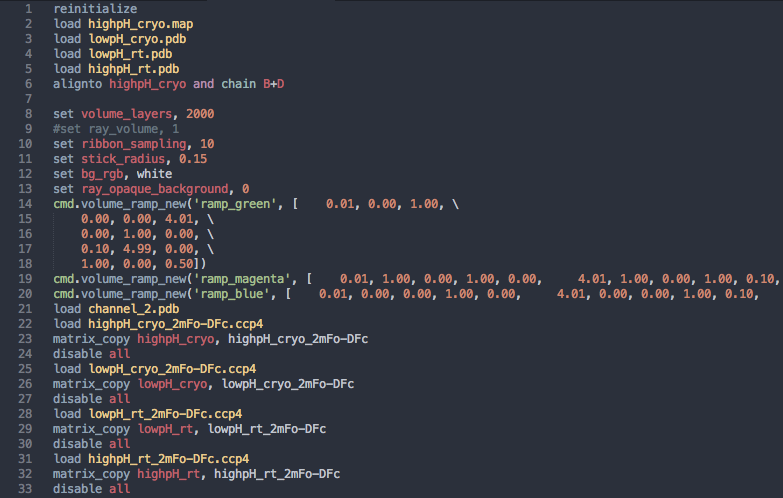
This preview is using the spacegray theme and color scheme.
Use:
Package Control:
Install the package named Pymol Language and it should work automatically on .pml files.
Manual:
Copy the pymol.tmlanguage and Comments.tmPreferences files into the user packages folder. On Mac, for sublime text 3, this folder is ~/Library/Application\ Support/Sublime\ Text\ 3/Packages/User/. After this, syntax highlighting should immediately be applied to all .pml files.
Contributing:
I am using AAAPackageDev to convert the YAML file into a plist file which is readable by sublime text. Make your changes in that file, then submit changes as a pull request.
Citations:
I took inspiration from Michal Gajda's syntax definition for pymol. If you are looking for a syntax definition for vim, I recommend it.
