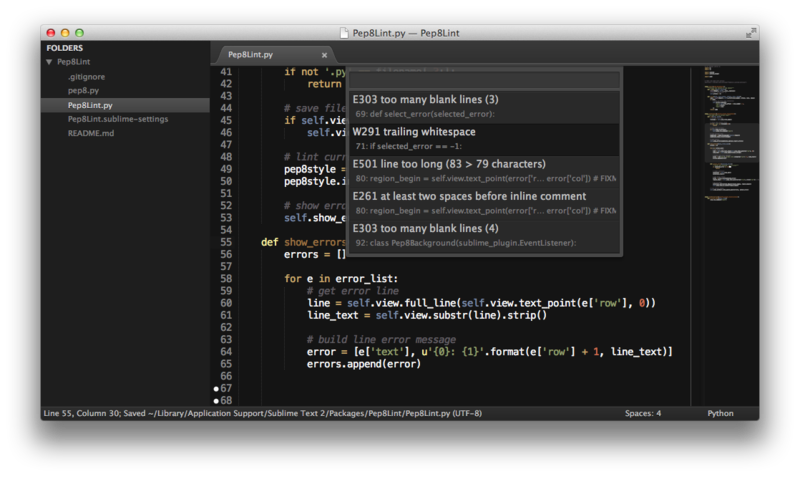Python Pep8 Lint
Sublime Text 2 plugin / check Python files against some of the style conventions in PEP8
Details
Installs
- Total 16K
- Win 5K
- Mac 6K
- Linux 5K
| Feb 17 | Feb 16 | Feb 15 | Feb 14 | Feb 13 | Feb 12 | Feb 11 | Feb 10 | Feb 9 | Feb 8 | Feb 7 | Feb 6 | Feb 5 | Feb 4 | Feb 3 | Feb 2 | Feb 1 | Jan 31 | Jan 30 | Jan 29 | Jan 28 | Jan 27 | Jan 26 | Jan 25 | Jan 24 | Jan 23 | Jan 22 | Jan 21 | Jan 20 | Jan 19 | Jan 18 | Jan 17 | Jan 16 | Jan 15 | Jan 14 | Jan 13 | Jan 12 | Jan 11 | Jan 10 | Jan 9 | Jan 8 | Jan 7 | Jan 6 | Jan 5 | Jan 4 | |
|---|---|---|---|---|---|---|---|---|---|---|---|---|---|---|---|---|---|---|---|---|---|---|---|---|---|---|---|---|---|---|---|---|---|---|---|---|---|---|---|---|---|---|---|---|---|
| Windows | 0 | 0 | 0 | 0 | 0 | 0 | 0 | 0 | 0 | 0 | 0 | 0 | 0 | 0 | 0 | 0 | 0 | 0 | 0 | 0 | 0 | 0 | 0 | 0 | 0 | 0 | 0 | 0 | 0 | 0 | 0 | 0 | 0 | 0 | 0 | 0 | 0 | 0 | 0 | 0 | 0 | 0 | 0 | 0 | 0 |
| Mac | 0 | 0 | 0 | 0 | 0 | 0 | 0 | 0 | 0 | 0 | 0 | 0 | 0 | 0 | 0 | 0 | 0 | 0 | 0 | 0 | 0 | 0 | 0 | 0 | 0 | 0 | 0 | 0 | 0 | 0 | 0 | 0 | 0 | 0 | 0 | 0 | 0 | 0 | 0 | 0 | 0 | 0 | 0 | 0 | 0 |
| Linux | 0 | 0 | 0 | 0 | 0 | 0 | 0 | 0 | 0 | 0 | 0 | 0 | 0 | 0 | 0 | 0 | 0 | 0 | 0 | 0 | 0 | 0 | 0 | 0 | 0 | 0 | 0 | 0 | 0 | 0 | 0 | 0 | 0 | 0 | 0 | 0 | 0 | 0 | 0 | 0 | 0 | 0 | 0 | 0 | 0 |
Readme
- Source
- raw.githubusercontent.com
Here is new, more powerful plugin for lint your Python files: github.com/dreadatour/Flake8Lint
Flake8Lint includes pep8 lind and pyflakes lint - please, use it.
Pep8Lint
Pep8Lint is a Sublime Text 2 plugin for check Python files against some of the style conventions in PEP8.
Based on github.com/jcrocholl/pep8.
Install
Download the latest source from GitHub and copy Pep8Lint folder to your ST2 “Packages” directory.
Or clone the repository to your ST2 “Packages” directory:
git clone git://github.com/dreadatour/Pep8Lint.git
The “Packages” directory is located at:
OS X:
~/Library/Application Support/Sublime Text 2/Packages/
Linux:
~/.config/sublime-text-2/Packages/
Windows:
%APPDATA%/Sublime Text 2/Packages/
Config
Default Pep8Lint config: “Preferences” -> “Package Settings” -> “Pep8Lint” -> “Settings - Default”
{
// run pep8 lint on file saving
"lint_on_save": true,
// set maximum line length
"max-line-length": 79,
// select errors and warnings (e.g. ["E", "W6"])
"select": [],
//skip errors and warnings (e.g. ["E303", E4", "W"])
"ignore": [],
// Visual settings
// display popup with errors
"popup": true,
// highlight errors
"highlight": false
}
To change default settings, go to “Preferences” -> “Package Settings” -> “Pep8Lint” -> “Settings - User” and paste default config to opened file.
Features / Usage
Automatically check Python files with pep8 lint tool and show window with error list:
And move to error line/char on select.