REST Client
REST client for Sublime Text 4
Details
Installs
- Total 2K
- Win 1K
- Mac 566
- Linux 592
| Feb 18 | Feb 17 | Feb 16 | Feb 15 | Feb 14 | Feb 13 | Feb 12 | Feb 11 | Feb 10 | Feb 9 | Feb 8 | Feb 7 | Feb 6 | Feb 5 | Feb 4 | Feb 3 | Feb 2 | Feb 1 | Jan 31 | Jan 30 | Jan 29 | Jan 28 | Jan 27 | Jan 26 | Jan 25 | Jan 24 | Jan 23 | Jan 22 | Jan 21 | Jan 20 | Jan 19 | Jan 18 | Jan 17 | Jan 16 | Jan 15 | Jan 14 | Jan 13 | Jan 12 | Jan 11 | Jan 10 | Jan 9 | Jan 8 | Jan 7 | Jan 6 | Jan 5 | Jan 4 | |
|---|---|---|---|---|---|---|---|---|---|---|---|---|---|---|---|---|---|---|---|---|---|---|---|---|---|---|---|---|---|---|---|---|---|---|---|---|---|---|---|---|---|---|---|---|---|---|
| Windows | 0 | 0 | 0 | 0 | 0 | 1 | 0 | 0 | 0 | 1 | 1 | 0 | 0 | 2 | 0 | 0 | 0 | 1 | 0 | 0 | 1 | 0 | 1 | 2 | 0 | 2 | 0 | 1 | 1 | 0 | 1 | 1 | 0 | 0 | 0 | 0 | 0 | 0 | 0 | 0 | 0 | 1 | 0 | 0 | 2 | 1 |
| Mac | 0 | 0 | 0 | 1 | 0 | 3 | 0 | 1 | 2 | 0 | 0 | 0 | 0 | 1 | 0 | 0 | 0 | 0 | 0 | 0 | 0 | 0 | 2 | 0 | 1 | 0 | 0 | 0 | 0 | 0 | 0 | 0 | 0 | 1 | 0 | 0 | 0 | 0 | 0 | 0 | 0 | 0 | 1 | 0 | 0 | 0 |
| Linux | 1 | 0 | 2 | 1 | 0 | 1 | 2 | 1 | 0 | 0 | 0 | 0 | 0 | 2 | 1 | 0 | 0 | 0 | 1 | 1 | 0 | 0 | 0 | 0 | 0 | 0 | 1 | 0 | 0 | 1 | 1 | 1 | 0 | 0 | 0 | 1 | 0 | 1 | 1 | 0 | 1 | 0 | 1 | 0 | 0 | 0 |
Readme
- Source
- raw.githubusercontent.com
Sublime REST Client
An HTTP client plugin for Sublime Text 4 inspired by the amazing REST Client extension for VSCode.
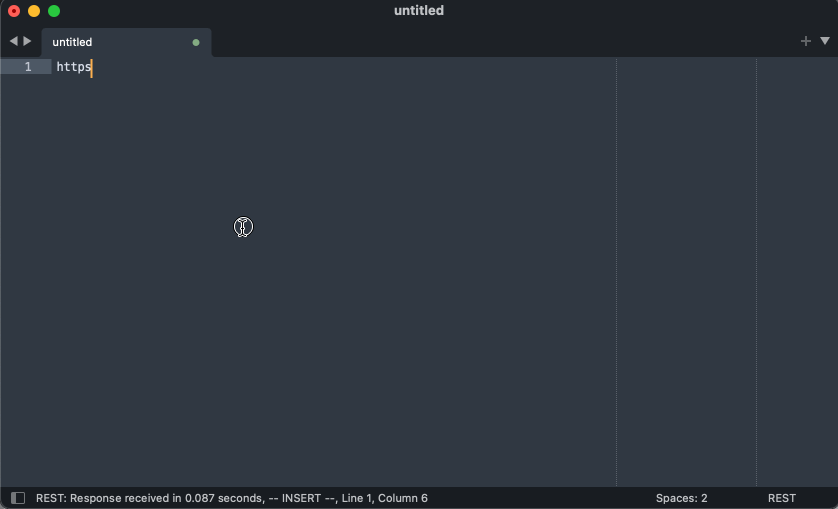
Sublime REST Client vendors the excellent urllib3 and uses certifi which is bundled with Sublime Text 4 to ensure secure HTTP requests.
This project is considered ALPHA and has only been tested in Mac OS X.
Installation
- From Sublime Text 4, install Package Control if you haven't already.
- Run
Package Control: Install Packagefrom the Command Palette. - Type
RESTand you should seeREST Clientin the list, select it to install.
Key bindings
Currently there is only a one command REST: Send request.
Sublime REST Client does not ship with default key bindings for it, you can add
it yourself by opening Preferences: Key bindings and adding the following
to the list of bindings:
{
"keys": ["ctrl+alt+r"],
"command": "rest_request"
}
Changing the keys to whatever combination you'd like.
Usage
Sublime REST Client provides the same simple, declarative way of defining HTTP requests as REST Client. As simple as:
https://httpbin.org/get
Invoking “REST: Send request” will send the request to the URL and write the response in another tab:
GET https://httpbin.org/get 200 OK
Date: Sun, 20 Mar 2022 17:27:11 GMT
Content-Type: application/json
Content-Length: 308
Connection: keep-alive
Server: gunicorn/19.9.0
Access-Control-Allow-Origin: *
Access-Control-Allow-Credentials: true
{
"args": {},
"headers": {
"Accept-Encoding": "identity",
"Content-Length": "59",
"Host": "httpbin.org",
"User-Agent": "python-urllib3/1.26.5",
"X-Amzn-Trace-Id": "Root=1-623763ef-5339120230225c282d6687b2"
},
"origin": "109.181.57.85",
"url": "https://httpbin.org/get"
}
Query parameters
Query parameters can be added as usual in the first line of the request definition:
GET https://httpbin.org/get?hello=world
Or the subsequent lines with an indentation:
GET https://httpbin.org/get
?hello=world
&client=sublime
Request headers
Request definitions may include the HTTP method and request headers:
GET https://httpbin.org/get
user-agent: sublime rest client
Which will produce:
GET https://httpbin.org/get 200 OK
Date: Sun, 20 Mar 2022 17:35:23 GMT
Content-Type: application/json
Content-Length: 277
Connection: keep-alive
Server: gunicorn/19.9.0
Access-Control-Allow-Origin: *
Access-Control-Allow-Credentials: true
{
"args": {},
"headers": {
"Accept-Encoding": "identity",
"Host": "httpbin.org",
"User-Agent": "sublime rest client",
"X-Amzn-Trace-Id": "Root=1-623765db-0ff407a42748a89733c96bbb"
},
"origin": "109.181.57.85",
"url": "https://httpbin.org/get"
}
Request may also include a payload:
POST https://httpbin.org/post
content-type: application/json
{
"hello": "world!"
}
And its response:
POST https://httpbin.org/post 200 OK
Date: Sun, 20 Mar 2022 17:34:14 GMT
Content-Type: application/json
Content-Length: 465
Connection: keep-alive
Server: gunicorn/19.9.0
Access-Control-Allow-Origin: *
Access-Control-Allow-Credentials: true
{
"args": {},
"data": "{\n \"hello\": \"world!\"\n}",
"files": {},
"form": {},
"headers": {
"Accept-Encoding": "identity",
"Content-Length": "23",
"Content-Type": "application/json",
"Host": "httpbin.org",
"User-Agent": "python-urllib3/1.26.5",
"X-Amzn-Trace-Id": "Root=1-62376596-3d6be5d11f9dd27b26e7a27e"
},
"json": {
"hello": "world!"
},
"origin": "109.181.57.85",
"url": "https://httpbin.org/post"
}
Multiple request files
A single .rest file can contain multiple request definitions but they must
be separated by lines starting with ###, for example:
GET https://httpbin.org/get
user-agent: sublime rest client
### maybe some description
POST https://httpbin.org/post
content-type: application/json
{
"hello": "world!"
}
When invoking “Send Request”, Sublime REST Client will detect the request definition the cursor is currently on and send it.
Variable substitution
It's common to define several requests that make use of the same piece of information,
for example, a JWT token that must be sent on all requests. To avoid having to
duplicate the token on all definitions you can define variables using @name = value
and make use of them in the request definitions with {{name}}:
@token = ABC123
GET https://httpbin.org/get
Authorization: Bearer {{token}}
dotenv support
Sublime REST Client will also read .env file and *.env files in the project directory.
The contents will be added as variables which can be substituted using {{$dotenv NAME}}:
Contents of .env
TOKEN=ABC123
Request file:
GET https://httpbin.org/get
Authorization: Bearer {{$dotenv TOKEN}}
Proxy support
Sublime REST Client will respect the HTTP_PROXY and HTTPS_PROXY environment variables.
Alternatively, you can set a proxy_url setting which will take precendence over the
environment variables.
SOCKS proxies are not supported yet, only HTTP and HTTPS.
Development
- Install the
justcommand runner - Install the plugin creating a symlink in
$HOME/Library/Application Support/Sublime Text 3/Packagesto the root of this repo. The path may also be$HOME/Library/Application Support/Sublime Text/Packages.
ln -s `pwd` ~/Library/Application\ Support/Sublime\ Text/Packages
- Run the
REST: Send requestcommand, or via the consolewindow.run_command("rest_request")
To start developing:
- Install Python 3.8.8 which is the version embedded in ST4, alternatively install the closest compatible version which is 3.8.13.
- Create a virtual environment and activate it
- Note: if you use pyenv note it relies on a
.python-versionfile, which Sublime Text also uses with different contents and will cause it to ignore the plugin completely. A work around is to create a virtual environment normally and create a symlink in.pyenv/versionswith the name3.8.
- Note: if you use pyenv note it relies on a
just install-dev- Install
direnvand rundirenv allowto add the package to thePYTHONPATH. This is a work around to packagingsublime_restas it there can only be one Python file at the root of plugins.
To update the version of urllib3 edit main.txt and run just upgrade-deps.
Alternatives
RESTer HTTP Client has
the same philosophy as REST Client, however, its development seems
to have stopped several years ago and thus does not target Sublime Text 4.
Its code also uses the standard library for most of the HTTP request heavy
lifting which seemed unnecessary and a potential security issue when urllib3
exists.
There are other HTTP clients for Sublime Text, many of which are better maintained and featureful, but don't follow the same simple, declarative philosophy of REST Client.
