Railscasts Extended
Extends original Railscasts theme with additional syntax highlighting for Markdown, LESS, HTML, Handlebars and more.
Details
Installs
- Total 15K
- Win 4K
- Mac 7K
- Linux 5K
| Feb 14 | Feb 13 | Feb 12 | Feb 11 | Feb 10 | Feb 9 | Feb 8 | Feb 7 | Feb 6 | Feb 5 | Feb 4 | Feb 3 | Feb 2 | Feb 1 | Jan 31 | Jan 30 | Jan 29 | Jan 28 | Jan 27 | Jan 26 | Jan 25 | Jan 24 | Jan 23 | Jan 22 | Jan 21 | Jan 20 | Jan 19 | Jan 18 | Jan 17 | Jan 16 | Jan 15 | Jan 14 | Jan 13 | Jan 12 | Jan 11 | Jan 10 | Jan 9 | Jan 8 | Jan 7 | Jan 6 | Jan 5 | Jan 4 | Jan 3 | Jan 2 | Jan 1 | |
|---|---|---|---|---|---|---|---|---|---|---|---|---|---|---|---|---|---|---|---|---|---|---|---|---|---|---|---|---|---|---|---|---|---|---|---|---|---|---|---|---|---|---|---|---|---|
| Windows | 0 | 0 | 1 | 0 | 0 | 0 | 0 | 0 | 0 | 0 | 0 | 0 | 0 | 0 | 0 | 0 | 0 | 0 | 0 | 0 | 0 | 0 | 0 | 0 | 0 | 0 | 0 | 0 | 0 | 0 | 0 | 0 | 0 | 0 | 0 | 0 | 0 | 0 | 0 | 0 | 0 | 0 | 0 | 0 | 0 |
| Mac | 0 | 0 | 0 | 0 | 0 | 0 | 0 | 0 | 0 | 0 | 0 | 0 | 0 | 0 | 0 | 0 | 0 | 0 | 0 | 0 | 0 | 0 | 0 | 0 | 0 | 0 | 0 | 0 | 0 | 0 | 0 | 0 | 0 | 0 | 0 | 0 | 0 | 0 | 0 | 0 | 0 | 0 | 0 | 1 | 0 |
| Linux | 0 | 0 | 0 | 0 | 0 | 0 | 0 | 0 | 0 | 0 | 0 | 0 | 0 | 0 | 0 | 0 | 0 | 0 | 0 | 0 | 0 | 0 | 0 | 1 | 0 | 0 | 0 | 0 | 0 | 0 | 0 | 0 | 0 | 0 | 0 | 0 | 0 | 0 | 0 | 0 | 0 | 0 | 0 | 0 | 0 |
Readme
- Source
- raw.githubusercontent.com
sublime-railscasts-extended
Extends original Railscasts theme with additional syntax highlighting for Markdown, LESS, HTML, Handlebars and more.
This theme attempts to add all the good things found in sublime-monokai-extended theme by Jon Schlinkert to the original TextMate Railscasts theme by Ryan Bates.
This theme supports all of the color keys found in Monokai and Monokai Extended themes. This improves the functionality of the syntax highlighting plugins.
All of the values set in this theme were analyzed first. No global search and replace was performed.
Jump to Examples ↓
Getting Started
1. Installation
Package Control
If you already have Package Control installed in Sublime Text:
- Select “Install Package” from the Command Palette: Ctrl+Shift+P on Windows and Linux or ⇧⌘P on OS X
- Search for “Railscasts Extended” and click enter.
Manual Installation
Go to Preferences -> Browse Packages, and then either download and unzip this plugin into that directory, or:
git clone https://github.com/jzelenkov/sublime-railscasts-extended.git "sublime-railscasts-extended"
2. Switch Themes
Then inside Sublime Text, go to Preferences -> Color Scheme -> User -> Railscasts Extended.
Railscasts Enhancements
Adds scopes, support and/or improves styling for:
- GitGutter
MakefileHTML: Doctype/XML ProcessingHTML: Comment BlockHTML: ScriptHTML: StyleHTML: TextHTML: Attribute punctuationHTML: AttributesHTML: Quotation MarksHTML: TagHTML: styleHTML: StylesHTML: {}HTML: Tags punctuationHandlebars: Variable(To highlight Handlebars, install the Handlebars language package for Sublime Text)Handlebars: ConstantCSS: SelectorCSS: Tag NameCSS: @importCSS: @at-ruleCSS: #IdCSS: .classCSS: Property NameCSS: Property ValueCSS: Standard ValueCSS: Additional ConstantsCSS: Numeric ValueCSS: Constructor ArgumentCSS: !ImportantCSS: {}CSS: Tag PunctuationCSS: : ,CSS :pseudoLESS: variablesLESS: mixinsLESS: extendjs: function namejs: storage typejs: sourcejs: functionjs: numeric constantjs: []js: ()js: {}JSON stringdiff.rangemarkdown: plain(Also install sublime-markdown-extended for additional features.)markdown: raw inlinemarkdown: linebreakmarkdown: headingmarkdown: italicmarkdown: boldmarkdown: underlinemarkdown: blockquotemarkdown: quotemarkdown: linkmarkdown: raw blockmarkdown: fenced code blockmarkdown: fenced languagemarkdown: raw block fencedmarkdown: list items punctuationmarkdown: separatormarkdown: table
Examples
Markdown
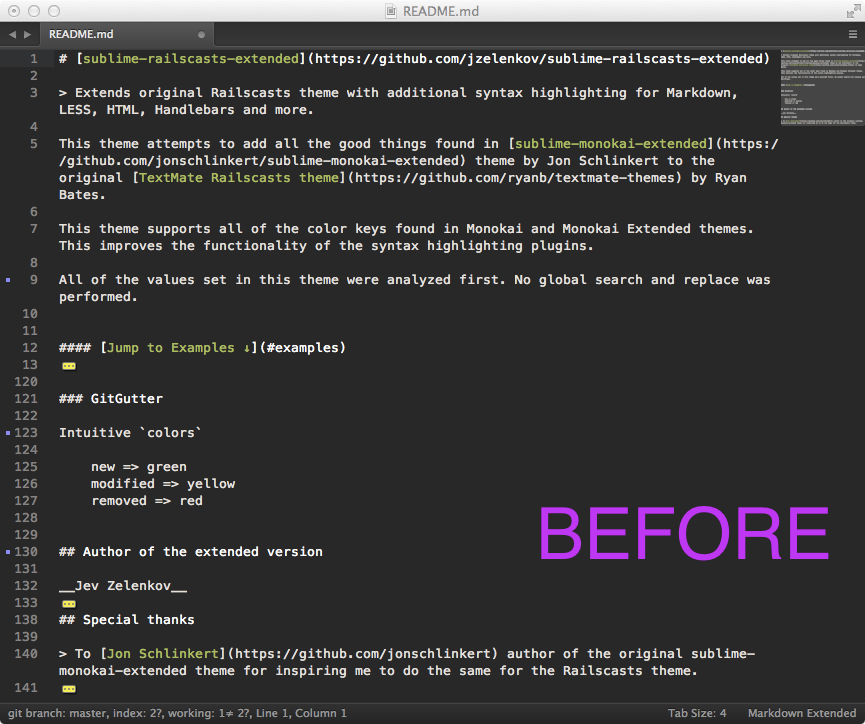
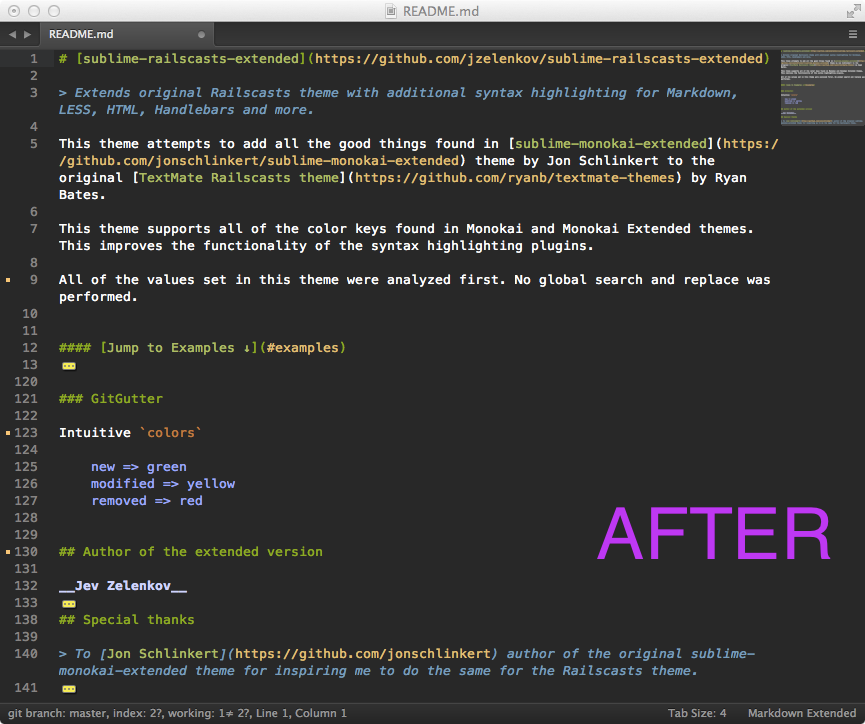
CSS
The following improvements apply to both CSS and LESS.
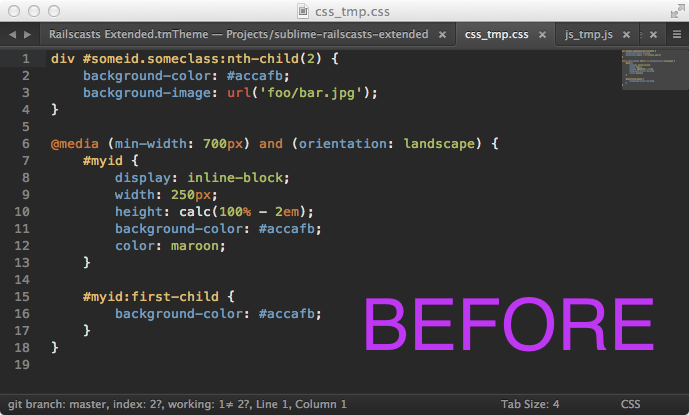
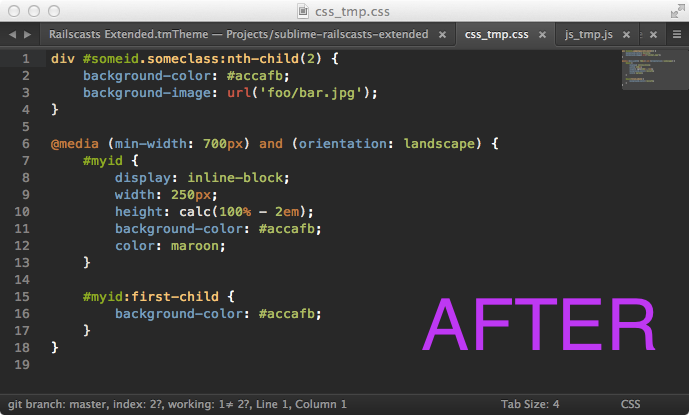
GitGutter
Intuitive colors
new => green
modified => yellow
removed => red
Author of the extended version
Jev Zelenkov
Special thanks
To Jon Schlinkert author of the original sublime-monokai-extended theme for inspiring me to do the same for the Railscasts theme.
To Troy Murray for adding the original Railscasts theme to Sublime Package Control.
Copyright and license
Copyright © 2014 Jev Zelenkov
Copyright © 2008 Ryan Bates
