RegExLink
A Sublime Text plugin that open links and commands formatting it using a regular expression
Details
Installs
- Total 2K
- Win 1K
- Mac 476
- Linux 267
| Feb 28 | Feb 27 | Feb 26 | Feb 25 | Feb 24 | Feb 23 | Feb 22 | Feb 21 | Feb 20 | Feb 19 | Feb 18 | Feb 17 | Feb 16 | Feb 15 | Feb 14 | Feb 13 | Feb 12 | Feb 11 | Feb 10 | Feb 9 | Feb 8 | Feb 7 | Feb 6 | Feb 5 | Feb 4 | Feb 3 | Feb 2 | Feb 1 | Jan 31 | Jan 30 | Jan 29 | Jan 28 | Jan 27 | Jan 26 | Jan 25 | Jan 24 | Jan 23 | Jan 22 | Jan 21 | Jan 20 | Jan 19 | Jan 18 | Jan 17 | Jan 16 | Jan 15 | Jan 14 | |
|---|---|---|---|---|---|---|---|---|---|---|---|---|---|---|---|---|---|---|---|---|---|---|---|---|---|---|---|---|---|---|---|---|---|---|---|---|---|---|---|---|---|---|---|---|---|---|
| Windows | 0 | 0 | 0 | 0 | 0 | 0 | 0 | 0 | 0 | 0 | 0 | 0 | 0 | 0 | 0 | 0 | 0 | 0 | 0 | 0 | 0 | 0 | 1 | 0 | 0 | 0 | 0 | 1 | 1 | 1 | 0 | 0 | 0 | 0 | 0 | 0 | 0 | 0 | 0 | 0 | 0 | 0 | 0 | 0 | 0 | 1 |
| Mac | 1 | 0 | 0 | 0 | 0 | 0 | 1 | 0 | 0 | 0 | 0 | 0 | 0 | 0 | 0 | 0 | 0 | 0 | 0 | 0 | 0 | 0 | 0 | 0 | 0 | 0 | 0 | 0 | 0 | 0 | 0 | 0 | 0 | 0 | 0 | 0 | 1 | 0 | 0 | 0 | 0 | 0 | 0 | 0 | 0 | 0 |
| Linux | 0 | 0 | 0 | 0 | 0 | 0 | 2 | 0 | 0 | 0 | 0 | 0 | 0 | 0 | 0 | 0 | 0 | 0 | 0 | 0 | 0 | 0 | 0 | 0 | 0 | 0 | 0 | 0 | 0 | 0 | 0 | 0 | 0 | 0 | 0 | 0 | 0 | 0 | 0 | 1 | 0 | 0 | 1 | 0 | 0 | 0 |
Readme
- Source
- raw.githubusercontent.com
RegExLink
A Sublime Text plugin that open links and commands formatting it using a regular expression.
With this kink of definition you can open a link direcly in your browser or open a filesystem path in explorer. It's very useful to combine keyword with url so you can make a Google search typing something like GOOGLE:query or open the wikipedia page with a specific topic using WIKI:WikiPage.
I use it to trap something light BUG #1234 to open the bugtracker at the 1234 issue page.
You can define your custom regule expresion like in the following code. By default an url and a filesystem definition is configured.
// URL
{
"name" : "Url",
"regex" : "(http://[^\\s]+)",
"link" : "$1", // all the link
"style": "string" // string, invalid, variable, comment, variable.parameter
},
// Open a path like C:\Users\Antonio\Documenti using Explorer
{
"name" : "Filesystem",
"regex" : "file://([^\\s]+)",
"command" : "explorer c:\\$1", //you can specify a command
"style": "comment"
},
// Search on Google
//{
// "name" : "Google",
// "regex" : "GOOGLE:([^\\s]+)",
// "link" : "https://www.google.it/search?q=$1", //you can specify a link transformation
// "style": "variable"
//},
//{
// "name" : "Wikipedia",
// "regex" : "WIKI:([a-zA-Z0-9]+)",
// "link" : "http://en.wikipedia.org/wiki/$1",
// "style": "string"
//},
Automatically maches are highlighted with colour of the style, so you can see something like in the following screenshot.
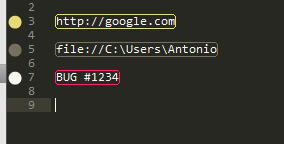
To open the link, use the command Open Link from Regular Expression, al selected region (you can also open multiple link with one command) or what is under the caret will be launched. You can also use the entry in the contextual menu.
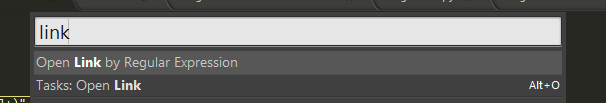
The command for shortcut association is reg_ex_link
License
Copyright 2014-2014 Antonio Riva
