RegReplace
Simple find and replace sequencer plugin for Sublime Text
Details
Installs
- Total 48K
- Win 26K
- Mac 16K
- Linux 6K
| Feb 19 | Feb 18 | Feb 17 | Feb 16 | Feb 15 | Feb 14 | Feb 13 | Feb 12 | Feb 11 | Feb 10 | Feb 9 | Feb 8 | Feb 7 | Feb 6 | Feb 5 | Feb 4 | Feb 3 | Feb 2 | Feb 1 | Jan 31 | Jan 30 | Jan 29 | Jan 28 | Jan 27 | Jan 26 | Jan 25 | Jan 24 | Jan 23 | Jan 22 | Jan 21 | Jan 20 | Jan 19 | Jan 18 | Jan 17 | Jan 16 | Jan 15 | Jan 14 | Jan 13 | Jan 12 | Jan 11 | Jan 10 | Jan 9 | Jan 8 | Jan 7 | Jan 6 | Jan 5 | |
|---|---|---|---|---|---|---|---|---|---|---|---|---|---|---|---|---|---|---|---|---|---|---|---|---|---|---|---|---|---|---|---|---|---|---|---|---|---|---|---|---|---|---|---|---|---|---|
| Windows | 0 | 5 | 4 | 2 | 1 | 1 | 1 | 2 | 2 | 3 | 1 | 1 | 1 | 3 | 2 | 5 | 5 | 3 | 2 | 1 | 5 | 6 | 2 | 5 | 1 | 0 | 0 | 2 | 8 | 2 | 1 | 1 | 1 | 2 | 3 | 3 | 2 | 4 | 5 | 0 | 3 | 2 | 2 | 4 | 4 | 1 |
| Mac | 1 | 2 | 2 | 2 | 0 | 1 | 1 | 2 | 1 | 1 | 0 | 2 | 2 | 2 | 4 | 0 | 0 | 1 | 0 | 0 | 1 | 1 | 2 | 3 | 0 | 1 | 1 | 0 | 1 | 0 | 2 | 1 | 0 | 0 | 4 | 4 | 6 | 1 | 1 | 0 | 0 | 1 | 4 | 2 | 1 | 0 |
| Linux | 0 | 1 | 1 | 0 | 0 | 0 | 0 | 1 | 1 | 0 | 1 | 0 | 0 | 0 | 0 | 1 | 0 | 0 | 3 | 0 | 0 | 1 | 0 | 1 | 1 | 1 | 0 | 1 | 0 | 0 | 1 | 0 | 0 | 1 | 1 | 0 | 1 | 0 | 1 | 0 | 0 | 1 | 2 | 0 | 1 | 1 |
Readme
- Source
- raw.githubusercontent.com
About
Reg Replace is a plugin for Sublime Text that allows the creating of commands consisting of sequences of find and replace instructions.
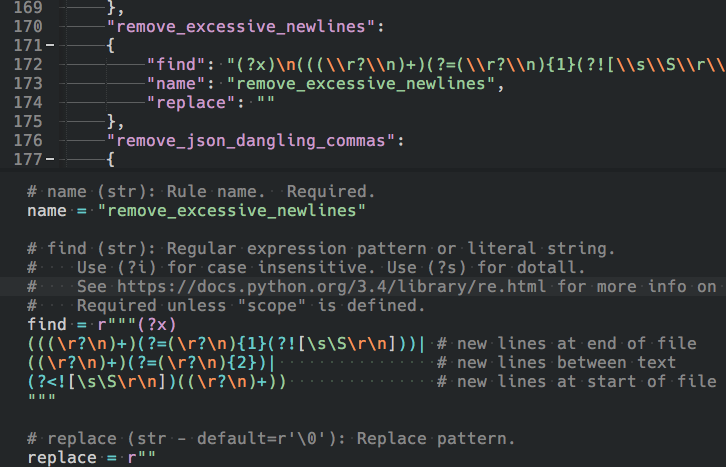
Features
- Create find and replace rules that can then be used to create Sublime Commands to call at any time.
- Chain multiple regex find and replace rules together.
- Create rules that can filter regex results by syntax scope.
- Create rules that target specific scopes and apply regex to the content.
- Create commands that highlight results and requiring confirmation before replacing.
- Create find and fold/unfold commands to fold or unfold the find results instead of replacing them.
- Create find and mark/unmark commands to simply highlight or unhighlight results instead of replacing them.
- Create find and select commands to select certain results instead of replacing them.
- Create advanced commands that can run a plugin to do more complex replaces.
Documentation
http://facelessuser.github.io/RegReplace/
License
Reg Replace is released under the MIT license.



