Resesif Color Scheme
Resesif is a dark color scheme for Sublime Text.
Details
Installs
- Total 836
- Win 450
- Mac 239
- Linux 147
| Feb 28 | Feb 27 | Feb 26 | Feb 25 | Feb 24 | Feb 23 | Feb 22 | Feb 21 | Feb 20 | Feb 19 | Feb 18 | Feb 17 | Feb 16 | Feb 15 | Feb 14 | Feb 13 | Feb 12 | Feb 11 | Feb 10 | Feb 9 | Feb 8 | Feb 7 | Feb 6 | Feb 5 | Feb 4 | Feb 3 | Feb 2 | Feb 1 | Jan 31 | Jan 30 | Jan 29 | Jan 28 | Jan 27 | Jan 26 | Jan 25 | Jan 24 | Jan 23 | Jan 22 | Jan 21 | Jan 20 | Jan 19 | Jan 18 | Jan 17 | Jan 16 | Jan 15 | |
|---|---|---|---|---|---|---|---|---|---|---|---|---|---|---|---|---|---|---|---|---|---|---|---|---|---|---|---|---|---|---|---|---|---|---|---|---|---|---|---|---|---|---|---|---|---|
| Windows | 0 | 0 | 0 | 0 | 0 | 0 | 0 | 0 | 0 | 0 | 0 | 0 | 0 | 0 | 0 | 0 | 0 | 0 | 0 | 0 | 0 | 0 | 0 | 1 | 0 | 0 | 0 | 0 | 0 | 0 | 0 | 0 | 0 | 0 | 0 | 0 | 0 | 0 | 0 | 0 | 0 | 0 | 0 | 0 | 0 |
| Mac | 0 | 0 | 0 | 0 | 0 | 0 | 0 | 0 | 0 | 0 | 0 | 0 | 0 | 0 | 0 | 0 | 0 | 0 | 0 | 0 | 0 | 0 | 0 | 0 | 0 | 0 | 0 | 0 | 0 | 0 | 0 | 0 | 0 | 0 | 0 | 0 | 0 | 0 | 0 | 0 | 0 | 0 | 0 | 0 | 0 |
| Linux | 0 | 0 | 0 | 0 | 0 | 0 | 0 | 0 | 0 | 0 | 0 | 0 | 0 | 0 | 0 | 0 | 0 | 0 | 0 | 0 | 0 | 0 | 0 | 0 | 0 | 0 | 0 | 0 | 0 | 0 | 0 | 0 | 0 | 0 | 0 | 0 | 0 | 0 | 0 | 0 | 0 | 1 | 0 | 0 | 0 |
Readme
- Source
- raw.githubusercontent.com
Resesif

Resesif is a dark color scheme based on the Textmate Resesif for Sublime Text that supports a lot of different languages with a nice color scheme look.
Getting Started
Install
Package Control
If you already have Package Control installed in your Sublime Text:
OS X: Hit ⇧ ⌘ P to open the package control command palette > find the Package Control: Install Package option and type Resesif Color Scheme and hit ⏎.
Linux/Windows: Hit ⇧ Ctrl P to open the package control command palette > find the Package Control: Install Package option and type Resesif Color Scheme and hit ⏎
Manual
Locate your Sublime Text Packages directory by using the menu item Preferences > Browse Packages.
Clone the repository and activate the theme.
git clone https://github.com/carloscuesta/resesif.git
Use
To activate the color scheme, go to Sublime Text > Preferences > Settings User, and change/add a new line with the color scheme:
"color_scheme": "Packages/Resesif Color Scheme/resesif.tmTheme"
You can also activate the theme with the Sublime preferences menu item Sublime Text > Preferences > Color Scheme > Resesif Color Scheme > resesif.
Finally restart your Sublime Text.
Demo
To see the color scheme with different languages or with your custom code you can see it at Resesif tmThemeEditor app. Also you can edit the theme right there.
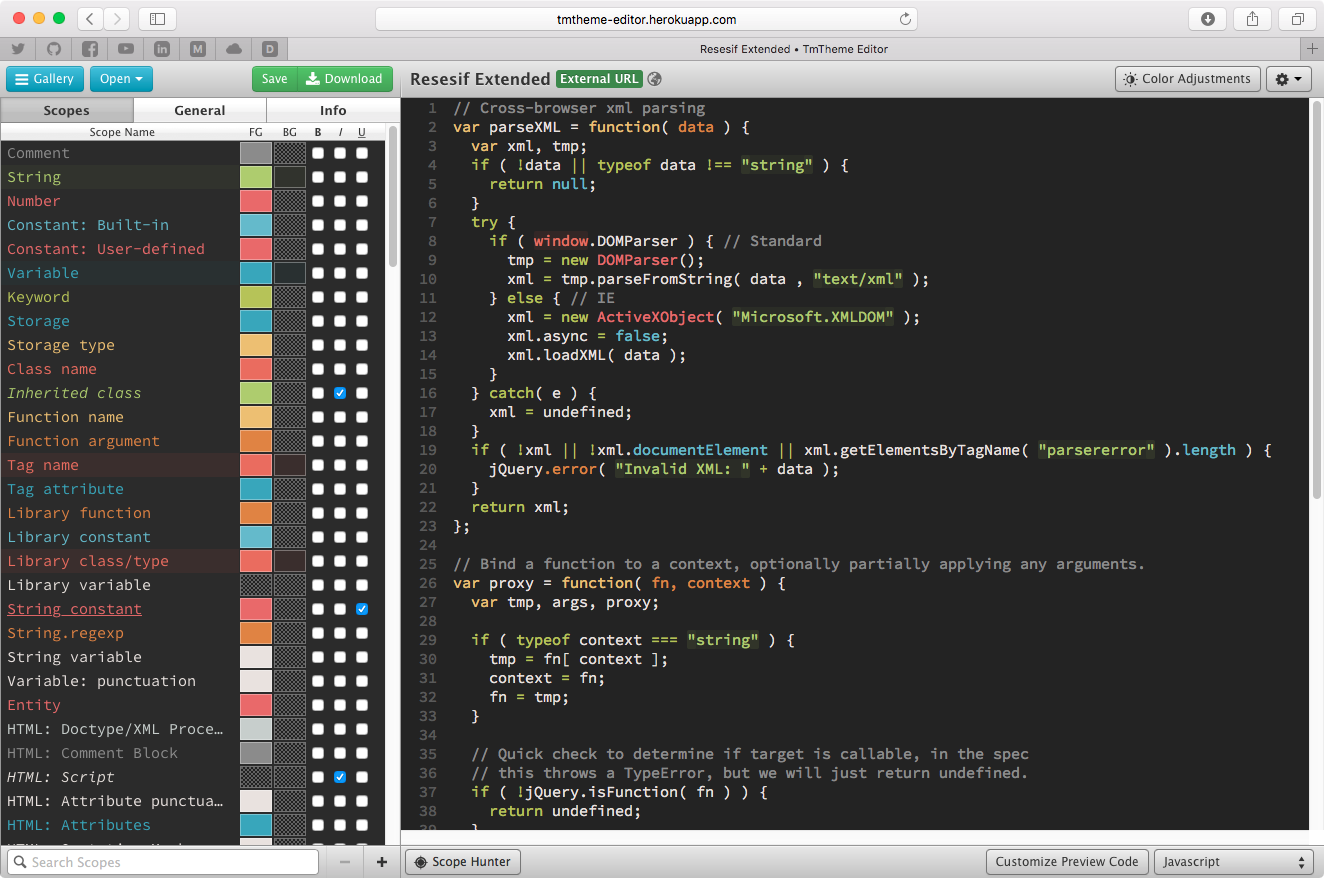
JavaScript / CoffeeScript
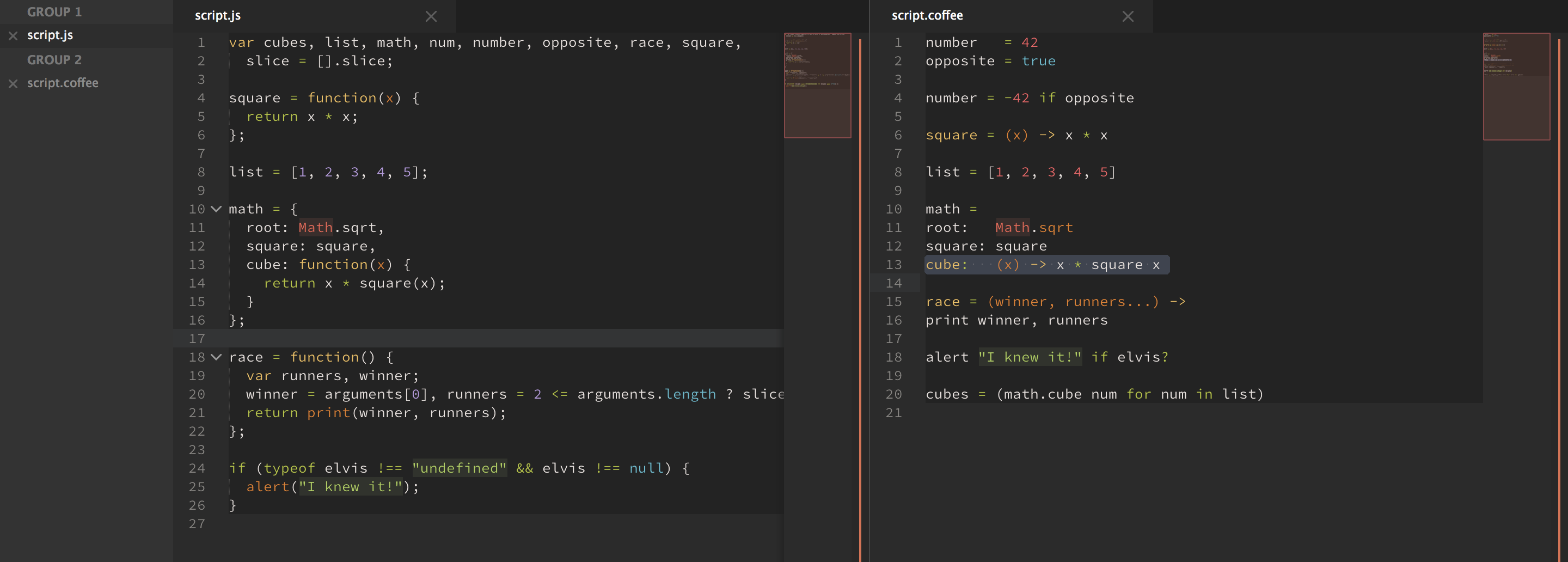
HTML / Jade / Markdown / Haml
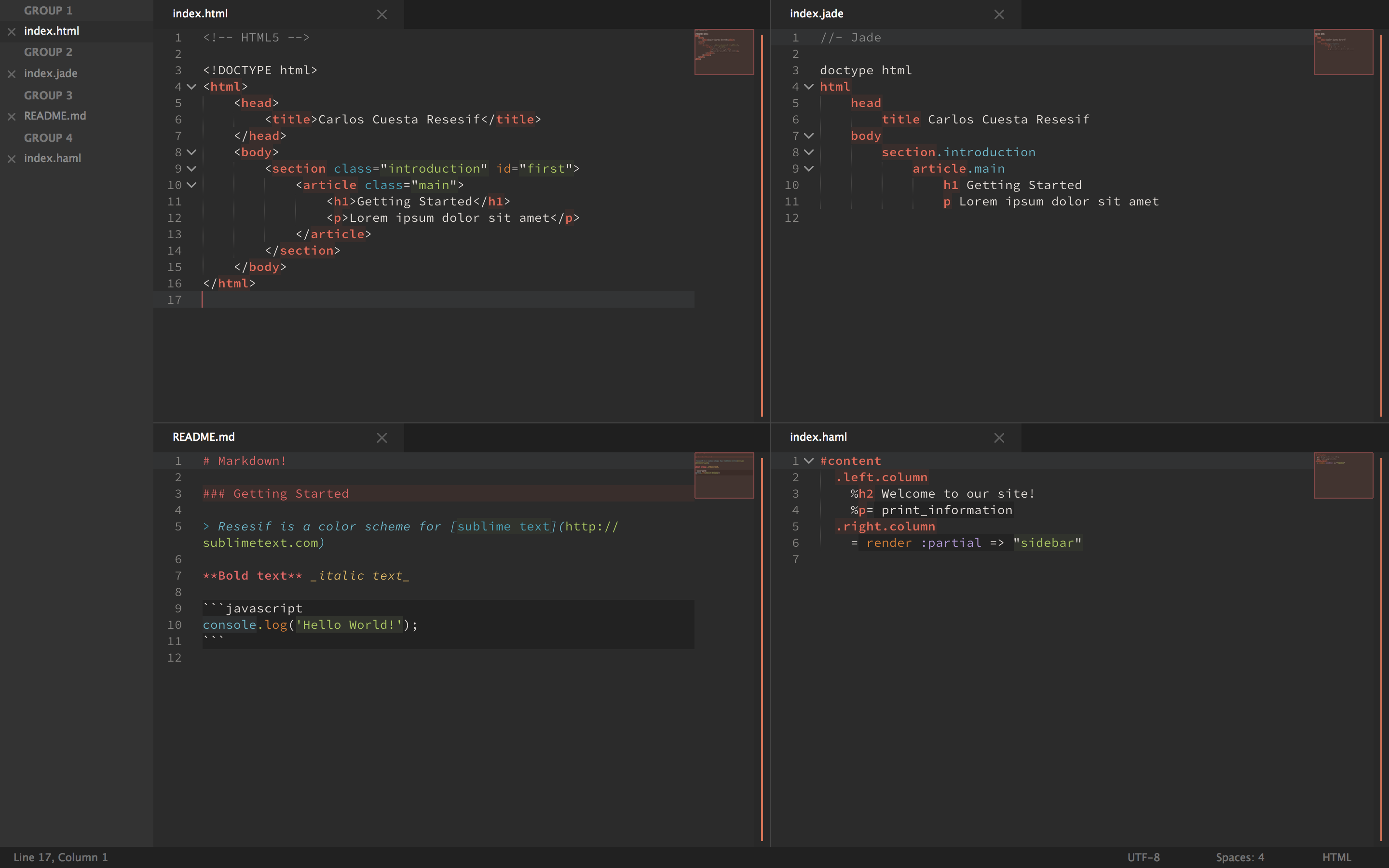
CSS / SCSS / LESS / Stylus
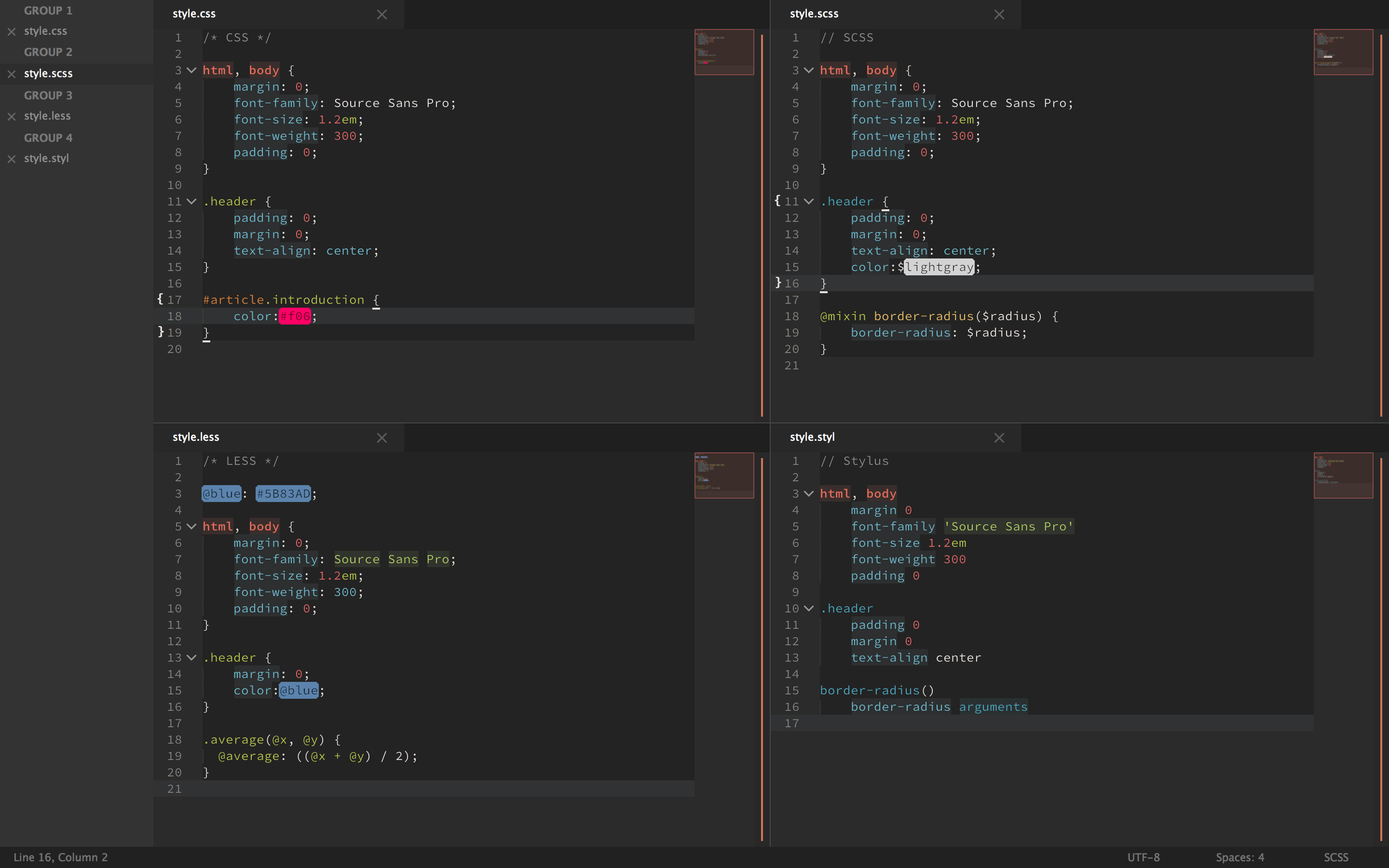
Ruby / PHP / Python / Perl
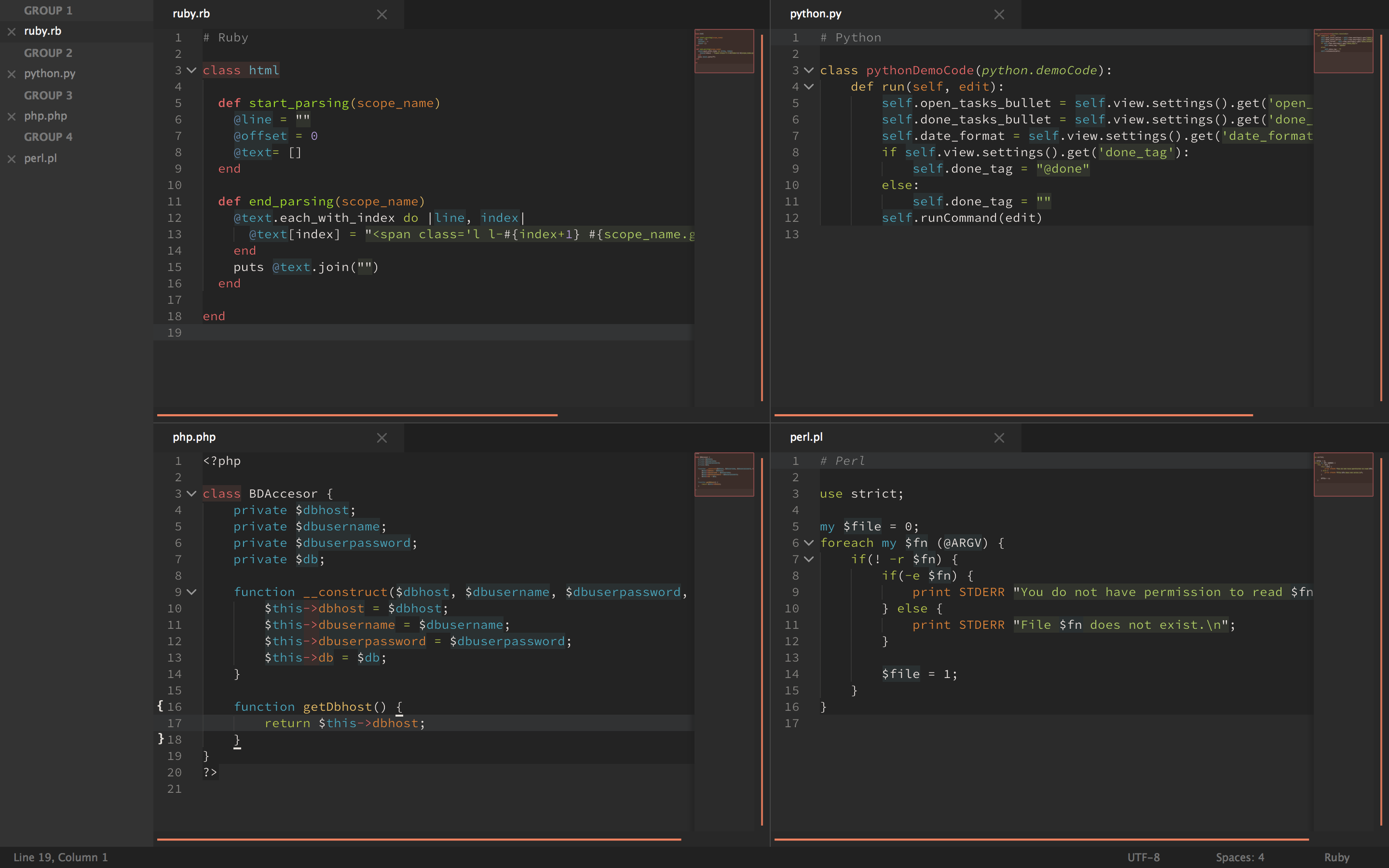
Much more languages at Resesif tmThemeEditor and test your own code!.
License
The code is available under the MIT license.
