SVG Icons
A collection of SVG icon snippets for Sublime Text
Details
Installs
- Total 16K
- Win 10K
- Mac 3K
- Linux 4K
| Mar 2 | Mar 1 | Feb 28 | Feb 27 | Feb 26 | Feb 25 | Feb 24 | Feb 23 | Feb 22 | Feb 21 | Feb 20 | Feb 19 | Feb 18 | Feb 17 | Feb 16 | Feb 15 | Feb 14 | Feb 13 | Feb 12 | Feb 11 | Feb 10 | Feb 9 | Feb 8 | Feb 7 | Feb 6 | Feb 5 | Feb 4 | Feb 3 | Feb 2 | Feb 1 | Jan 31 | Jan 30 | Jan 29 | Jan 28 | Jan 27 | Jan 26 | Jan 25 | Jan 24 | Jan 23 | Jan 22 | Jan 21 | Jan 20 | Jan 19 | Jan 18 | Jan 17 | Jan 16 | |
|---|---|---|---|---|---|---|---|---|---|---|---|---|---|---|---|---|---|---|---|---|---|---|---|---|---|---|---|---|---|---|---|---|---|---|---|---|---|---|---|---|---|---|---|---|---|---|
| Windows | 0 | 0 | 0 | 0 | 0 | 0 | 0 | 0 | 0 | 0 | 2 | 1 | 1 | 0 | 0 | 0 | 0 | 0 | 0 | 0 | 0 | 0 | 1 | 0 | 0 | 0 | 0 | 0 | 1 | 0 | 0 | 1 | 1 | 0 | 2 | 0 | 0 | 0 | 1 | 0 | 2 | 1 | 0 | 0 | 0 | 0 |
| Mac | 0 | 0 | 0 | 1 | 0 | 0 | 0 | 0 | 0 | 0 | 0 | 0 | 0 | 0 | 0 | 0 | 0 | 1 | 0 | 0 | 0 | 1 | 0 | 0 | 0 | 0 | 1 | 0 | 0 | 0 | 1 | 1 | 0 | 0 | 0 | 0 | 0 | 0 | 0 | 0 | 0 | 0 | 1 | 0 | 0 | 0 |
| Linux | 0 | 0 | 1 | 1 | 0 | 2 | 0 | 0 | 0 | 0 | 0 | 0 | 0 | 0 | 0 | 1 | 0 | 0 | 0 | 1 | 0 | 0 | 0 | 0 | 1 | 2 | 0 | 1 | 0 | 0 | 0 | 0 | 0 | 0 | 0 | 0 | 0 | 1 | 0 | 1 | 0 | 1 | 0 | 0 | 2 | 1 |
Readme
- Source
- raw.githubusercontent.com
Sublime Text: SVG Icon Snippets
A collection of SVG icon snippets for Sublime Text
Install
Sublime Text Package Manager
If you don't already have it, install the Sublime Text Package Manager: https://packagecontrol.io/installation
Then open Sublime Text > Cmd + Shift + p > install package > Enter > SVG Icons > Enter
Manually
Clone / copy snippets to your Sublime Text User path:
/Users/<username>/Library/Application Support/Sublime Text 3/Packages/User
Icon Shortcuts
- i-dribbble-ball
- i-dribbble-logo
- i-facebook
- i-github
- i-googleplus
- i-hackernews
- i-instagram
- i-linkedin
- i-mail
- i-pinterest
- i-reddit
- i-tumblr
- i-twitter
- i-youtube
- i-stackoverflow-icon
- i-stackoverflow-full
Icon Previews
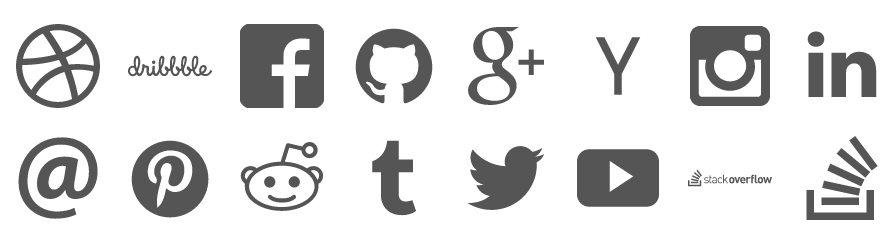
Additional Information
Related blog post and screencast
License
MIT © Simon Owen
