Semantic Highlighter
🌈 Highlights similar variables on focus
Details
Installs
- Total 1K
- Win 607
- Mac 271
- Linux 238
| Feb 19 | Feb 18 | Feb 17 | Feb 16 | Feb 15 | Feb 14 | Feb 13 | Feb 12 | Feb 11 | Feb 10 | Feb 9 | Feb 8 | Feb 7 | Feb 6 | Feb 5 | Feb 4 | Feb 3 | Feb 2 | Feb 1 | Jan 31 | Jan 30 | Jan 29 | Jan 28 | Jan 27 | Jan 26 | Jan 25 | Jan 24 | Jan 23 | Jan 22 | Jan 21 | Jan 20 | Jan 19 | Jan 18 | Jan 17 | Jan 16 | Jan 15 | Jan 14 | Jan 13 | Jan 12 | Jan 11 | Jan 10 | Jan 9 | Jan 8 | Jan 7 | Jan 6 | Jan 5 | |
|---|---|---|---|---|---|---|---|---|---|---|---|---|---|---|---|---|---|---|---|---|---|---|---|---|---|---|---|---|---|---|---|---|---|---|---|---|---|---|---|---|---|---|---|---|---|---|
| Windows | 0 | 0 | 1 | 0 | 0 | 0 | 0 | 0 | 0 | 0 | 0 | 0 | 0 | 0 | 1 | 0 | 0 | 0 | 0 | 0 | 0 | 0 | 0 | 0 | 0 | 0 | 0 | 0 | 0 | 0 | 0 | 0 | 0 | 0 | 0 | 1 | 0 | 0 | 1 | 0 | 0 | 0 | 0 | 0 | 0 | 0 |
| Mac | 0 | 1 | 0 | 0 | 0 | 0 | 0 | 0 | 0 | 0 | 0 | 0 | 0 | 1 | 0 | 0 | 0 | 0 | 0 | 0 | 0 | 0 | 0 | 0 | 0 | 0 | 0 | 0 | 0 | 1 | 0 | 0 | 0 | 0 | 0 | 0 | 0 | 0 | 0 | 0 | 0 | 0 | 0 | 0 | 0 | 0 |
| Linux | 0 | 0 | 0 | 0 | 0 | 0 | 0 | 1 | 3 | 0 | 0 | 0 | 0 | 0 | 0 | 0 | 0 | 0 | 0 | 0 | 1 | 1 | 0 | 1 | 0 | 0 | 0 | 0 | 0 | 0 | 0 | 0 | 0 | 0 | 0 | 0 | 0 | 0 | 0 | 0 | 0 | 0 | 0 | 0 | 0 | 1 |
Readme
- Source
- raw.githubusercontent.com
Semantic Highlighter
🌈 Highlights similar variables on focus
It underlines variables with the same string (for now). Sublime does this by double-clicking a word but why do two if you can do one!
oooh but that is not “semantic”.. - a wise man
Sure. Here are suggestions for you though.
- Use a different package
- Modify your color scheme file using Sublime's “Hashed Syntax Highlighting”
- use VS Code
Installation
- Install from
packagecontrol.ioor unpack the zip in your packages directory
Usage
- Move your cursor to a variable using the following:
- Mouse 🖱
- Arrow keys ⌨
- See colored underlines.
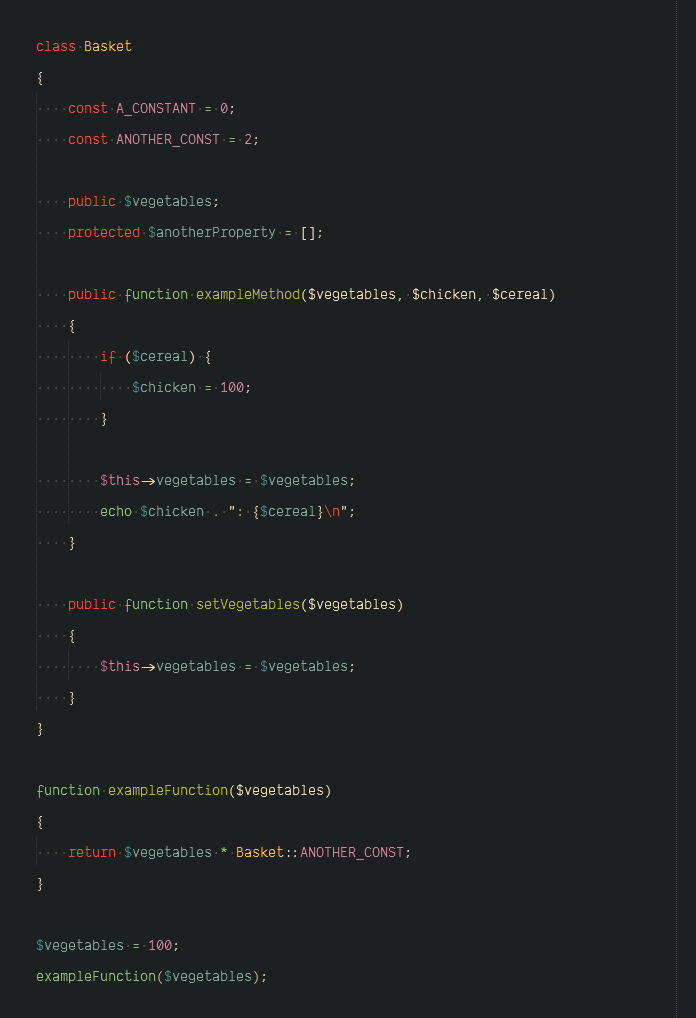
Features
- See beautiful colors 🌈
- Lessens stress (especially when accompanied with ☕)
- Improve understanding of your co-worker's gibberish code 😒
- Easily see where that variable has been hiding 👀
Commands
semantic_highlighter_jump(ctrl+l,ctrl+j) Jump to the next variable in scopesemantic_highlighter_edit(ctrl+l,ctrl+e) Edit all the similar variables in scope
The color-scheme file
The package comes with a customizable template color scheme that has 144 varying HSL representations. For now, I simply fetch a random number and match it.
Creating a custom analyzer
The plugin will highlight symbols based on an analyzer. Since I cannot do every programming language, you can further improve variable detection by creating your own language analyzer.
For a quick intro, the analyzer class has a getBlockScope method that should return one of the following:
- A scope name string of the block the symbol belongs to
Noneif the selection is a valid symbol but does not belong to any blocks (i.e. global variable)Falseif the selection is not a valid symbol
To understand how “scopes” work, check out the following links:
Included analyzers
- A generic fallback analyzer
- Python
- PHP
- Javascript
- Vue
Support
You can always support me via Github Sponsors, Patreon or Ko-fi
License
Links
InspiredFrustrated by Sublime Color-coder- Read about Semantic Highlighting





