SidebarSeparator
AddSeparate for Sublime Text 3
Details
Installs
- Total 65K
- Win 47K
- Mac 10K
- Linux 8K
| Feb 18 | Feb 17 | Feb 16 | Feb 15 | Feb 14 | Feb 13 | Feb 12 | Feb 11 | Feb 10 | Feb 9 | Feb 8 | Feb 7 | Feb 6 | Feb 5 | Feb 4 | Feb 3 | Feb 2 | Feb 1 | Jan 31 | Jan 30 | Jan 29 | Jan 28 | Jan 27 | Jan 26 | Jan 25 | Jan 24 | Jan 23 | Jan 22 | Jan 21 | Jan 20 | Jan 19 | Jan 18 | Jan 17 | Jan 16 | Jan 15 | Jan 14 | Jan 13 | Jan 12 | Jan 11 | Jan 10 | Jan 9 | Jan 8 | Jan 7 | Jan 6 | Jan 5 | |
|---|---|---|---|---|---|---|---|---|---|---|---|---|---|---|---|---|---|---|---|---|---|---|---|---|---|---|---|---|---|---|---|---|---|---|---|---|---|---|---|---|---|---|---|---|---|
| Windows | 0 | 1 | 0 | 2 | 1 | 0 | 0 | 2 | 2 | 0 | 1 | 0 | 0 | 0 | 1 | 4 | 1 | 0 | 0 | 0 | 0 | 1 | 1 | 0 | 1 | 0 | 0 | 2 | 1 | 1 | 0 | 2 | 2 | 2 | 0 | 0 | 1 | 0 | 0 | 0 | 1 | 0 | 2 | 1 | 0 |
| Mac | 0 | 0 | 0 | 0 | 0 | 1 | 0 | 1 | 0 | 1 | 0 | 0 | 0 | 0 | 0 | 2 | 0 | 0 | 0 | 0 | 1 | 1 | 1 | 2 | 0 | 2 | 0 | 1 | 0 | 0 | 0 | 1 | 0 | 1 | 1 | 0 | 0 | 0 | 0 | 0 | 0 | 0 | 0 | 2 | 0 |
| Linux | 0 | 0 | 0 | 0 | 0 | 1 | 0 | 0 | 0 | 0 | 0 | 0 | 1 | 1 | 0 | 2 | 1 | 0 | 0 | 0 | 1 | 0 | 0 | 1 | 1 | 0 | 0 | 0 | 0 | 0 | 0 | 0 | 0 | 0 | 0 | 2 | 0 | 0 | 0 | 0 | 0 | 1 | 0 | 0 | 0 |
Readme
- Source
- raw.githubusercontent.com
Add Separator to Open Files List in Sidebar
Adds a customizable separator to the open files list in Sublime Text sidebar.
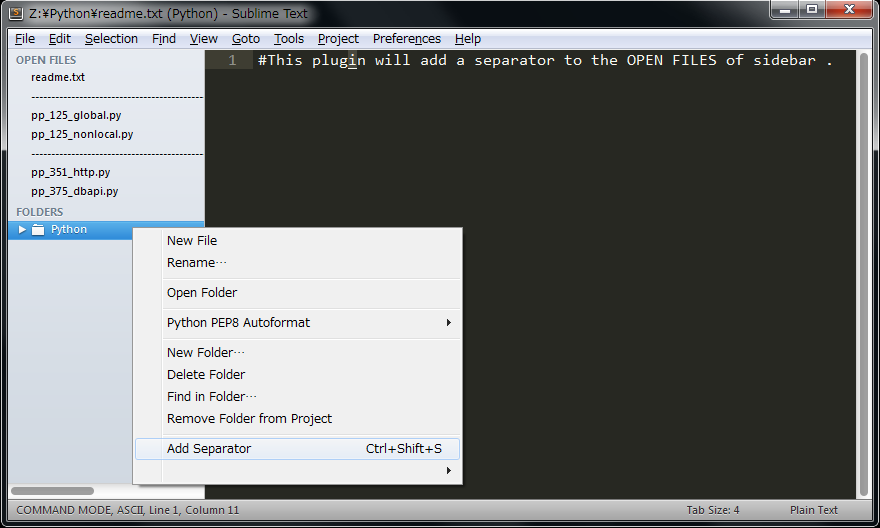
How to use
To add a separator, press Ctrl+Shift+S (in Windows or OS X) or select Add Separate in the right-click menu of sidebar folders.
To remove a separator, click X to the left of this separator. The same way as you would close any file.
Settings
separate_value: a character to be displayed as a separator (default:-);separate_count: number of separate characters (default:100).
{
// Character used as list separator
"separate_value": "-",
// Number of separating characters
"separate_count": 100,
// If true, Sublime Text would hide tabs when you add a separator
// To return tabs, choose View > Show Tabs in menu
// Please enable only if you want to only to the management of the sidebar
"auto_tab_hide": false,
}
To edit these settings, open Preferences > Package Settings > SidebarSeparator > Settings - User.
License
This software is released under the MIT License, see LICENSE.
