SmojSubmit
A sublime plugin to submit code to OJs
Details
Installs
- Total 80
- Win 65
- Mac 10
- Linux 5
| Feb 16 | Feb 15 | Feb 14 | Feb 13 | Feb 12 | Feb 11 | Feb 10 | Feb 9 | Feb 8 | Feb 7 | Feb 6 | Feb 5 | Feb 4 | Feb 3 | Feb 2 | Feb 1 | Jan 31 | Jan 30 | Jan 29 | Jan 28 | Jan 27 | Jan 26 | Jan 25 | Jan 24 | Jan 23 | Jan 22 | Jan 21 | Jan 20 | Jan 19 | Jan 18 | Jan 17 | Jan 16 | Jan 15 | Jan 14 | Jan 13 | Jan 12 | Jan 11 | Jan 10 | Jan 9 | Jan 8 | Jan 7 | Jan 6 | Jan 5 | Jan 4 | Jan 3 | |
|---|---|---|---|---|---|---|---|---|---|---|---|---|---|---|---|---|---|---|---|---|---|---|---|---|---|---|---|---|---|---|---|---|---|---|---|---|---|---|---|---|---|---|---|---|---|
| Windows | 0 | 0 | 0 | 0 | 0 | 0 | 0 | 0 | 0 | 0 | 0 | 0 | 0 | 0 | 0 | 0 | 0 | 0 | 0 | 0 | 0 | 0 | 0 | 0 | 0 | 0 | 0 | 0 | 0 | 0 | 0 | 0 | 0 | 0 | 0 | 0 | 0 | 0 | 0 | 0 | 0 | 0 | 0 | 0 | 0 |
| Mac | 0 | 0 | 0 | 0 | 0 | 0 | 0 | 0 | 0 | 0 | 0 | 0 | 0 | 0 | 0 | 0 | 0 | 0 | 0 | 0 | 0 | 0 | 0 | 0 | 0 | 0 | 0 | 0 | 0 | 0 | 0 | 0 | 0 | 0 | 0 | 0 | 0 | 0 | 0 | 0 | 0 | 0 | 0 | 0 | 0 |
| Linux | 0 | 0 | 0 | 0 | 0 | 0 | 0 | 0 | 0 | 0 | 0 | 0 | 0 | 0 | 0 | 0 | 0 | 0 | 0 | 0 | 0 | 0 | 0 | 0 | 0 | 0 | 0 | 0 | 0 | 0 | 0 | 0 | 0 | 0 | 0 | 0 | 0 | 0 | 0 | 0 | 0 | 0 | 0 | 0 | 0 |
Readme
- Source
- raw.githubusercontent.com
SmojSubmit
SmojSubmit is a Sublime Text plugin, which can submit your code to Online Judge by one click, and pull the result automatically.
English | 简体中文
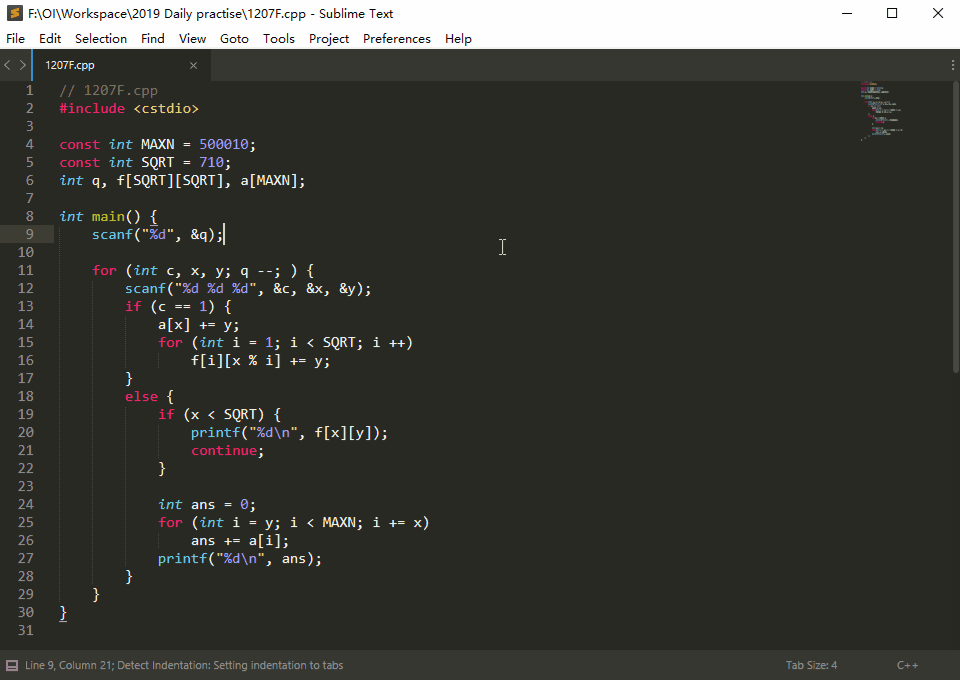
Install
Install SmojSubmit from Package Control.
Here are the detailed steps:
- Press Ctrl+Shift+P, and select
Package Control: Install Package; - Enter
SmojSubmitand install.
Configure
Select Preferences → Package Settings → SMOJ Submit → Edit Settings,
then enter your passwords to the configuration.
Note: init_login option is to toggle whether or not log in to the Online Judge when Sublime Text starts,
keep the default if you don't have special needs.
A configuration example
{
"oj": {
"bzoj": {
"username": "Monad",
"password": "******",
"init_login": false
},
"luogu": {
"username": "Monad",
"password": "******",
"init_login": false
},
"codeforces": {
"username": "YanWQmonad",
"password": "******",
"init_login": false
}
}
}
Usage
Right click on the Sublime Text editing area, select the target Online Judge in Submit to....
The Submit button is to submit to the latest submitted Online Judge.
Contributing & Bugs report
Due to the use of unofficial API, there may be some bugs in the plugin. If you have an issue, please report it in the Issue Tracker. Of course, features request is also accepted.
And welcome PR.


