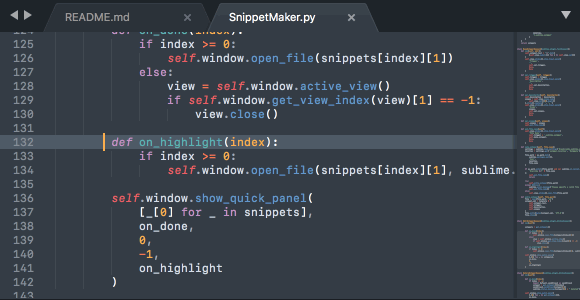SnippetMaker
Makes managing snippets easy in Sublime Text
Labels snippets
Details
Installs
- Total 36K
- Win 20K
- Mac 10K
- Linux 6K
| Feb 27 | Feb 26 | Feb 25 | Feb 24 | Feb 23 | Feb 22 | Feb 21 | Feb 20 | Feb 19 | Feb 18 | Feb 17 | Feb 16 | Feb 15 | Feb 14 | Feb 13 | Feb 12 | Feb 11 | Feb 10 | Feb 9 | Feb 8 | Feb 7 | Feb 6 | Feb 5 | Feb 4 | Feb 3 | Feb 2 | Feb 1 | Jan 31 | Jan 30 | Jan 29 | Jan 28 | Jan 27 | Jan 26 | Jan 25 | Jan 24 | Jan 23 | Jan 22 | Jan 21 | Jan 20 | Jan 19 | Jan 18 | Jan 17 | Jan 16 | Jan 15 | Jan 14 | Jan 13 | |
|---|---|---|---|---|---|---|---|---|---|---|---|---|---|---|---|---|---|---|---|---|---|---|---|---|---|---|---|---|---|---|---|---|---|---|---|---|---|---|---|---|---|---|---|---|---|---|
| Windows | 1 | 0 | 1 | 2 | 0 | 2 | 0 | 1 | 0 | 2 | 0 | 2 | 0 | 2 | 1 | 2 | 1 | 1 | 7 | 1 | 0 | 0 | 1 | 2 | 0 | 1 | 0 | 1 | 2 | 1 | 0 | 3 | 0 | 0 | 0 | 3 | 4 | 2 | 2 | 1 | 2 | 2 | 1 | 2 | 0 | 2 |
| Mac | 0 | 0 | 1 | 0 | 0 | 0 | 0 | 0 | 0 | 0 | 1 | 2 | 0 | 0 | 0 | 0 | 0 | 0 | 0 | 1 | 0 | 0 | 0 | 0 | 0 | 0 | 0 | 1 | 0 | 0 | 0 | 0 | 2 | 0 | 0 | 0 | 0 | 0 | 0 | 0 | 0 | 0 | 0 | 0 | 0 | 0 |
| Linux | 0 | 0 | 0 | 0 | 3 | 0 | 0 | 0 | 0 | 0 | 0 | 0 | 0 | 0 | 0 | 0 | 1 | 0 | 0 | 1 | 0 | 0 | 1 | 1 | 1 | 0 | 0 | 0 | 1 | 0 | 0 | 0 | 0 | 0 | 0 | 1 | 0 | 6 | 1 | 1 | 0 | 0 | 0 | 0 | 0 | 1 |
Readme
- Source
- raw.githubusercontent.com
SnippetMaker for Sublime Text
Makes managing snippets easy. Create snippets on the fly, and manage them without digging into a file manager:
- Select text and use
Make Snippetvia the Command Palette to make a new snippet. Edit Snippetlet's you select a snippet file to open and edit. (ST3+ only)- Use
Delete Snippetto send a snippet you no longer need to the trash.