StickySearch
A Sublime Text plugin - persistently highlighting selected text
Details
Installs
- Total 2K
- Win 1K
- Mac 728
- Linux 451
| Feb 22 | Feb 21 | Feb 20 | Feb 19 | Feb 18 | Feb 17 | Feb 16 | Feb 15 | Feb 14 | Feb 13 | Feb 12 | Feb 11 | Feb 10 | Feb 9 | Feb 8 | Feb 7 | Feb 6 | Feb 5 | Feb 4 | Feb 3 | Feb 2 | Feb 1 | Jan 31 | Jan 30 | Jan 29 | Jan 28 | Jan 27 | Jan 26 | Jan 25 | Jan 24 | Jan 23 | Jan 22 | Jan 21 | Jan 20 | Jan 19 | Jan 18 | Jan 17 | Jan 16 | Jan 15 | Jan 14 | Jan 13 | Jan 12 | Jan 11 | Jan 10 | Jan 9 | Jan 8 | |
|---|---|---|---|---|---|---|---|---|---|---|---|---|---|---|---|---|---|---|---|---|---|---|---|---|---|---|---|---|---|---|---|---|---|---|---|---|---|---|---|---|---|---|---|---|---|---|
| Windows | 0 | 2 | 0 | 0 | 0 | 0 | 0 | 0 | 0 | 2 | 1 | 0 | 2 | 0 | 0 | 1 | 0 | 0 | 1 | 0 | 0 | 0 | 0 | 0 | 0 | 0 | 0 | 0 | 0 | 0 | 0 | 0 | 0 | 0 | 0 | 0 | 0 | 1 | 0 | 0 | 0 | 0 | 0 | 0 | 1 | 0 |
| Mac | 0 | 0 | 0 | 0 | 0 | 0 | 0 | 0 | 0 | 0 | 0 | 0 | 0 | 0 | 0 | 0 | 0 | 0 | 0 | 0 | 0 | 0 | 0 | 0 | 0 | 0 | 1 | 0 | 0 | 0 | 0 | 1 | 0 | 0 | 0 | 2 | 0 | 0 | 0 | 0 | 1 | 0 | 0 | 0 | 0 | 0 |
| Linux | 0 | 0 | 0 | 0 | 0 | 0 | 0 | 0 | 0 | 0 | 0 | 0 | 0 | 0 | 0 | 0 | 0 | 0 | 0 | 0 | 0 | 0 | 0 | 1 | 0 | 0 | 0 | 0 | 0 | 0 | 0 | 0 | 0 | 0 | 0 | 0 | 0 | 0 | 0 | 0 | 0 | 0 | 0 | 0 | 0 | 1 |
Readme
- Source
- raw.githubusercontent.com
StickySearch
A Sublime Text plugin - persistently highlighting selected text. This plugin is designed to elevate your text highlighting experience, drawing inspiration from VIM's keyword search functionality.
Compatible with Sublime Text 3 and 4.
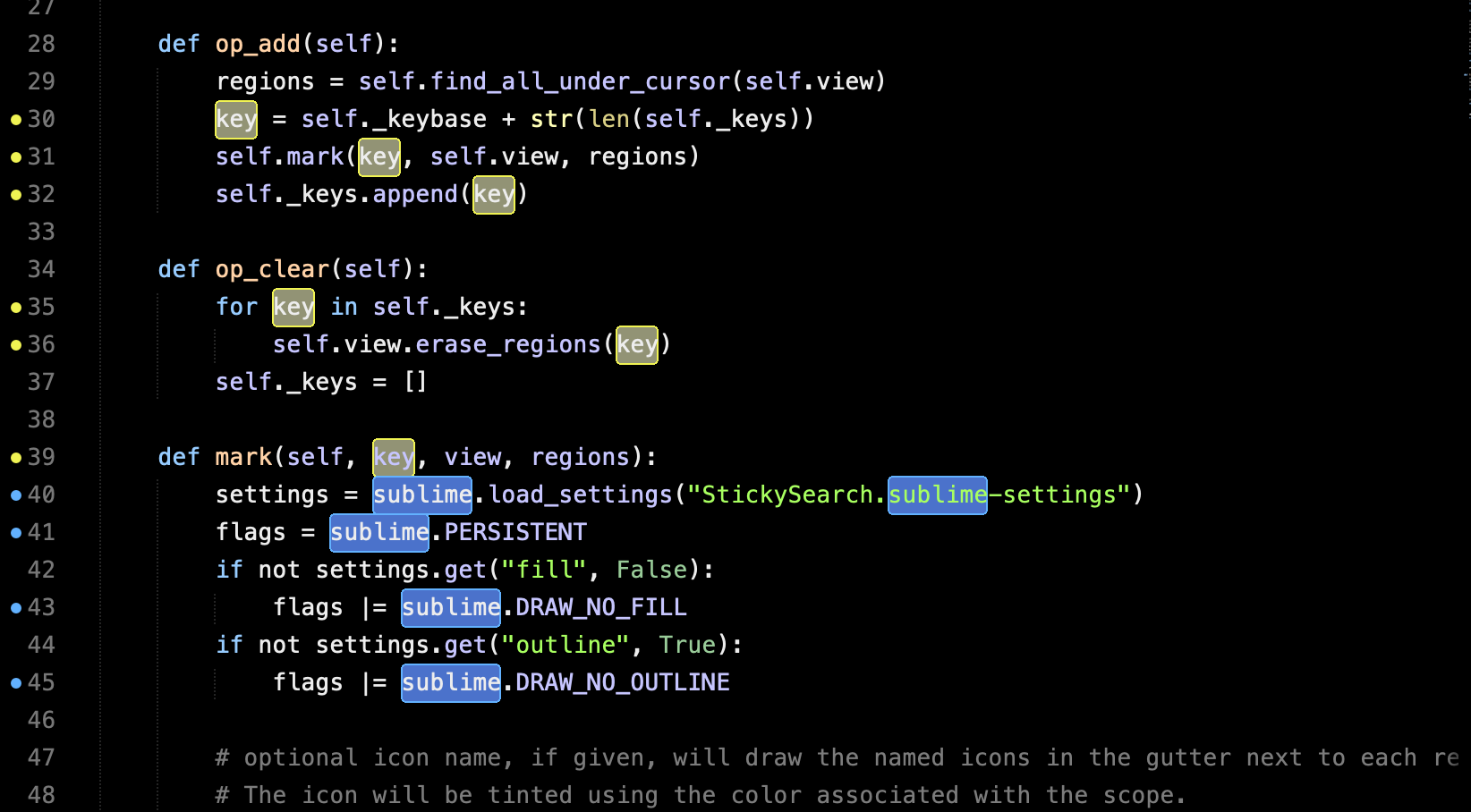
Install
Search for StickySearch in Package Control.
How It Works
To highlight text under the cursor:
- macOS:
Command+8 - Windows/Linux:
Ctrl+8
To highlight more text (while retaining previous highlights):
- macOS:
Shift+Command+8 - Windows/Linux:
Shift+Ctrl+8
To clear all highlighted text:
- macOS:
Alt+Command+8 - Windows/Linux:
Alt+Ctrl+8
Customization
You can change the following settings:
| Parameter | Values | Description |
|---|---|---|
icon |
dot, circle, bookmark, cross |
When provided, the named icon will be displayed in the gutter |
fill |
true, false |
When set to true, it adds a background color to marked text |
outline |
true, false |
When set to true, it encloses marked text with a colored frame |
rainbow |
true, false |
When set to true, different colors are used for each added selection |
