SublimeLinter Inline Errors
Shows linting errors inline with Phantom API
Details
Installs
- Total 9K
- Win 6K
- Mac 2K
- Linux 1K
| Feb 19 | Feb 18 | Feb 17 | Feb 16 | Feb 15 | Feb 14 | Feb 13 | Feb 12 | Feb 11 | Feb 10 | Feb 9 | Feb 8 | Feb 7 | Feb 6 | Feb 5 | Feb 4 | Feb 3 | Feb 2 | Feb 1 | Jan 31 | Jan 30 | Jan 29 | Jan 28 | Jan 27 | Jan 26 | Jan 25 | Jan 24 | Jan 23 | Jan 22 | Jan 21 | Jan 20 | Jan 19 | Jan 18 | Jan 17 | Jan 16 | Jan 15 | Jan 14 | Jan 13 | Jan 12 | Jan 11 | Jan 10 | Jan 9 | Jan 8 | Jan 7 | Jan 6 | |
|---|---|---|---|---|---|---|---|---|---|---|---|---|---|---|---|---|---|---|---|---|---|---|---|---|---|---|---|---|---|---|---|---|---|---|---|---|---|---|---|---|---|---|---|---|---|
| Windows | 0 | 0 | 0 | 0 | 0 | 0 | 0 | 1 | 0 | 1 | 0 | 1 | 0 | 0 | 0 | 1 | 0 | 1 | 1 | 0 | 0 | 0 | 0 | 1 | 0 | 1 | 0 | 0 | 1 | 1 | 0 | 0 | 0 | 0 | 0 | 0 | 0 | 0 | 0 | 1 | 0 | 2 | 1 | 0 | 1 |
| Mac | 1 | 0 | 1 | 0 | 0 | 0 | 0 | 0 | 0 | 0 | 1 | 0 | 0 | 0 | 0 | 0 | 0 | 0 | 0 | 0 | 0 | 0 | 1 | 1 | 1 | 0 | 0 | 0 | 0 | 0 | 0 | 0 | 0 | 0 | 0 | 0 | 0 | 0 | 0 | 0 | 0 | 0 | 1 | 0 | 0 |
| Linux | 0 | 0 | 0 | 0 | 1 | 0 | 0 | 1 | 1 | 0 | 1 | 1 | 0 | 0 | 0 | 0 | 0 | 1 | 0 | 0 | 0 | 0 | 0 | 0 | 0 | 0 | 0 | 0 | 0 | 0 | 0 | 1 | 0 | 0 | 0 | 0 | 0 | 0 | 0 | 0 | 0 | 0 | 0 | 0 | 0 |
Readme
- Source
- raw.githubusercontent.com
| This is an experimental package and apparently it does not work very well. Don’t expect much of it. If you still need decent error displaying (I bet you do), consider using SublimeLinter v4 |
|---|
SublimeLinter-inline-errors
Shows linting errors inline with Phantom API
Much experimental. Very beta.
Works like this:
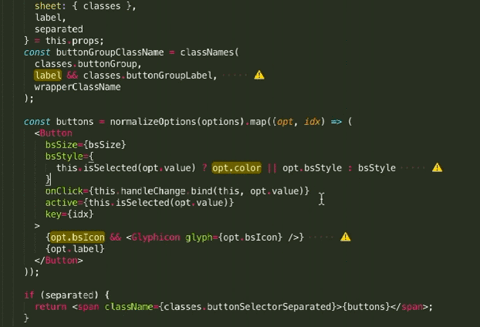
Or this:
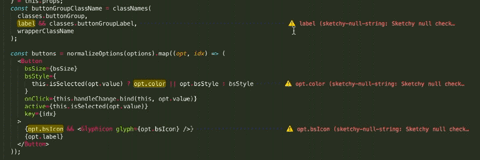
Installation
- Open
Package Control: Install Package - Find and install
SublimeLinter Inline Errorspackage
Settings
{
// Show warning hints
"show_warnings": true,
// Show error hints
"show_errors": true,
// Show summary on top of the view
"show_summary": true,
// Hint font size
"font_size": "0.9rem",
// If true, shows hint inline, otherwise below the line
"show_inline_text": true,
// Hint behaviour when caret is on hinted line
//
// "inline" - shows inline hint
// "below" - shows hint below the line
// "none" - hides hint
"hint_on_selected_line": "none",
// Most left position for the hint in line (unless viewport is narrower than that)
"min_offset": 100,
// Max width for the block shown below the line
"max_block_width": 80,
// Minimal gap between the text line and the hint
"min_gap": 5,
// Theme file for inline hints
"inline_theme": "Packages/SublimeLinter Inline Errors/themes/inline.html",
// Theme file for below-the-line hints
"below_theme": "Packages/SublimeLinter Inline Errors/themes/below.html",
// Theme file for summary hints
"summary_inline_theme": "Packages/SublimeLinter Inline Errors/themes/summary-inline.html",
// Theme file for summary hints
"summary_below_theme": "Packages/SublimeLinter Inline Errors/themes/summary-below.html",
// Symbol used as a warning hint prefix
"warning_symbol": "⚠️",
// Symbol used as an error hint prefix
"error_symbol": "⛔",
// Symbol used in the offset
"offset_symbol": " ",
// Offset symbol color (set your background color here to hide the offset symbols)
"offset_color": "553333",
// Inline warning text color
"inline_warning_color": "DDCC66",
// Inline warning background color
"inline_warning_background_color": "",
// Inline error text color
"inline_error_color": "DD6666",
// Inline error background color
"inline_error_background_color": "",
// Below-the-line warning text color
"below_warning_color": "FFFFFF",
// Below-the-line warning background color
"below_warning_background_color": "BBAA33",
// Below-the-line error text color
"below_error_color": "FFFFFF",
// Below-the-line error background color
"below_error_background_color": "993333",
// Summary text color
"summary_color": "FFFFFF",
// Summary background color
"summary_background_color": "993333",
// Maximum number of words in inline hint
"inline_max_words": 30,
// Prints debug messages in console
"debug": false
}
Known issues
- By default, inline hint is hidden for a current line, since Phantom window can mess up with your code while you editing it. If you feel lucky, you can always show inline hint by setting
hint_on_selected_line: "inline" - If you click between code line and the hint, nothing happens (it should put cursor at the end of a line). It's a bit annoying. Unfortunately, there's no way to make phantom transparent for pointer events (so the click would be handled by the editor), making a hidden link there to handle the click manually also doesn't work well.
