SublimeLinter-contrib-sublime-syntax
SublimeLinter plugin for running syntax tests in Sublime Text
Details
Installs
- Total 43K
- Win 26K
- Mac 12K
- Linux 5K
| Feb 20 | Feb 19 | Feb 18 | Feb 17 | Feb 16 | Feb 15 | Feb 14 | Feb 13 | Feb 12 | Feb 11 | Feb 10 | Feb 9 | Feb 8 | Feb 7 | Feb 6 | Feb 5 | Feb 4 | Feb 3 | Feb 2 | Feb 1 | Jan 31 | Jan 30 | Jan 29 | Jan 28 | Jan 27 | Jan 26 | Jan 25 | Jan 24 | Jan 23 | Jan 22 | Jan 21 | Jan 20 | Jan 19 | Jan 18 | Jan 17 | Jan 16 | Jan 15 | Jan 14 | Jan 13 | Jan 12 | Jan 11 | Jan 10 | Jan 9 | Jan 8 | Jan 7 | Jan 6 | |
|---|---|---|---|---|---|---|---|---|---|---|---|---|---|---|---|---|---|---|---|---|---|---|---|---|---|---|---|---|---|---|---|---|---|---|---|---|---|---|---|---|---|---|---|---|---|---|
| Windows | 1 | 2 | 1 | 0 | 0 | 1 | 0 | 1 | 4 | 0 | 1 | 1 | 1 | 0 | 0 | 2 | 1 | 0 | 2 | 1 | 0 | 1 | 1 | 0 | 0 | 1 | 0 | 1 | 2 | 2 | 1 | 1 | 0 | 1 | 0 | 1 | 1 | 2 | 0 | 1 | 2 | 2 | 2 | 3 | 0 | 0 |
| Mac | 0 | 0 | 0 | 0 | 0 | 0 | 0 | 0 | 0 | 1 | 1 | 0 | 1 | 0 | 0 | 1 | 1 | 0 | 0 | 0 | 1 | 0 | 0 | 0 | 0 | 0 | 0 | 0 | 0 | 0 | 0 | 1 | 0 | 0 | 0 | 1 | 1 | 0 | 0 | 0 | 2 | 1 | 0 | 1 | 1 | 0 |
| Linux | 0 | 0 | 0 | 0 | 1 | 0 | 1 | 1 | 0 | 0 | 0 | 0 | 0 | 0 | 1 | 0 | 1 | 0 | 1 | 2 | 0 | 0 | 0 | 0 | 0 | 0 | 0 | 0 | 0 | 0 | 0 | 0 | 0 | 0 | 0 | 0 | 0 | 0 | 0 | 0 | 0 | 1 | 0 | 2 | 0 | 1 |
Readme
- Source
- raw.githubusercontent.com
SublimeLinter-contrib-sublime-syntax
This linter plugin for SublimeLinter
provides an interface to Sublime Text's internal syntax testing engine.
It will be used on files
that define syntax tests for Sublime Text
(i.e. files starting with syntax_test_).
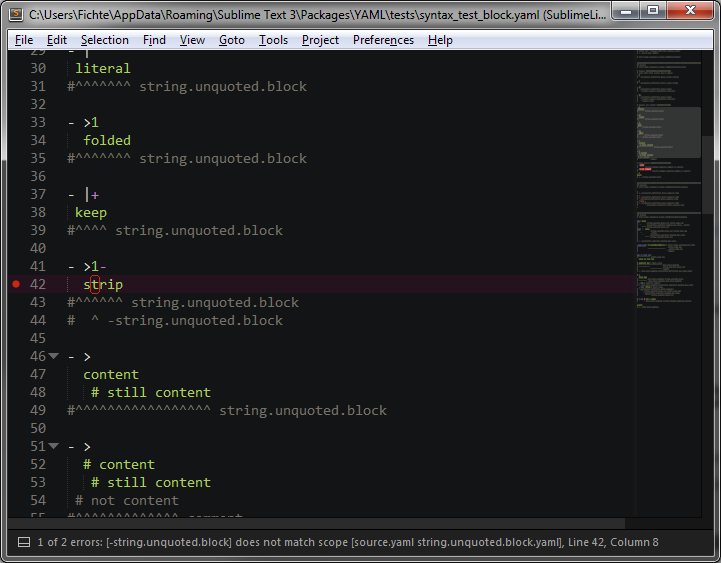
Notice: This linter relies on undocumented and unpublic API of Sublime Text and may break on any new Sublime Text release.
You must be using Sublime Text Build 3092 or higher in order to install and use this linter.
Installation
SublimeLinter must be installed in order to use this plugin. If SublimeLinter is not installed, please follow the instructions here.
Plugin installation
Please use Package Control to install the linter plugin. This will ensure that the plugin will be updated when new versions are available. If you want to install from source so you can modify the source code, you probably know what you are doing and we won’t cover that here.
To install via Package Control, do the following:
Within Sublime Text, bring up the Command Palette, locate the
Package Control: Install Packagecommand via your keyboard and hit enter. There may be a small delay here until Package Control has fetched the list of available packages.When the plugin list appears, locate
SublimeLinter-contrib-sublime-syntaxvia your keyboard and hit enter.
Settings
For general information on how SublimeLinter works with settings, please see Settings. For information on generic linter settings, please see Linter Settings.
