Swift Format
⚡️ Swift Formatter (Powered by swiftformat)
Details
Installs
- Total 3K
- Win 0
- Mac 3K
- Linux 230
| Feb 9 | Feb 8 | Feb 7 | Feb 6 | Feb 5 | Feb 4 | Feb 3 | Feb 2 | Feb 1 | Jan 31 | Jan 30 | Jan 29 | Jan 28 | Jan 27 | Jan 26 | Jan 25 | Jan 24 | Jan 23 | Jan 22 | Jan 21 | Jan 20 | Jan 19 | Jan 18 | Jan 17 | Jan 16 | Jan 15 | Jan 14 | Jan 13 | Jan 12 | Jan 11 | Jan 10 | Jan 9 | Jan 8 | Jan 7 | Jan 6 | Jan 5 | Jan 4 | Jan 3 | Jan 2 | Jan 1 | Dec 31 | Dec 30 | Dec 29 | Dec 28 | Dec 27 | |
|---|---|---|---|---|---|---|---|---|---|---|---|---|---|---|---|---|---|---|---|---|---|---|---|---|---|---|---|---|---|---|---|---|---|---|---|---|---|---|---|---|---|---|---|---|---|
| Windows | 0 | 0 | 0 | 0 | 0 | 0 | 0 | 0 | 0 | 0 | 0 | 0 | 0 | 0 | 0 | 0 | 0 | 0 | 0 | 0 | 0 | 0 | 0 | 0 | 0 | 0 | 0 | 0 | 0 | 0 | 0 | 0 | 0 | 0 | 0 | 0 | 0 | 0 | 0 | 0 | 0 | 0 | 0 | 0 | 0 |
| Mac | 1 | 0 | 0 | 1 | 2 | 1 | 3 | 0 | 1 | 0 | 1 | 2 | 1 | 0 | 1 | 0 | 0 | 2 | 4 | 2 | 0 | 1 | 0 | 0 | 1 | 0 | 1 | 3 | 0 | 0 | 0 | 0 | 3 | 2 | 4 | 0 | 1 | 0 | 0 | 0 | 2 | 0 | 1 | 1 | 0 |
| Linux | 0 | 0 | 0 | 0 | 0 | 0 | 0 | 0 | 0 | 0 | 0 | 0 | 0 | 0 | 0 | 0 | 0 | 0 | 0 | 0 | 1 | 0 | 0 | 0 | 0 | 0 | 0 | 0 | 0 | 0 | 0 | 0 | 0 | 0 | 0 | 1 | 0 | 0 | 1 | 0 | 0 | 0 | 0 | 0 | 0 |
Readme
- Source
- raw.githubusercontent.com
⚡️ Swift Format
Swift Formatter for Sublime Text
- Uses
swiftformat - Format on Save
- Fast Formatting
- Inline Syntax Error Popup
- Auto Scroll to the point parsing error occurred
- Generate
.swiftformatfrom editing project or file path - You can specify multiple candidate paths of
.swiftformat
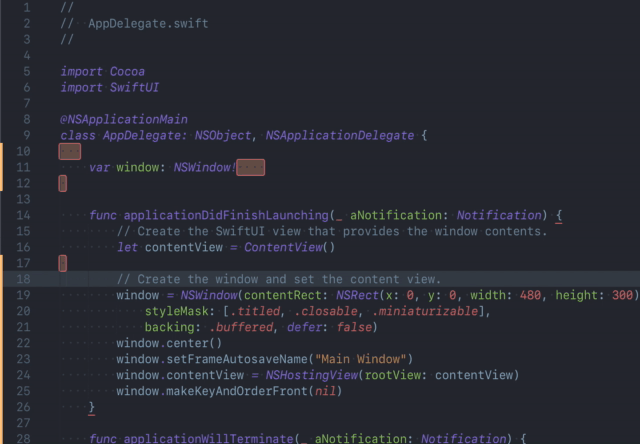
Install
- Install
swiftformat Package Control: Install Package- Install
Swift Format - Linux users: Specify absolute path to
swiftformatin Settings.
Commands
Format
- Format Current File.
Generate .swiftformat from Current File Path
- Generate
.swiftformatinferred from current file path.
Generate .swiftformat from Current Project
- Generate
.swiftformatinferred from current project.



