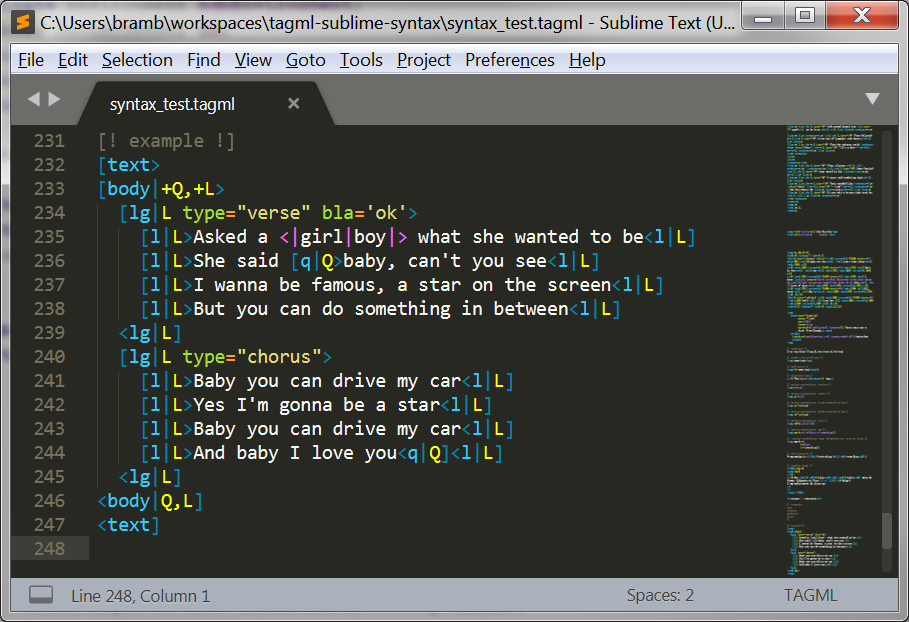TAGML
Sublime Syntax for TAGML
Labels language syntax
Details
Installs
- Total 3K
- Win 2K
- Mac 275
- Linux 111
| Feb 13 | Feb 12 | Feb 11 | Feb 10 | Feb 9 | Feb 8 | Feb 7 | Feb 6 | Feb 5 | Feb 4 | Feb 3 | Feb 2 | Feb 1 | Jan 31 | Jan 30 | Jan 29 | Jan 28 | Jan 27 | Jan 26 | Jan 25 | Jan 24 | Jan 23 | Jan 22 | Jan 21 | Jan 20 | Jan 19 | Jan 18 | Jan 17 | Jan 16 | Jan 15 | Jan 14 | Jan 13 | Jan 12 | Jan 11 | Jan 10 | Jan 9 | Jan 8 | Jan 7 | Jan 6 | Jan 5 | Jan 4 | Jan 3 | Jan 2 | Jan 1 | Dec 31 | |
|---|---|---|---|---|---|---|---|---|---|---|---|---|---|---|---|---|---|---|---|---|---|---|---|---|---|---|---|---|---|---|---|---|---|---|---|---|---|---|---|---|---|---|---|---|---|
| Windows | 0 | 0 | 0 | 0 | 0 | 0 | 0 | 0 | 0 | 0 | 0 | 0 | 0 | 0 | 0 | 0 | 0 | 0 | 0 | 0 | 1 | 0 | 0 | 1 | 0 | 0 | 0 | 0 | 0 | 0 | 0 | 0 | 0 | 0 | 0 | 0 | 0 | 0 | 0 | 0 | 0 | 0 | 0 | 0 | 0 |
| Mac | 0 | 0 | 0 | 0 | 0 | 0 | 0 | 0 | 0 | 0 | 0 | 0 | 0 | 0 | 0 | 0 | 0 | 0 | 0 | 0 | 0 | 0 | 0 | 0 | 0 | 0 | 0 | 0 | 0 | 0 | 0 | 0 | 0 | 0 | 0 | 0 | 0 | 0 | 0 | 0 | 0 | 0 | 0 | 0 | 0 |
| Linux | 0 | 0 | 0 | 0 | 0 | 0 | 0 | 0 | 0 | 0 | 0 | 0 | 0 | 0 | 0 | 0 | 0 | 0 | 0 | 0 | 0 | 0 | 0 | 0 | 0 | 0 | 0 | 0 | 0 | 0 | 0 | 0 | 0 | 0 | 0 | 0 | 0 | 0 | 0 | 0 | 0 | 0 | 0 | 0 | 0 |
Readme
- Source
- raw.githubusercontent.com
tagml-sublime-syntax
Sublime Syntax for TAGML
We've created a syntax highlighting package for Sublime Text to make it easier to use TAGML. We advise you to use the Package Control installation (instructions below). If you encounter any problems, please send us a message.
Installation
With Package Control:
- Open Sublime Text and find the Command Pallette (
ctrl+shift+pon Windows,cmd+shift+pon Mac). - Type the
Package Control: Install Packagecommand in the dropdown menu and pressenterto find and install the TAGML plugin. - Restart Sublime Text.
- In Preferences > Color Scheme, find the
MonokaiFreeTAGMLColor Scheme to get the optimal syntax highlighting for TAGML files. - Open a new file in Sublime Text and select the
TAGMLencoding in the lower right corner of the window.
Manually:
If the Package Control option doesn't work, you can also install the package manually:
- Clone or download the git repo into your packages folder (in Sublime Text, find Browse Packages… menu item to open this folder)
- Restart Sublime Text editor (if required)
- Use the enclosed
MonokaiFreeTAGMLColor Scheme to get the optimal syntax highlighting for tagml files. - Open a new file in Sublime Text and select the
TAGMLencoding in the lower right corner of the window.
Screenshot (using the MonokaiFreeTAGML theme)