TabsExtra
Sublime Plugin with sticky tabs, more tab closing options, and additional menu items.
Details
Installs
- Total 28K
- Win 12K
- Mac 10K
- Linux 5K
| Feb 22 | Feb 21 | Feb 20 | Feb 19 | Feb 18 | Feb 17 | Feb 16 | Feb 15 | Feb 14 | Feb 13 | Feb 12 | Feb 11 | Feb 10 | Feb 9 | Feb 8 | Feb 7 | Feb 6 | Feb 5 | Feb 4 | Feb 3 | Feb 2 | Feb 1 | Jan 31 | Jan 30 | Jan 29 | Jan 28 | Jan 27 | Jan 26 | Jan 25 | Jan 24 | Jan 23 | Jan 22 | Jan 21 | Jan 20 | Jan 19 | Jan 18 | Jan 17 | Jan 16 | Jan 15 | Jan 14 | Jan 13 | Jan 12 | Jan 11 | Jan 10 | Jan 9 | Jan 8 | |
|---|---|---|---|---|---|---|---|---|---|---|---|---|---|---|---|---|---|---|---|---|---|---|---|---|---|---|---|---|---|---|---|---|---|---|---|---|---|---|---|---|---|---|---|---|---|---|
| Windows | 0 | 2 | 1 | 1 | 3 | 0 | 0 | 1 | 0 | 0 | 1 | 0 | 0 | 5 | 0 | 0 | 4 | 0 | 0 | 5 | 1 | 2 | 0 | 0 | 1 | 2 | 0 | 1 | 0 | 1 | 0 | 1 | 1 | 2 | 0 | 0 | 0 | 1 | 7 | 1 | 2 | 1 | 3 | 0 | 2 | 0 |
| Mac | 0 | 0 | 0 | 3 | 3 | 1 | 1 | 2 | 1 | 1 | 2 | 3 | 0 | 0 | 1 | 0 | 1 | 3 | 2 | 0 | 1 | 0 | 1 | 0 | 3 | 2 | 0 | 2 | 0 | 1 | 1 | 1 | 0 | 2 | 2 | 0 | 0 | 1 | 0 | 0 | 1 | 1 | 1 | 2 | 1 | 0 |
| Linux | 1 | 0 | 1 | 0 | 0 | 2 | 1 | 0 | 1 | 0 | 1 | 3 | 0 | 0 | 0 | 0 | 0 | 0 | 0 | 0 | 0 | 0 | 0 | 1 | 0 | 1 | 1 | 0 | 0 | 1 | 0 | 0 | 0 | 1 | 0 | 2 | 0 | 1 | 0 | 1 | 1 | 0 | 0 | 0 | 0 | 2 |
Readme
- Source
- raw.githubusercontent.com
TabsExtra
Sublime Plugin with sticky tabs, more tab closing options, tab sorting, and tab access to cloning, deleting, renaming, etc.
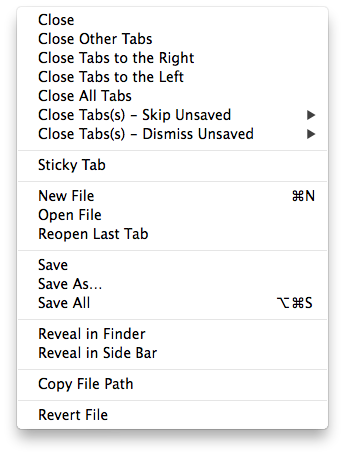
Features
- Adds
Close Tabs to the Leftfor the current group. - Adds
Close All Tabsfor the current group. - Adds
Sticky Tabsthat allows a user select certain tabs that will not close when a tab close command is issued. - Adds variants of the close commands to skip unsaved files, or to dismiss saved files with no prompt.
- Overrides the built-in tab commands and 'close' and 'close_all' commands to work with sticky tabs.
- Add open last tab, reveal in sidebar or finder, copy file path, save options, and revert.
- Adds tab sorting options (based loosely on @bizoo's SortTabs plugin).
- Access clone, delete, rename, move, save, reveal, copy file path, revert, etc.
Documentation
https://facelessuser.github.io/TabsExtra/
License
TabsExtra is released under the MIT license.



