Theme - Bamboo
A theme for Sublime Text 3
Details
Installs
- Total 25K
- Win 16K
- Mac 4K
- Linux 4K
| Feb 16 | Feb 15 | Feb 14 | Feb 13 | Feb 12 | Feb 11 | Feb 10 | Feb 9 | Feb 8 | Feb 7 | Feb 6 | Feb 5 | Feb 4 | Feb 3 | Feb 2 | Feb 1 | Jan 31 | Jan 30 | Jan 29 | Jan 28 | Jan 27 | Jan 26 | Jan 25 | Jan 24 | Jan 23 | Jan 22 | Jan 21 | Jan 20 | Jan 19 | Jan 18 | Jan 17 | Jan 16 | Jan 15 | Jan 14 | Jan 13 | Jan 12 | Jan 11 | Jan 10 | Jan 9 | Jan 8 | Jan 7 | Jan 6 | Jan 5 | Jan 4 | Jan 3 | |
|---|---|---|---|---|---|---|---|---|---|---|---|---|---|---|---|---|---|---|---|---|---|---|---|---|---|---|---|---|---|---|---|---|---|---|---|---|---|---|---|---|---|---|---|---|---|
| Windows | 0 | 0 | 2 | 1 | 1 | 1 | 1 | 0 | 0 | 0 | 0 | 0 | 1 | 1 | 0 | 0 | 1 | 0 | 0 | 0 | 0 | 1 | 0 | 0 | 0 | 1 | 1 | 0 | 0 | 0 | 0 | 3 | 1 | 0 | 2 | 0 | 0 | 2 | 0 | 0 | 0 | 1 | 0 | 0 | 2 |
| Mac | 0 | 0 | 0 | 0 | 0 | 0 | 4 | 0 | 0 | 0 | 0 | 1 | 0 | 0 | 0 | 1 | 0 | 1 | 0 | 2 | 0 | 0 | 0 | 0 | 0 | 0 | 1 | 0 | 1 | 0 | 1 | 0 | 0 | 0 | 0 | 0 | 0 | 0 | 0 | 0 | 0 | 0 | 0 | 1 | 0 |
| Linux | 0 | 0 | 0 | 1 | 0 | 2 | 0 | 0 | 0 | 0 | 0 | 0 | 0 | 1 | 0 | 0 | 0 | 0 | 0 | 0 | 0 | 0 | 2 | 0 | 0 | 1 | 0 | 0 | 0 | 0 | 0 | 0 | 0 | 0 | 0 | 0 | 0 | 0 | 0 | 1 | 1 | 0 | 0 | 0 | 0 |
Readme
- Source
- raw.githubusercontent.com
Bamboo Theme for Sublime Text 3
Bamboo theme is a dark theme for Sublime Text 3. The syntax color scheme is mostly derived from previous djangoproject.
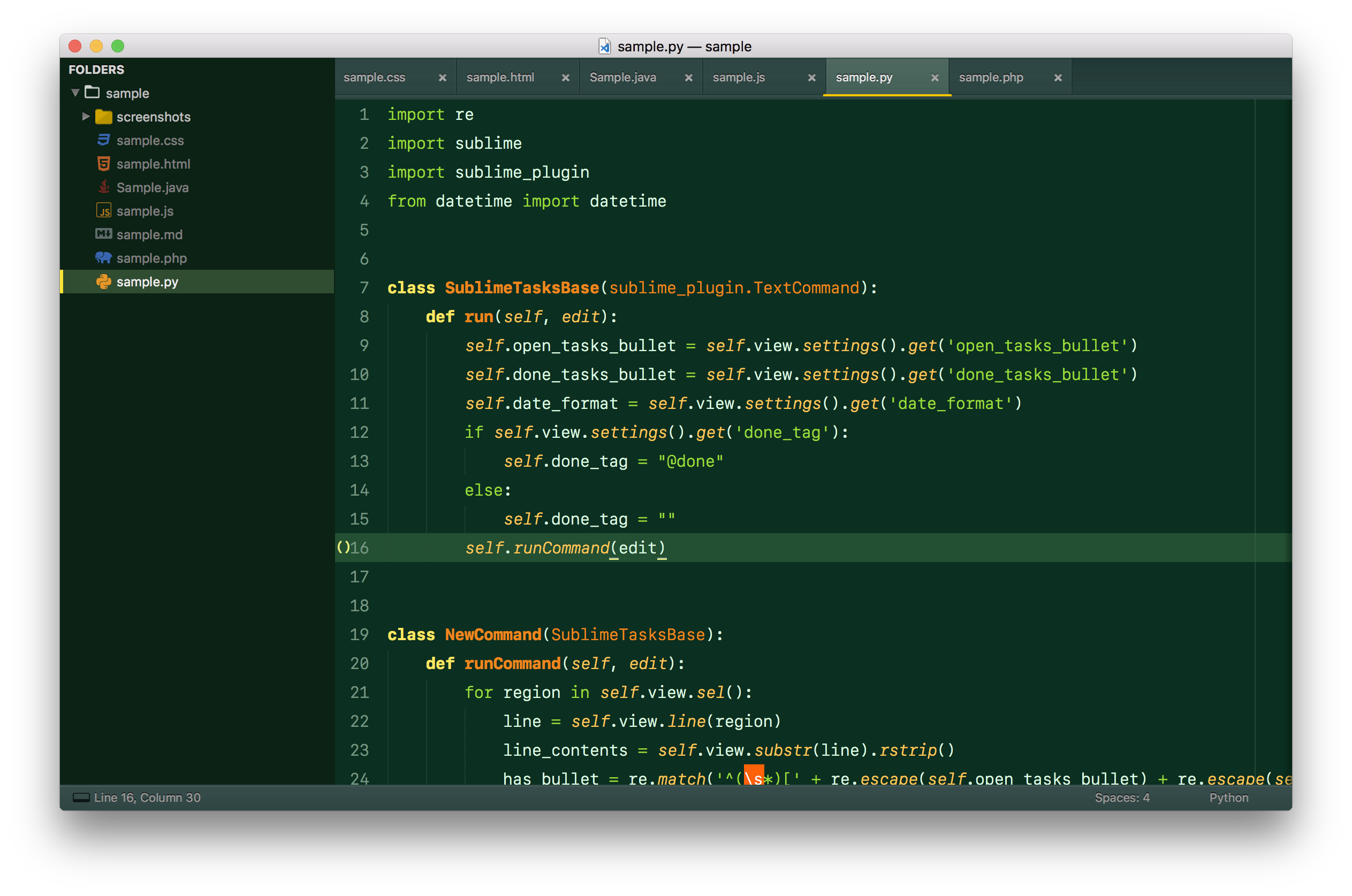
Easy installation
You can install this theme through the Package Control. Search for “Theme Bamboo” and install
Activate the theme with the following preferences at (Preferences > Setting - User):
{
"theme": "Bamboo.sublime-theme",
"color_scheme": "Packages/Theme - Bamboo/Bamboo.tmTheme"
}
Note : Remember to restart Sublime Text after activating the theme.
enjoy!
Git Installation
Locate your Sublime Text Packages directory by using the menu item Preferences -> Browse Packages....
Then, clone the repository using this command:
git clone https://github.com/gzhihao/bamboo-theme.git "Theme - Bamboo"
Activate the theme by edit the user setting as described easy installation
Manual installation
Download the latest release, extract and rename the folder to “Theme - Bamboo”.
Move the folder inside your sublime Packages directory. (Preferences > Browse packages…)
Activate the theme by edit the user setting as described easy installation
more screenshots
javascript
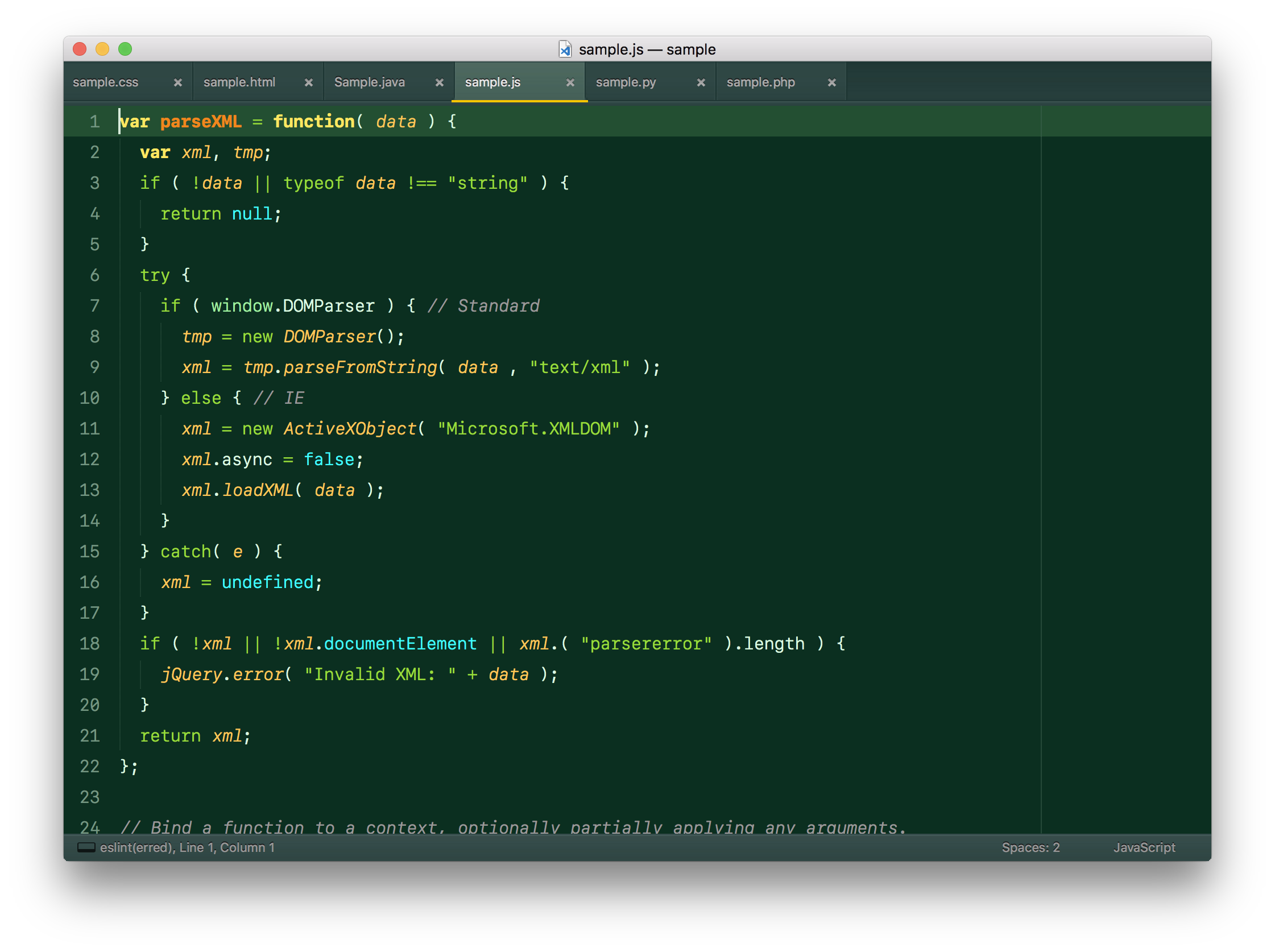
HTML
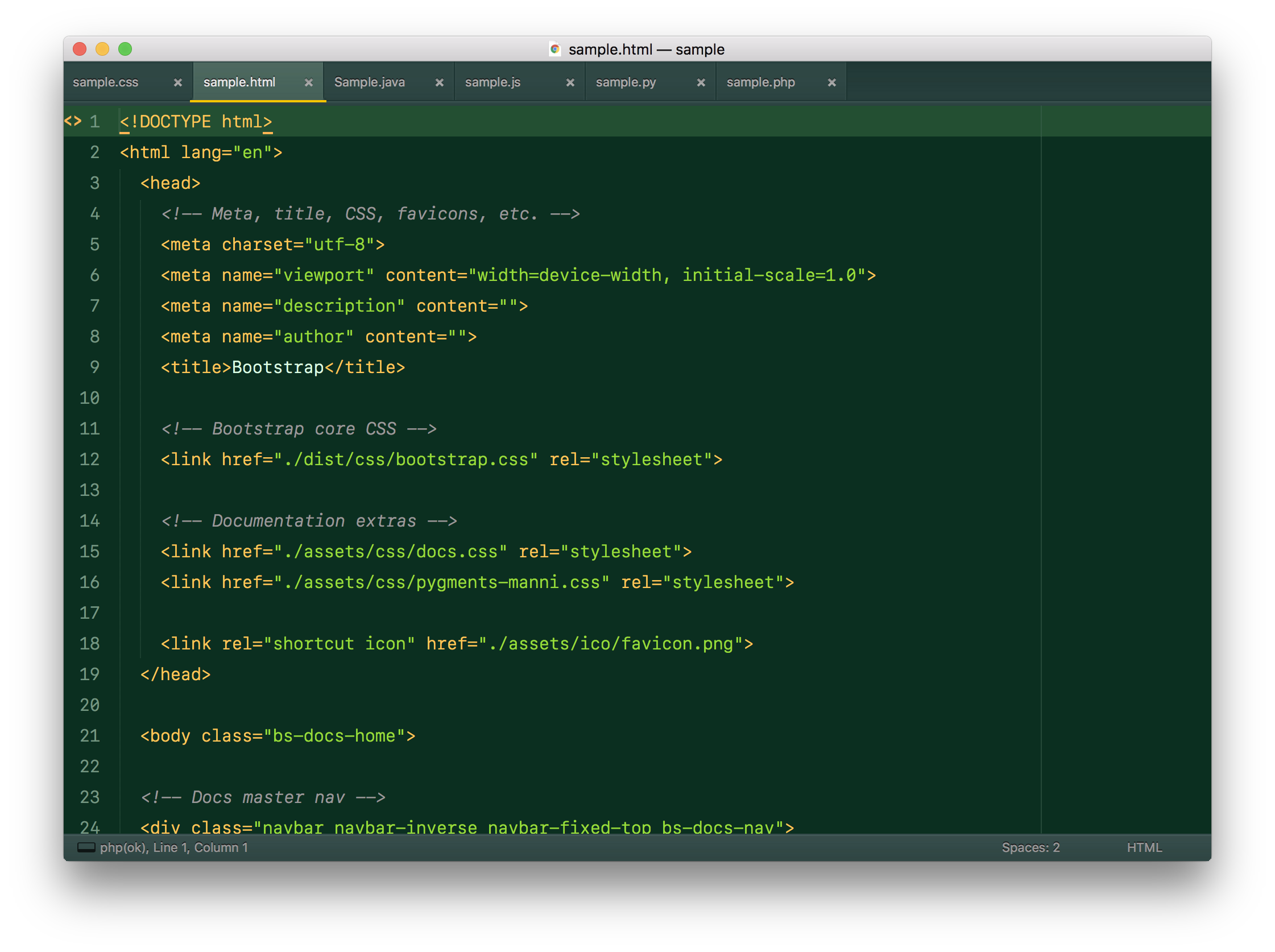
CSS
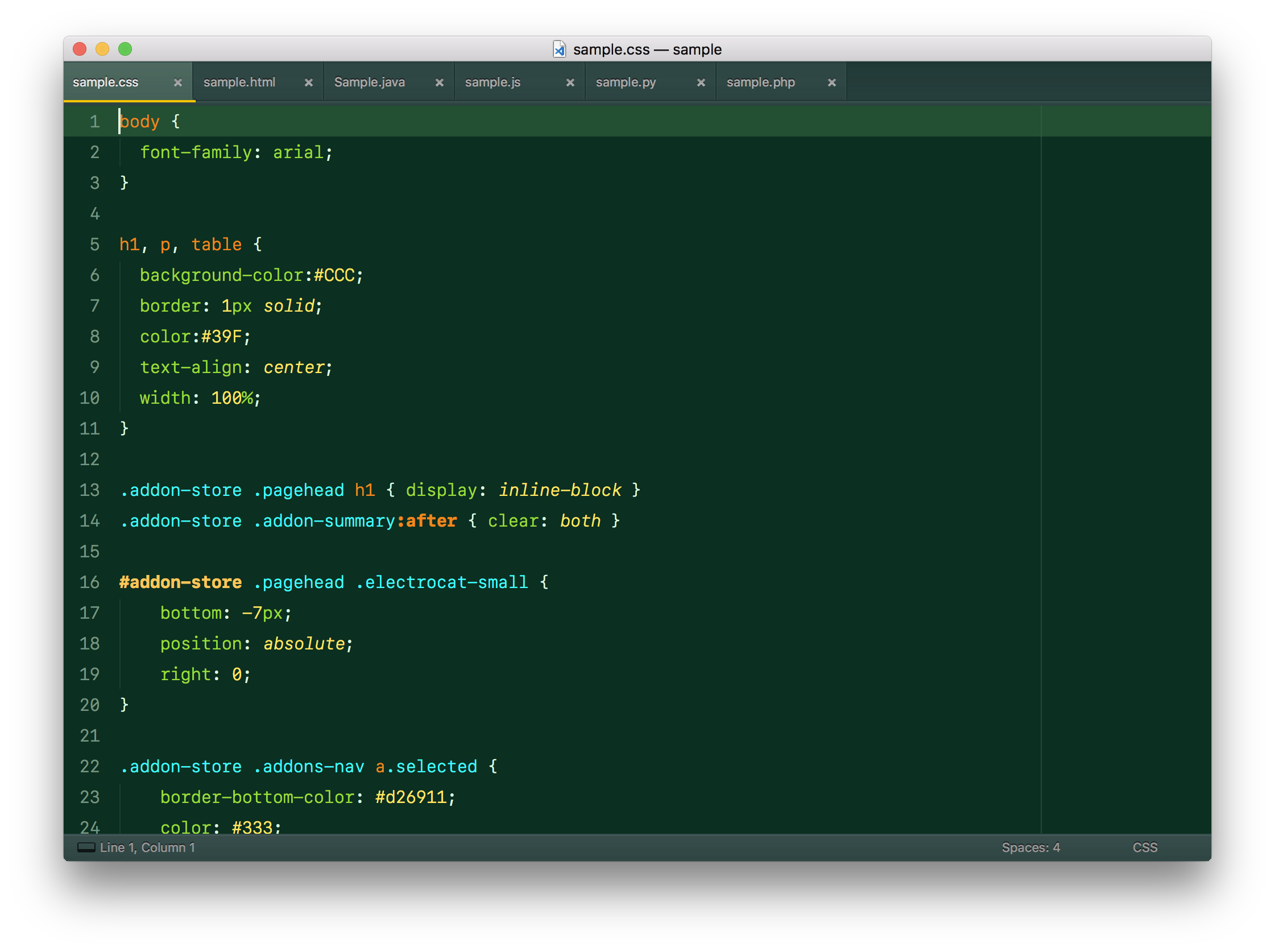
Python
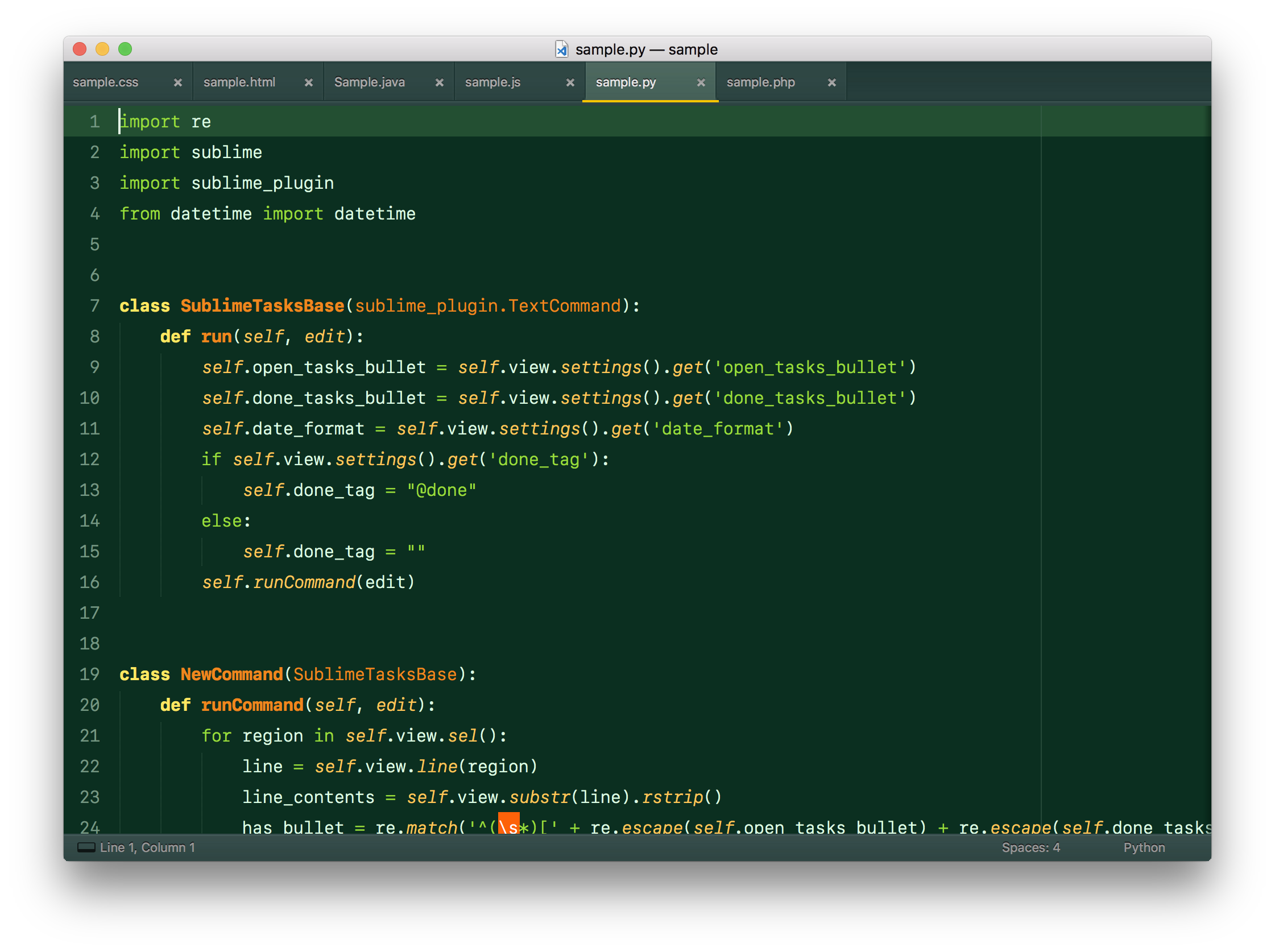
PHP
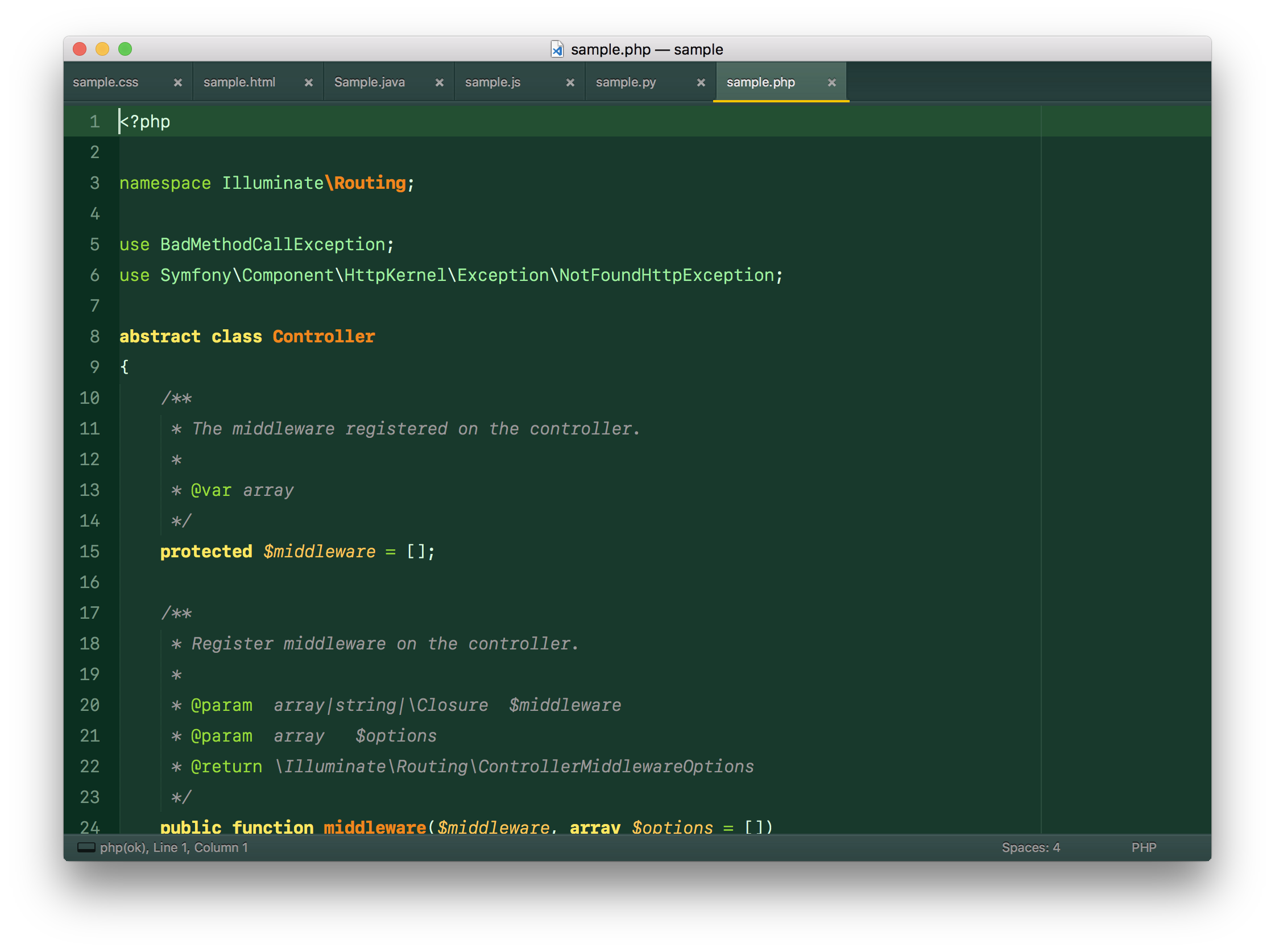
JAVA
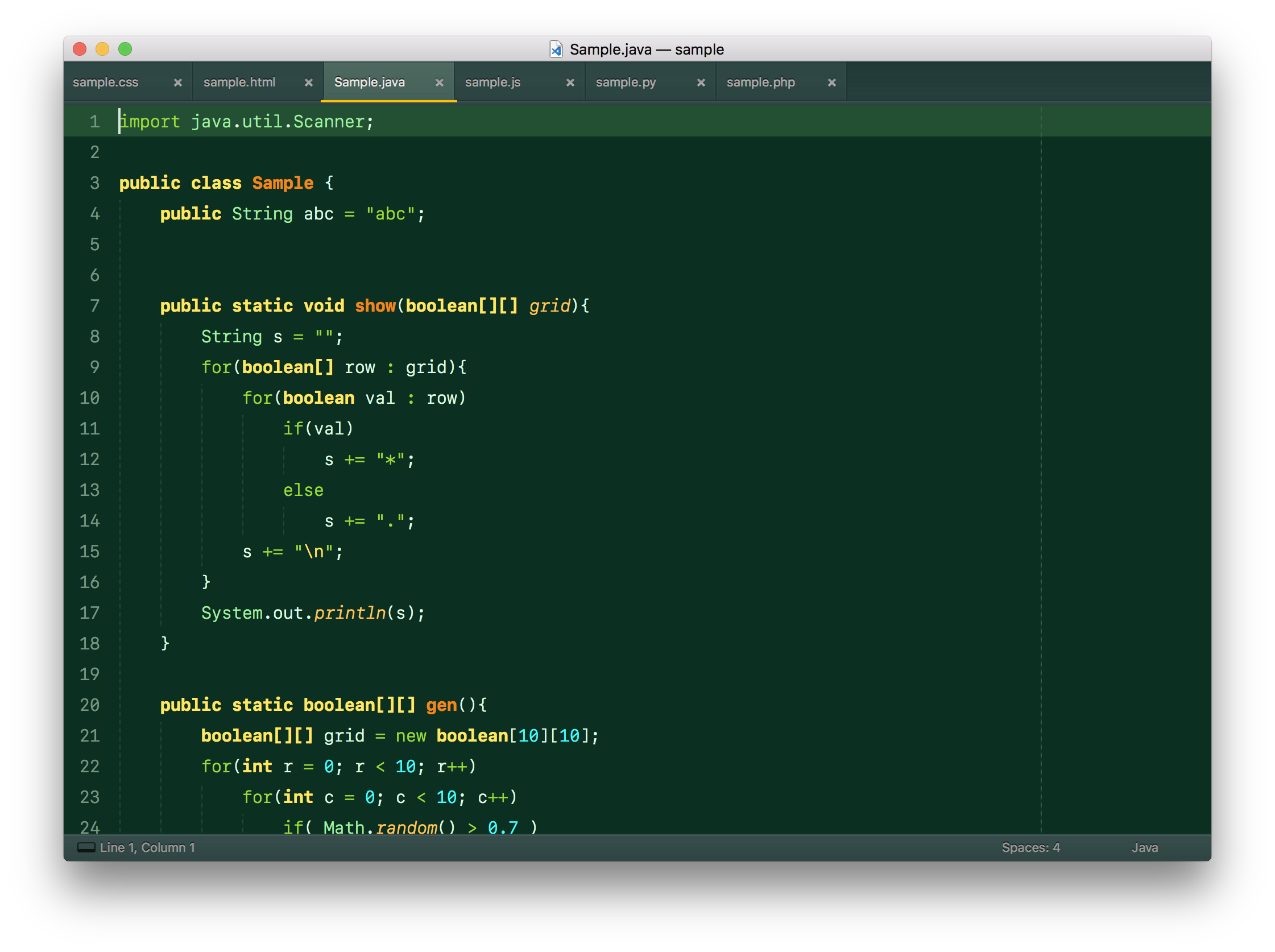
Known issues
Thanks
This theme is based on the great Cobalt2 Theme
