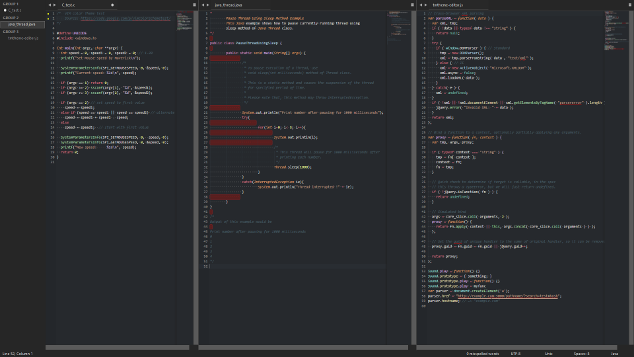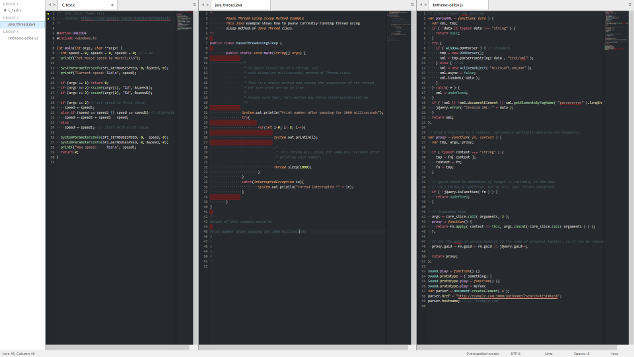Theme - Dark Eight
A dark theme matching Windows 8's chrome for Sublime Text 2/3
Details
Installs
- Total 14K
- Win 10K
- Mac 2K
- Linux 2K
| Feb 21 | Feb 20 | Feb 19 | Feb 18 | Feb 17 | Feb 16 | Feb 15 | Feb 14 | Feb 13 | Feb 12 | Feb 11 | Feb 10 | Feb 9 | Feb 8 | Feb 7 | Feb 6 | Feb 5 | Feb 4 | Feb 3 | Feb 2 | Feb 1 | Jan 31 | Jan 30 | Jan 29 | Jan 28 | Jan 27 | Jan 26 | Jan 25 | Jan 24 | Jan 23 | Jan 22 | Jan 21 | Jan 20 | Jan 19 | Jan 18 | Jan 17 | Jan 16 | Jan 15 | Jan 14 | Jan 13 | Jan 12 | Jan 11 | Jan 10 | Jan 9 | Jan 8 | |
|---|---|---|---|---|---|---|---|---|---|---|---|---|---|---|---|---|---|---|---|---|---|---|---|---|---|---|---|---|---|---|---|---|---|---|---|---|---|---|---|---|---|---|---|---|---|
| Windows | 0 | 0 | 0 | 0 | 0 | 0 | 1 | 2 | 0 | 2 | 1 | 1 | 0 | 1 | 0 | 0 | 0 | 0 | 0 | 0 | 0 | 1 | 0 | 1 | 0 | 0 | 1 | 0 | 1 | 0 | 1 | 2 | 0 | 0 | 0 | 0 | 0 | 0 | 0 | 2 | 1 | 0 | 0 | 1 | 0 |
| Mac | 0 | 0 | 0 | 0 | 0 | 0 | 0 | 0 | 0 | 0 | 0 | 0 | 1 | 0 | 0 | 0 | 0 | 0 | 0 | 1 | 0 | 1 | 0 | 0 | 0 | 1 | 0 | 0 | 0 | 1 | 0 | 0 | 0 | 0 | 0 | 0 | 0 | 1 | 0 | 2 | 0 | 0 | 1 | 0 | 0 |
| Linux | 0 | 0 | 0 | 0 | 1 | 0 | 1 | 0 | 0 | 0 | 0 | 0 | 0 | 0 | 0 | 0 | 0 | 0 | 1 | 0 | 0 | 0 | 0 | 0 | 0 | 0 | 0 | 0 | 0 | 0 | 0 | 0 | 0 | 0 | 0 | 0 | 0 | 0 | 1 | 2 | 0 | 1 | 0 | 0 | 0 |
Readme
- Source
- raw.githubusercontent.com
Dark Eight Theme
We have obtained ownership of the original repo and transferred it here. The original repo resided at ShawnMcCool/theme-dark-eight and credit goes to him for most of the work (as of August 2014).
About Dark Eight
I finally found a theme that I liked but it wasn't DARK enough. So, here I present Dark Eight.
Some aspects of it are a bit messy internally. But, it works perfectly as far as I can tell.
At some point in time I may clean up the theme internals.. or feel free to contribute.
Dark:
Light:
The syntax highlighting theme is our very own Pastel Paws. Available Here
Installation
Package Control:
Install the package (PREFERENCES -> PACKAGE CONTROL -> Package Control: Install package)
Select
Theme - Dark Eight
Alternative manual method
- Clone this repo into Packages/Theme - Dark Eight
- Make sure it's installed in “Packages/Theme - Dark Eight” otherwise it will break
Configuration
Depending on which version of the theme you want, configure Sublime Text to use it by adding this line to your user settings file (PREFERENCES -> SETTINGS - USER):
Dark version:
"theme": "Dark Eight.sublime-theme",
Light version (re-make of Eight, since the source is mainly lost):
"theme": "Light Eight.sublime-theme",
License
Based on the Eight theme by Andreas Westerlind which in turn was based on the Phoenix theme, which is in turn is based on the Soda Theme by Ian Hill (http://buymeasoda.com/)