Theme - Dark Material
No description provided
Details
Installs
- Total 116K
- Win 73K
- Mac 23K
- Linux 21K
| Jul 4 | Jul 3 | Jul 2 | Jul 1 | Jun 30 | Jun 29 | Jun 28 | Jun 27 | Jun 26 | Jun 25 | Jun 24 | Jun 23 | Jun 22 | Jun 21 | Jun 20 | Jun 19 | Jun 18 | Jun 17 | Jun 16 | Jun 15 | Jun 14 | Jun 13 | Jun 12 | Jun 11 | Jun 10 | Jun 9 | Jun 8 | Jun 7 | Jun 6 | Jun 5 | Jun 4 | Jun 3 | Jun 2 | Jun 1 | May 31 | May 30 | May 29 | May 28 | May 27 | May 26 | May 25 | May 24 | May 23 | May 22 | May 21 | May 20 | |
|---|---|---|---|---|---|---|---|---|---|---|---|---|---|---|---|---|---|---|---|---|---|---|---|---|---|---|---|---|---|---|---|---|---|---|---|---|---|---|---|---|---|---|---|---|---|---|
| Windows | 0 | 4 | 2 | 5 | 0 | 3 | 7 | 9 | 6 | 7 | 5 | 10 | 4 | 3 | 4 | 9 | 3 | 5 | 2 | 2 | 5 | 2 | 4 | 2 | 7 | 7 | 3 | 0 | 4 | 5 | 7 | 5 | 6 | 7 | 6 | 7 | 6 | 9 | 5 | 3 | 8 | 8 | 7 | 14 | 7 | 6 |
| Mac | 0 | 2 | 0 | 4 | 3 | 1 | 0 | 5 | 0 | 2 | 3 | 3 | 0 | 1 | 1 | 3 | 2 | 3 | 2 | 2 | 1 | 0 | 2 | 1 | 2 | 0 | 1 | 1 | 3 | 0 | 4 | 1 | 1 | 3 | 3 | 3 | 2 | 3 | 5 | 2 | 2 | 0 | 0 | 3 | 0 | 1 |
| Linux | 0 | 3 | 4 | 2 | 0 | 1 | 3 | 1 | 1 | 4 | 4 | 0 | 1 | 0 | 1 | 2 | 3 | 4 | 2 | 0 | 0 | 1 | 0 | 2 | 2 | 2 | 0 | 4 | 2 | 0 | 2 | 0 | 2 | 2 | 0 | 2 | 2 | 1 | 1 | 1 | 2 | 0 | 2 | 3 | 2 | 4 |
Readme
- Source
- raw.githubusercontent.com
Dark Material Theme for Sublime Text 3
This theme brings flat material similar visual language to your Sublime Text 3. If you have problems report them with an issue.
This theme is a fork of the original Material Theme by equinusocio which I edited to fit better to my needs.
Screenshots
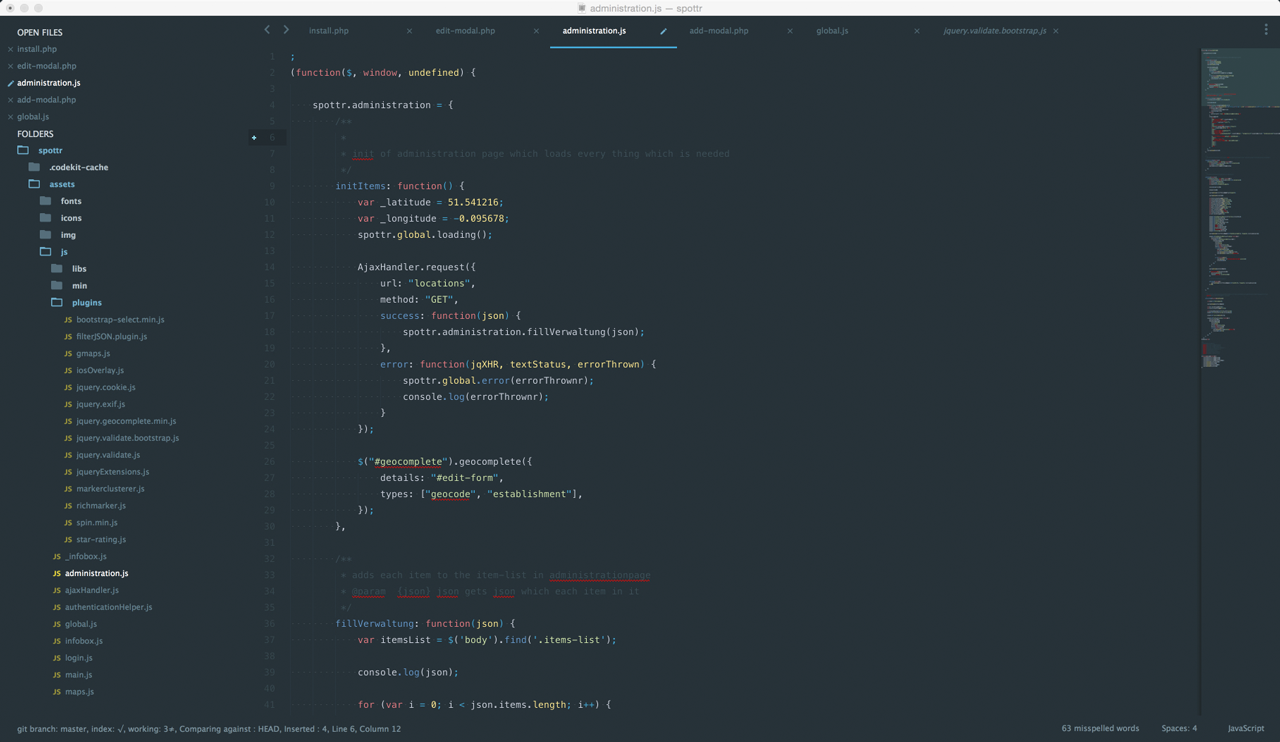
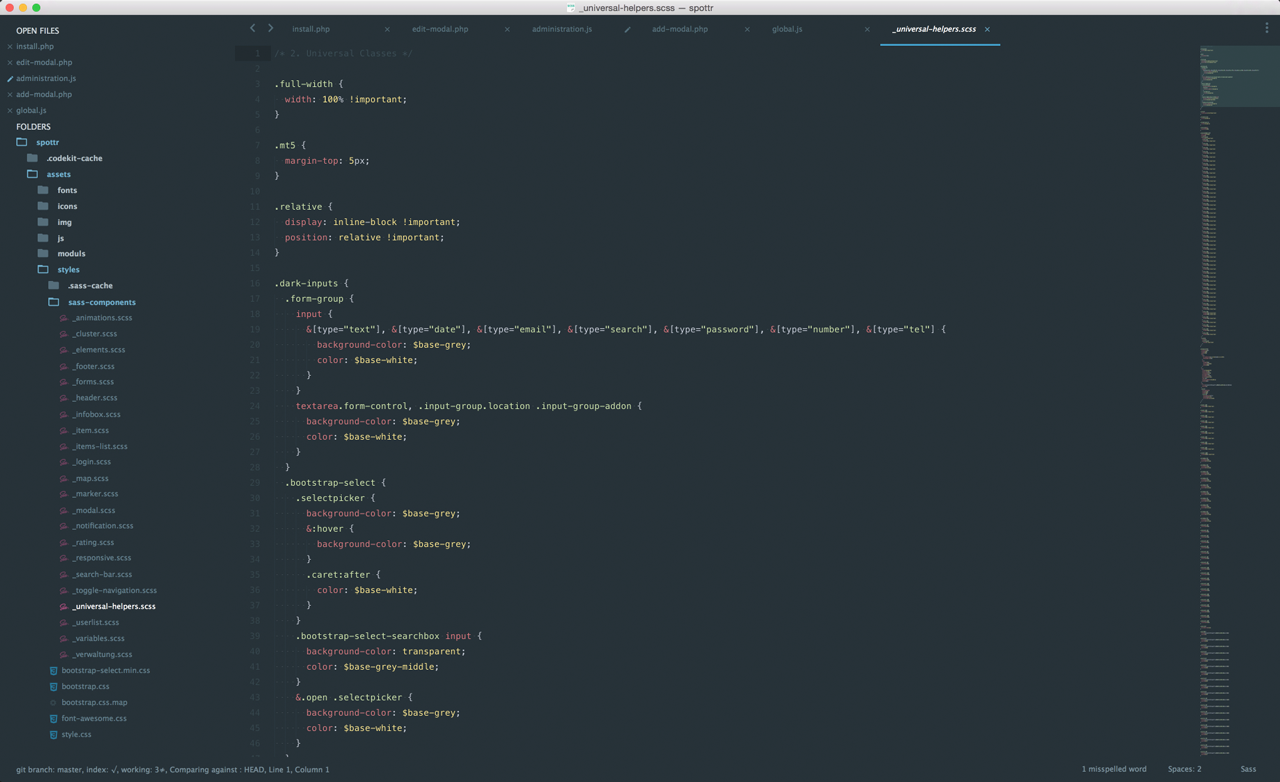
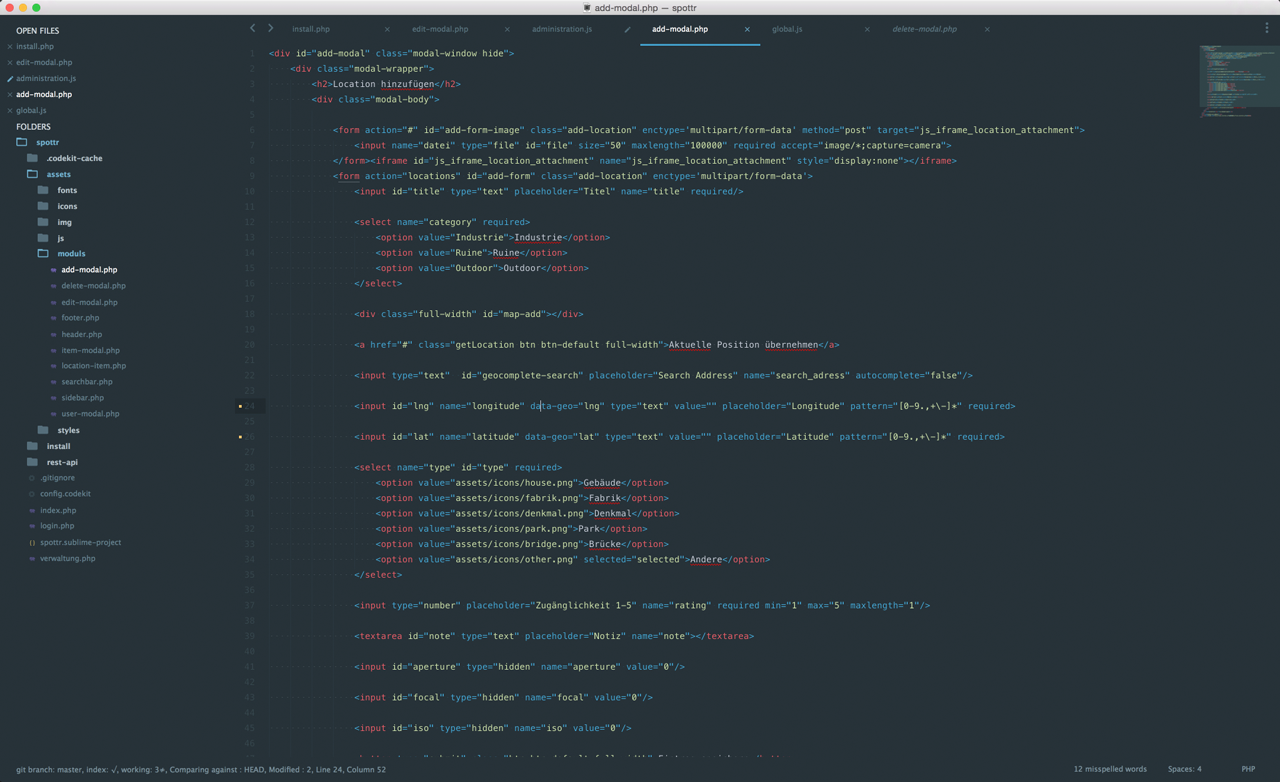
Easy installation
You can install this awesome theme through the Package Control. Search for “Theme - Dark Material”, install, restart Sublime Text and enjoy!
Follow Installation instructions in Sublime.
Manual installation
Download the latest release, extract and rename the folder to “Theme - Dark Material”.
Move the folder inside your sublime Packages directory. (Preferences > Browse packages…)
Activate the theme with the following preferences:
"theme": "Dark-Material.sublime-theme",
"color_scheme": "Packages/Theme - Dark Material/schemes/Dark-Material.tmTheme",
Note : Remember to restart Sublime Text after activating the theme.
Recommended UI and font settings
I suggest you to use this custom settings for a better experience with the theme:
"overlay_scroll_bars": "enabled",
"line_padding_top": 3,
"line_padding_bottom": 3,
"font_options": [ "gray_antialias" ], // On retina Mac
"always_show_minimap_viewport": true,
"bold_folder_labels": true
