Theme - Eightlime
Eightlime - Sublime Text theme with Metro style
Details
Installs
- Total 26K
- Win 19K
- Mac 3K
- Linux 4K
| Feb 16 | Feb 15 | Feb 14 | Feb 13 | Feb 12 | Feb 11 | Feb 10 | Feb 9 | Feb 8 | Feb 7 | Feb 6 | Feb 5 | Feb 4 | Feb 3 | Feb 2 | Feb 1 | Jan 31 | Jan 30 | Jan 29 | Jan 28 | Jan 27 | Jan 26 | Jan 25 | Jan 24 | Jan 23 | Jan 22 | Jan 21 | Jan 20 | Jan 19 | Jan 18 | Jan 17 | Jan 16 | Jan 15 | Jan 14 | Jan 13 | Jan 12 | Jan 11 | Jan 10 | Jan 9 | Jan 8 | Jan 7 | Jan 6 | Jan 5 | Jan 4 | Jan 3 | Jan 2 | |
|---|---|---|---|---|---|---|---|---|---|---|---|---|---|---|---|---|---|---|---|---|---|---|---|---|---|---|---|---|---|---|---|---|---|---|---|---|---|---|---|---|---|---|---|---|---|---|
| Windows | 0 | 2 | 0 | 0 | 0 | 0 | 0 | 0 | 0 | 1 | 0 | 0 | 1 | 1 | 0 | 0 | 0 | 0 | 1 | 2 | 0 | 0 | 0 | 2 | 0 | 1 | 1 | 1 | 0 | 0 | 0 | 0 | 0 | 0 | 0 | 0 | 0 | 2 | 0 | 0 | 0 | 0 | 0 | 1 | 0 | 0 |
| Mac | 0 | 0 | 0 | 0 | 0 | 1 | 0 | 0 | 0 | 1 | 1 | 0 | 0 | 0 | 0 | 0 | 0 | 0 | 0 | 0 | 0 | 0 | 0 | 0 | 0 | 0 | 0 | 1 | 0 | 0 | 0 | 0 | 0 | 0 | 0 | 0 | 0 | 0 | 0 | 0 | 0 | 1 | 0 | 1 | 0 | 1 |
| Linux | 0 | 0 | 0 | 0 | 1 | 1 | 2 | 0 | 0 | 0 | 0 | 0 | 0 | 0 | 0 | 0 | 1 | 0 | 0 | 0 | 0 | 0 | 0 | 0 | 1 | 0 | 0 | 0 | 0 | 0 | 0 | 0 | 0 | 0 | 1 | 0 | 0 | 0 | 0 | 0 | 1 | 3 | 0 | 0 | 0 | 0 |
Readme
- Source
- raw.githubusercontent.com
Eightlime - Sublime 3 Theme
Inspired by Modern (Metro) style in Windows 8.
Note: Currently there is only Dark theme. I will start working on Light theme if there are demands.
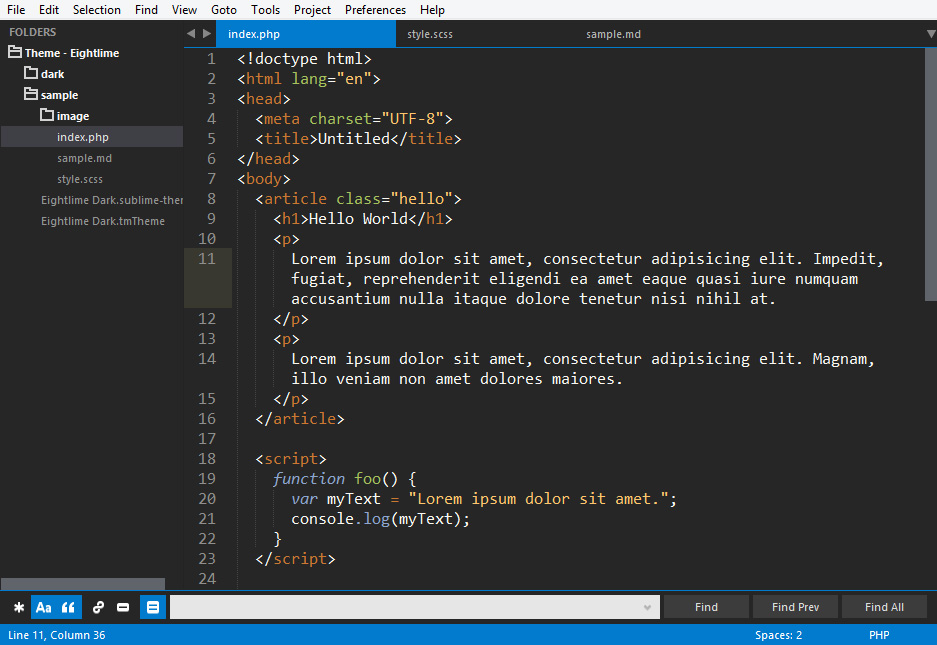
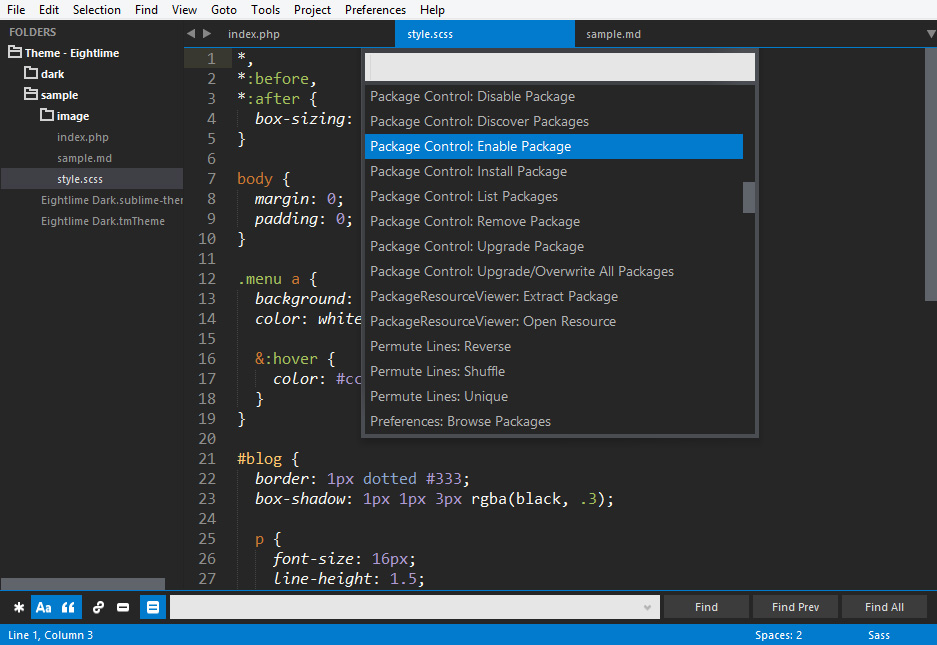
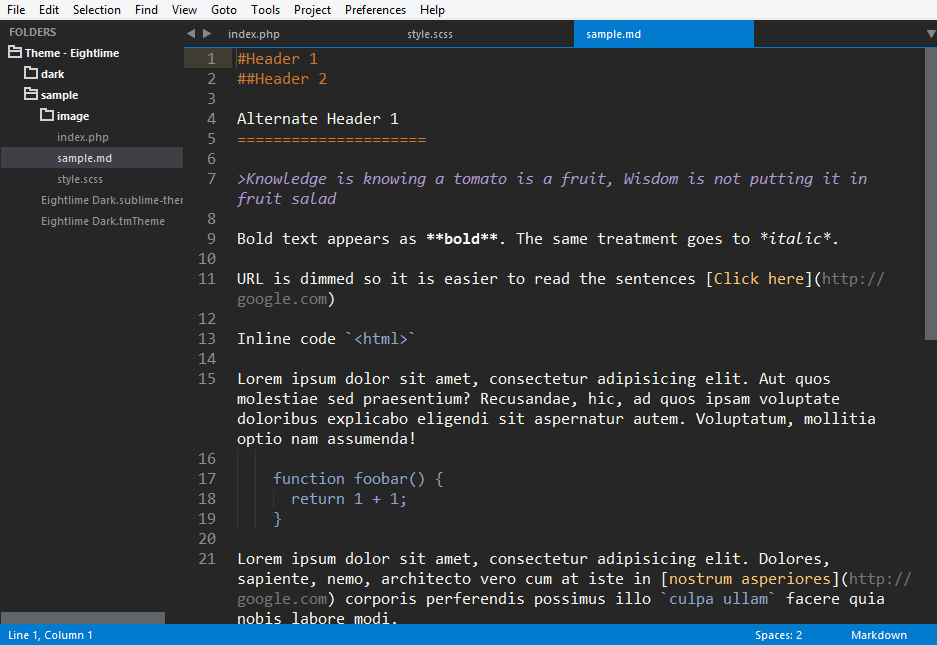
Installation
Download with Package Control:
In Sublime 3, press CTRL + SHIFT + P
Type in “install” and select the “Package Control: Install Package”
Wait for a few sec and new popup will appear, search “eightlime” and select it.
Setting up the Theme:
Change the Editor color by going to:
Preferences > Color Scheme > Theme - Eightlime > Eightlime DarkChange the GUI by going to
Preferences > Setting - User
It will open the setting text file. Add the following line:
"theme": "Eightlime Dark.sublime-theme"
Overall, mine looks like this:
{
"color_scheme": "Packages/Theme - Eightlime/Eightlime Dark.tmTheme",
"ignored_packages":
[
"Vintage"
],
"theme": "Eightlime Dark.sublime-theme",
}
Alternate Color
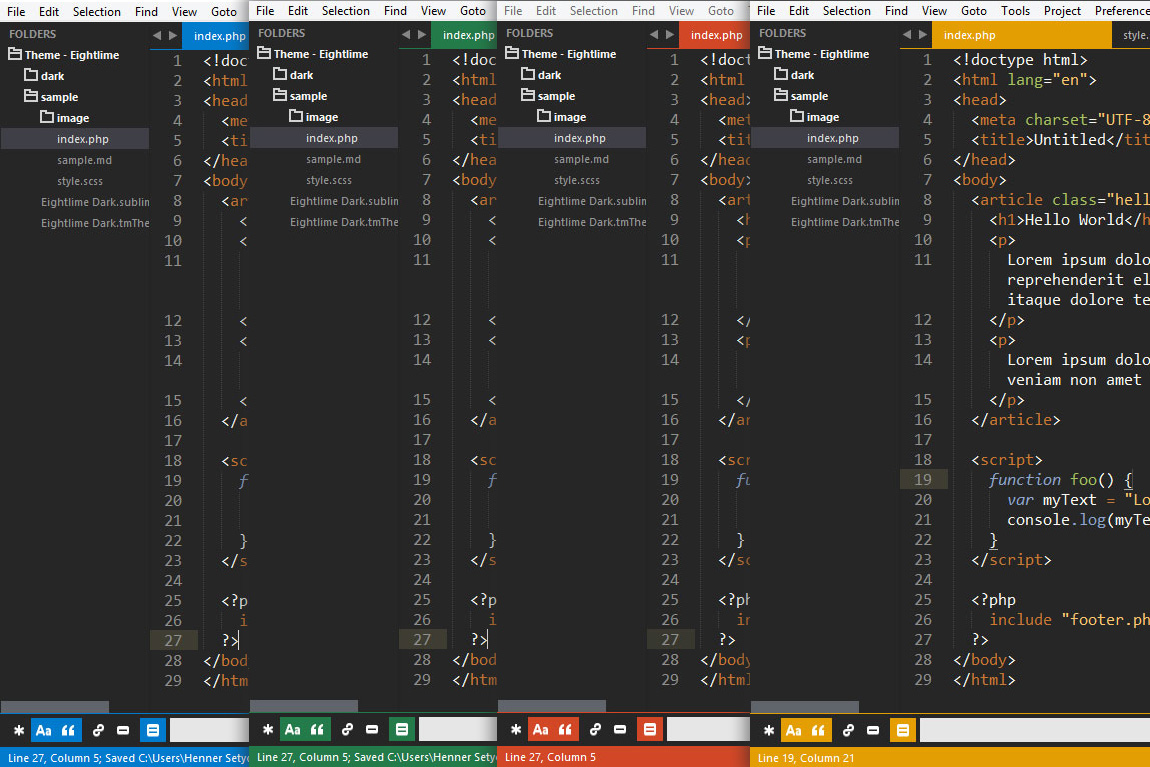
Pick one color and add this in your setting file: (Default is blue)
"theme_green": true
"theme_red": true
"theme_yellow": true
License and Credit
Eightlime is MIT Licensed and based on:
Thanks for contributors:
