Theme - Monokai Pro
✨ Professional dark & light theme + icon pack, from the author of the original Monokai color scheme.
Details
Installs
- Total 116K
- Win 61K
- Mac 30K
- Linux 25K
| Feb 20 | Feb 19 | Feb 18 | Feb 17 | Feb 16 | Feb 15 | Feb 14 | Feb 13 | Feb 12 | Feb 11 | Feb 10 | Feb 9 | Feb 8 | Feb 7 | Feb 6 | Feb 5 | Feb 4 | Feb 3 | Feb 2 | Feb 1 | Jan 31 | Jan 30 | Jan 29 | Jan 28 | Jan 27 | Jan 26 | Jan 25 | Jan 24 | Jan 23 | Jan 22 | Jan 21 | Jan 20 | Jan 19 | Jan 18 | Jan 17 | Jan 16 | Jan 15 | Jan 14 | Jan 13 | Jan 12 | Jan 11 | Jan 10 | Jan 9 | Jan 8 | Jan 7 | Jan 6 | |
|---|---|---|---|---|---|---|---|---|---|---|---|---|---|---|---|---|---|---|---|---|---|---|---|---|---|---|---|---|---|---|---|---|---|---|---|---|---|---|---|---|---|---|---|---|---|---|
| Windows | 10 | 11 | 9 | 11 | 7 | 17 | 6 | 7 | 14 | 10 | 15 | 16 | 8 | 8 | 15 | 20 | 9 | 20 | 13 | 7 | 15 | 7 | 17 | 13 | 13 | 14 | 14 | 12 | 7 | 12 | 17 | 13 | 10 | 14 | 7 | 11 | 12 | 16 | 16 | 9 | 8 | 6 | 11 | 19 | 16 | 18 |
| Mac | 6 | 10 | 9 | 7 | 9 | 4 | 8 | 6 | 4 | 9 | 10 | 11 | 3 | 2 | 6 | 9 | 4 | 9 | 5 | 7 | 5 | 5 | 6 | 4 | 8 | 10 | 4 | 6 | 11 | 7 | 3 | 11 | 6 | 11 | 2 | 10 | 9 | 6 | 3 | 8 | 7 | 4 | 6 | 5 | 8 | 5 |
| Linux | 5 | 8 | 7 | 10 | 6 | 3 | 4 | 6 | 7 | 8 | 8 | 8 | 9 | 5 | 6 | 14 | 4 | 7 | 6 | 4 | 7 | 9 | 6 | 7 | 4 | 8 | 5 | 6 | 8 | 3 | 3 | 8 | 10 | 2 | 9 | 8 | 9 | 6 | 4 | 5 | 8 | 6 | 6 | 7 | 10 | 6 |
Readme
- Source
- raw.githubusercontent.com
Monokai Pro for Sublime Text
Beautiful functionality for professional developers
Monokai Pro is a color scheme, user interface theme and icon pack for code editors. It has been designed with beautiful functionality in mind. Carefully selected shades of color are the foundation of an uncompromising, non-distractive user interface.
Monokai Pro comes in a dark theme and a light theme. Regardless of your coding environment, the single goal of Monokai Pro is to let you focus on your code.
☞ How to install free evaluation for Sublime Text:
1. Package Control ‣ Install Package ‣ Theme - Monokai Pro
2. Command Palette ‣ Monokai Pro: select theme
Find out more here: monokai.pro
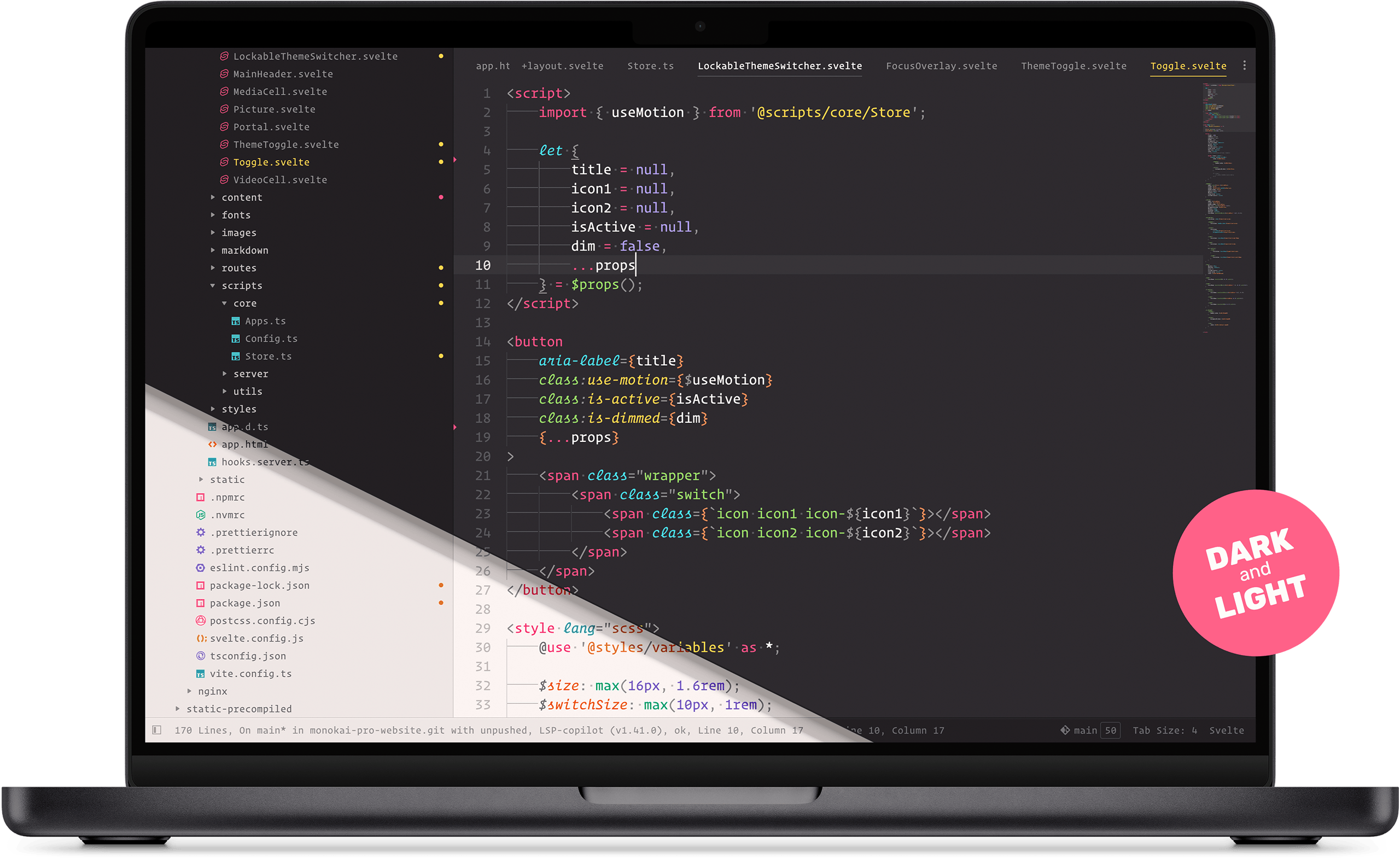
Pixel-perfect file icons
The icons of Monokai Pro have all been created from scratch to ensure they are easily recognizable on small sizes in the side bar. They are designed to help you quickly find the right files in your project.
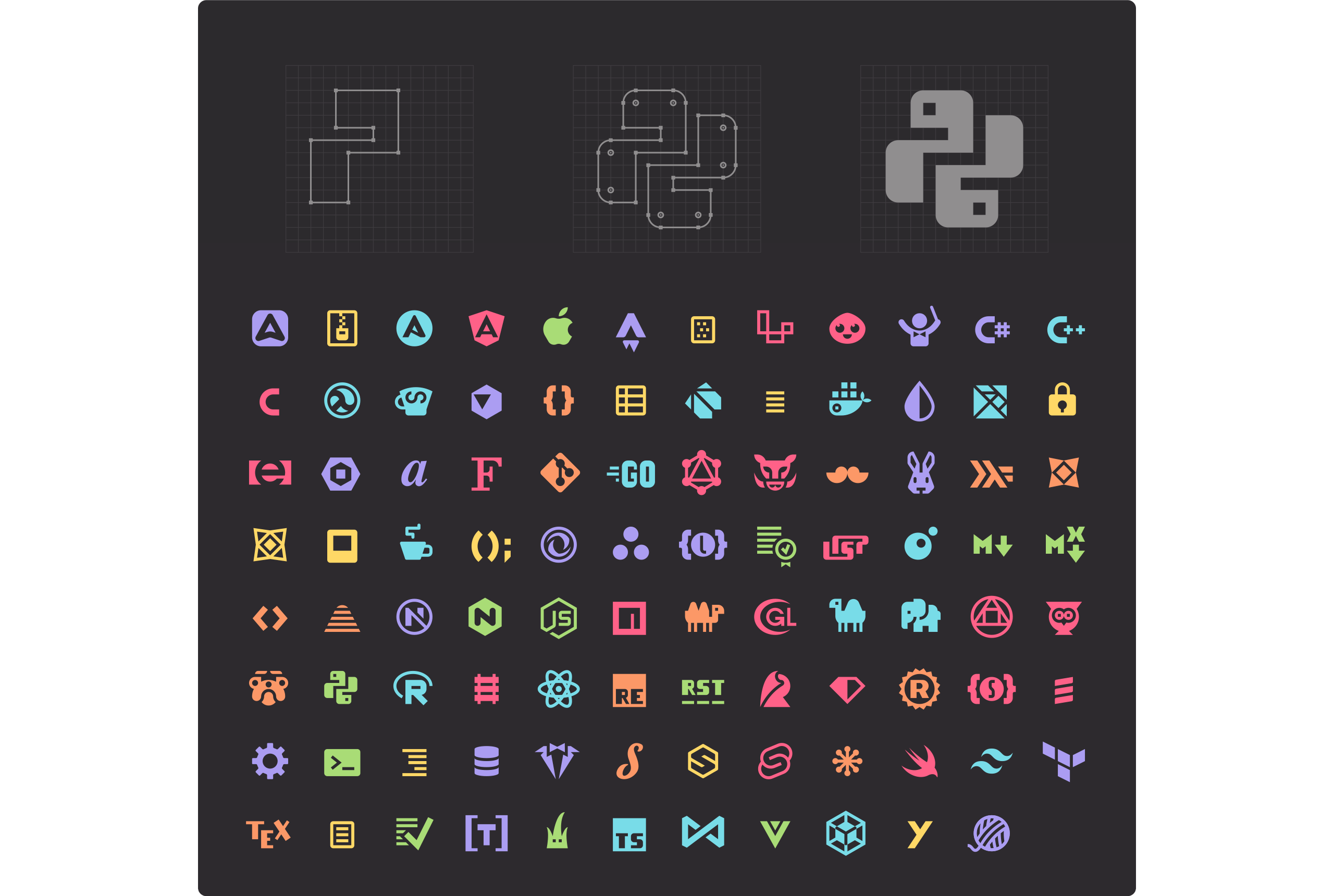
Color filters
Monokai Pro offers a set of color filters for the dark and light theme. Whatever your mood, there's a color setting that's right for you.
History of Monokai
Monokai Pro was created by the same author of the iconic Monokai color palette, first introduced back in 2006. While the classic Monokai remains popular and has inspired many variations over the years, Monokai Pro is its official modern successor, offering a more refined and balanced color scheme. Today, it's the go-to choice for professional developers around the world.
Supported plugins
Sublime Linter
Place this in your Sublime Linter User preferences:
{
"gutter_theme": "Packages/Theme - Monokai Pro/Monokai Pro.gutter-theme",
"styles": [
{
"mark_style": "none",
"priority": 1,
"scope": "region.orangish",
"icon": "warning",
"types": [
"warning"
]
},
{
"mark_style": "none",
"priority": 1,
"scope": "region.redish",
"icon": "error",
"types": [
"error"
]
}
]
}
It will automatically match the gutter icon colors to the selected color filter of Monokai Pro.
