Theme - Pacific
Sublime 3 theme based on Codecademy latest editor. Also available in ATOM and VISUAL STUDIO CODE
Details
Installs
- Total 5K
- Win 3K
- Mac 1K
- Linux 799
| Feb 9 | Feb 8 | Feb 7 | Feb 6 | Feb 5 | Feb 4 | Feb 3 | Feb 2 | Feb 1 | Jan 31 | Jan 30 | Jan 29 | Jan 28 | Jan 27 | Jan 26 | Jan 25 | Jan 24 | Jan 23 | Jan 22 | Jan 21 | Jan 20 | Jan 19 | Jan 18 | Jan 17 | Jan 16 | Jan 15 | Jan 14 | Jan 13 | Jan 12 | Jan 11 | Jan 10 | Jan 9 | Jan 8 | Jan 7 | Jan 6 | Jan 5 | Jan 4 | Jan 3 | Jan 2 | Jan 1 | Dec 31 | Dec 30 | Dec 29 | Dec 28 | Dec 27 | Dec 26 | |
|---|---|---|---|---|---|---|---|---|---|---|---|---|---|---|---|---|---|---|---|---|---|---|---|---|---|---|---|---|---|---|---|---|---|---|---|---|---|---|---|---|---|---|---|---|---|---|
| Windows | 0 | 0 | 0 | 0 | 0 | 1 | 0 | 0 | 0 | 0 | 0 | 0 | 0 | 0 | 0 | 0 | 0 | 0 | 1 | 0 | 0 | 0 | 0 | 0 | 0 | 0 | 0 | 0 | 0 | 0 | 0 | 0 | 0 | 0 | 0 | 0 | 0 | 0 | 0 | 0 | 0 | 0 | 0 | 0 | 0 | 1 |
| Mac | 0 | 0 | 0 | 0 | 0 | 0 | 0 | 1 | 0 | 0 | 0 | 0 | 0 | 0 | 0 | 0 | 0 | 0 | 0 | 0 | 0 | 0 | 0 | 0 | 0 | 0 | 0 | 0 | 0 | 0 | 0 | 0 | 0 | 0 | 0 | 0 | 0 | 0 | 0 | 0 | 0 | 0 | 0 | 0 | 0 | 0 |
| Linux | 0 | 0 | 0 | 0 | 0 | 0 | 0 | 1 | 0 | 0 | 0 | 0 | 0 | 0 | 0 | 0 | 0 | 0 | 0 | 0 | 0 | 0 | 0 | 0 | 0 | 0 | 1 | 0 | 0 | 0 | 0 | 0 | 0 | 0 | 0 | 0 | 0 | 0 | 0 | 0 | 0 | 0 | 0 | 0 | 0 | 0 |
Readme
- Source
- raw.githubusercontent.com
Pacific - Sublime 3 Theme
A theme inspired from Codecademy editor and Google Material design.
The color scheme is optimized to be distinctive while still being easy on the eye. Also fits nicely on Windows 10.
Port
Screenshot
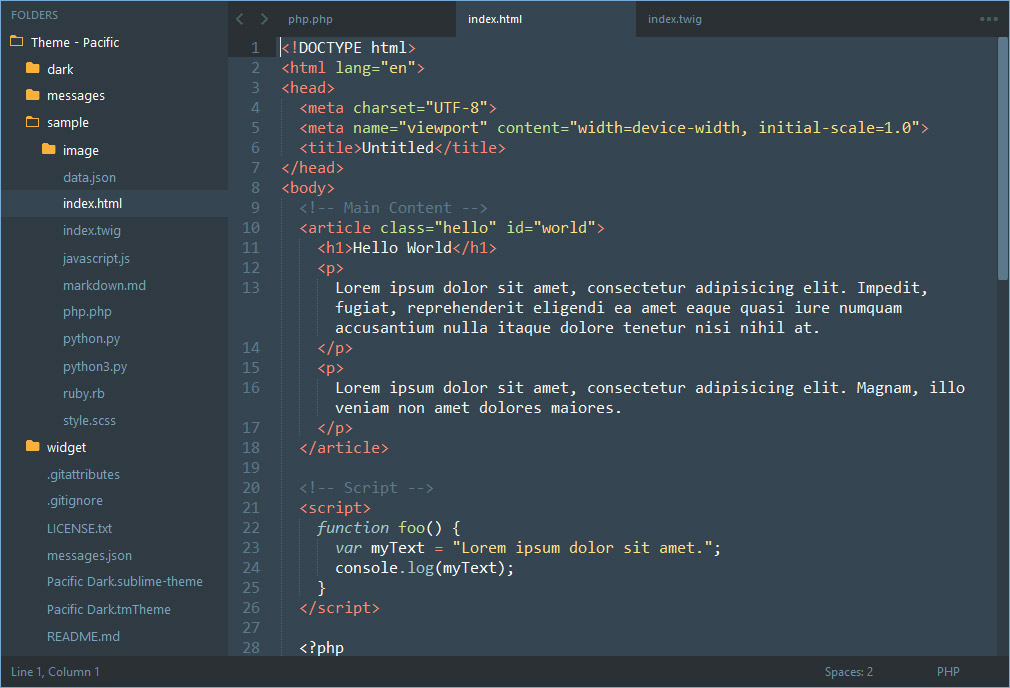
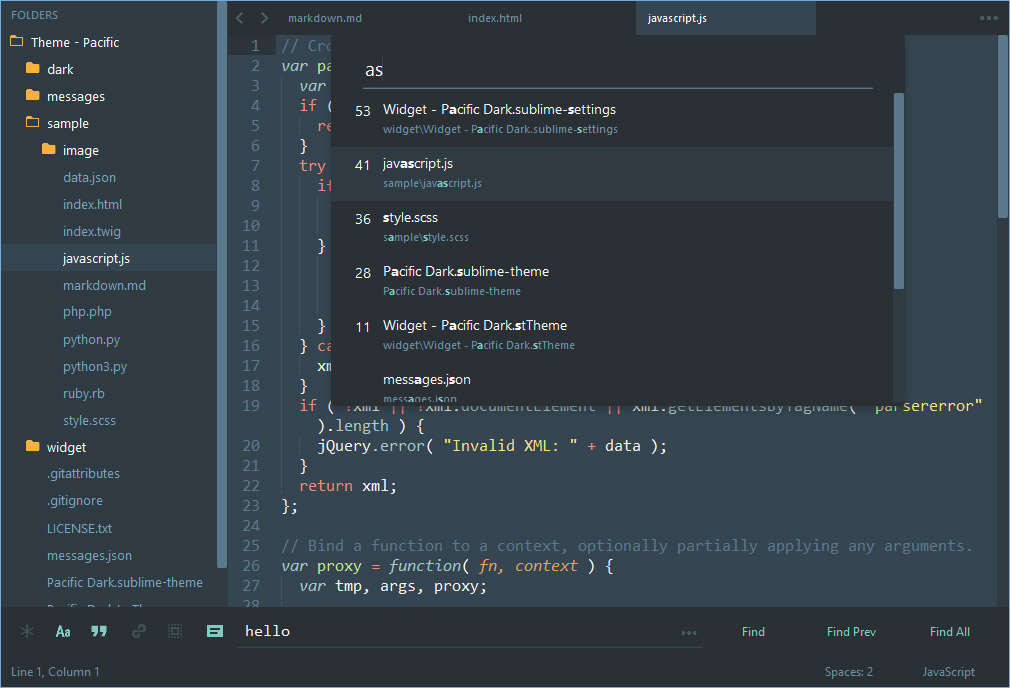
More samples:
Installation
Press
CTRL + Shift + Pand search for “Install Package”.Wait until a new popup appear and search for “Pacific”, then press Enter.
Continue to set it up below.
Setting up the Theme:
Go to Preferences > Setting - User
It will open a text file. Add the following line to the comma-separated list
"color_scheme": "Packages/Theme - Pacific/Pacific Dark.tmTheme",
"theme": "Pacific Dark.sublime-theme",
Manual Install
If the Package Control somehow does not work, you can install it manually:
Download the latest file here
In Sublime, go to
Preferences > Browse Package.Extract the zip there and rename the folder to
Theme - Pacific.
Credit
Pacific Theme is based on:
With inspiration from:
Also thank you to everyone who have given feedbacks and reported some bugs.
