Theme - Praxis
A Sublime Text 3 theme based on the Monokai color scheme
Details
Installs
- Total 4K
- Win 3K
- Mac 669
- Linux 588
| Feb 11 | Feb 10 | Feb 9 | Feb 8 | Feb 7 | Feb 6 | Feb 5 | Feb 4 | Feb 3 | Feb 2 | Feb 1 | Jan 31 | Jan 30 | Jan 29 | Jan 28 | Jan 27 | Jan 26 | Jan 25 | Jan 24 | Jan 23 | Jan 22 | Jan 21 | Jan 20 | Jan 19 | Jan 18 | Jan 17 | Jan 16 | Jan 15 | Jan 14 | Jan 13 | Jan 12 | Jan 11 | Jan 10 | Jan 9 | Jan 8 | Jan 7 | Jan 6 | Jan 5 | Jan 4 | Jan 3 | Jan 2 | Jan 1 | Dec 31 | Dec 30 | Dec 29 | |
|---|---|---|---|---|---|---|---|---|---|---|---|---|---|---|---|---|---|---|---|---|---|---|---|---|---|---|---|---|---|---|---|---|---|---|---|---|---|---|---|---|---|---|---|---|---|
| Windows | 0 | 0 | 0 | 0 | 0 | 0 | 0 | 0 | 0 | 0 | 0 | 0 | 0 | 0 | 0 | 0 | 0 | 0 | 0 | 0 | 1 | 0 | 0 | 0 | 0 | 0 | 0 | 0 | 0 | 0 | 0 | 0 | 0 | 0 | 0 | 0 | 0 | 0 | 0 | 0 | 0 | 0 | 0 | 0 | 0 |
| Mac | 0 | 0 | 0 | 0 | 0 | 0 | 0 | 0 | 0 | 0 | 1 | 0 | 0 | 0 | 0 | 0 | 0 | 0 | 0 | 0 | 0 | 0 | 0 | 0 | 0 | 0 | 0 | 0 | 0 | 0 | 0 | 0 | 0 | 0 | 0 | 0 | 0 | 0 | 0 | 0 | 0 | 0 | 0 | 0 | 0 |
| Linux | 0 | 0 | 0 | 0 | 0 | 0 | 0 | 0 | 0 | 0 | 0 | 0 | 0 | 0 | 0 | 0 | 0 | 0 | 0 | 0 | 0 | 0 | 0 | 0 | 0 | 0 | 0 | 0 | 0 | 0 | 0 | 0 | 0 | 0 | 0 | 0 | 0 | 0 | 0 | 0 | 0 | 0 | 0 | 0 | 0 |
Readme
- Source
- raw.githubusercontent.com
Praxis
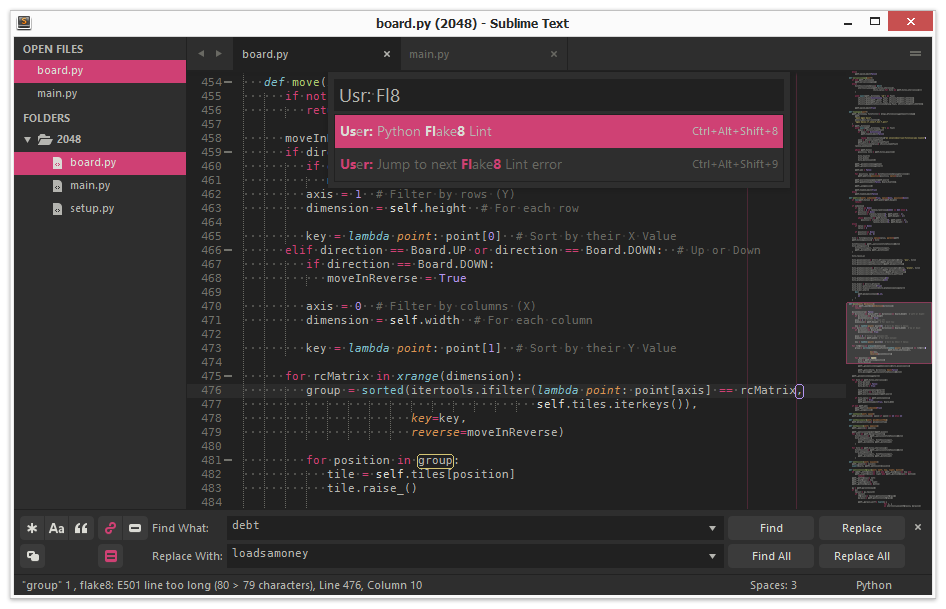
Installation
If you're going to install with Git or manually you will need to open up your Packages directory by going to: Preferences -> Browse Packages....
Using Git
While inside the Packages directory, clone the theme repository using the command below:
git clone https://github.com/ascendancyy/praxis/ "Theme - Praxis"
Manually
Download the .zip file from GitHub and extract the folder into your Packages directory, then rename the extracted folder to: Theme - Praxis
Using Package Control
If you're a Package Control type of person, you can easily install Praxis via the Package Control: Install Package command. Just search for Theme - Praxis in the packages list.
Activating the theme
- Open your User Settings Preferences file:
Sublime Text -> Preferences -> Settings - User - Add (or change) your theme entry to be
"theme": "Praxis.sublime-theme"
Example Sublime Text 3 User Settings:
{
"theme": "Praxis.sublime-theme"
}
Additional Features
Color scheme
Praxis includes a leaner and modified version of Monokai Extended.
You can enable the color scheme by going to Preferences -> Color Scheme -> Theme - Praxis and clicking on Monokai (Praxis)
Alternate Tab Styles
There are two available tab styles in Praxis:
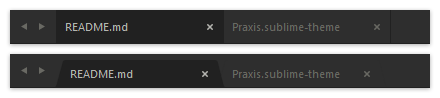
Square tabs are used by default. You can enabled curved tabs by adding the following setting to your Settings - User file:
"praxis_round_tabs": true
License
This work is licensed under the Creative Commons Attribution-ShareAlike 3.0 License. You are free to share and remix the theme, however please abide by the license terms when doing so.
