Theme - Solarized Space
Light and dark solarized themes for Sublime Text.
Labels theme
Details
Installs
- Total 24K
- Win 11K
- Mac 8K
- Linux 5K
| Feb 21 | Feb 20 | Feb 19 | Feb 18 | Feb 17 | Feb 16 | Feb 15 | Feb 14 | Feb 13 | Feb 12 | Feb 11 | Feb 10 | Feb 9 | Feb 8 | Feb 7 | Feb 6 | Feb 5 | Feb 4 | Feb 3 | Feb 2 | Feb 1 | Jan 31 | Jan 30 | Jan 29 | Jan 28 | Jan 27 | Jan 26 | Jan 25 | Jan 24 | Jan 23 | Jan 22 | Jan 21 | Jan 20 | Jan 19 | Jan 18 | Jan 17 | Jan 16 | Jan 15 | Jan 14 | Jan 13 | Jan 12 | Jan 11 | Jan 10 | Jan 9 | Jan 8 | Jan 7 | |
|---|---|---|---|---|---|---|---|---|---|---|---|---|---|---|---|---|---|---|---|---|---|---|---|---|---|---|---|---|---|---|---|---|---|---|---|---|---|---|---|---|---|---|---|---|---|---|
| Windows | 0 | 0 | 1 | 1 | 0 | 0 | 0 | 0 | 0 | 0 | 0 | 1 | 0 | 0 | 0 | 0 | 2 | 0 | 0 | 0 | 0 | 0 | 1 | 1 | 0 | 0 | 0 | 0 | 0 | 1 | 2 | 0 | 1 | 1 | 0 | 1 | 0 | 0 | 0 | 1 | 0 | 0 | 0 | 0 | 0 | 0 |
| Mac | 1 | 1 | 0 | 0 | 0 | 0 | 0 | 0 | 0 | 0 | 0 | 2 | 0 | 0 | 0 | 1 | 0 | 0 | 0 | 0 | 0 | 0 | 1 | 0 | 1 | 0 | 1 | 0 | 1 | 0 | 0 | 0 | 0 | 0 | 0 | 0 | 1 | 1 | 0 | 1 | 0 | 0 | 0 | 0 | 0 | 0 |
| Linux | 0 | 0 | 0 | 0 | 0 | 0 | 0 | 0 | 1 | 1 | 1 | 0 | 0 | 0 | 0 | 0 | 0 | 0 | 1 | 0 | 0 | 1 | 1 | 2 | 1 | 0 | 0 | 0 | 0 | 0 | 0 | 0 | 0 | 0 | 0 | 0 | 1 | 0 | 0 | 0 | 2 | 0 | 0 | 0 | 1 | 2 |
Readme
- Source
- raw.githubusercontent.com
Theme - Solarized Space
Light and dark solarized themes for Sublime Text.
Based on Spacegray, Sodarized, Predawn and Piatto among other.
Tweaks and ideas are welcome :)
Note: To show or hide sidebar icons use setting "hide_sidebar_icons".
Themes
Solarized Space Light
"theme": "Solarized Space Light.sublime-theme",
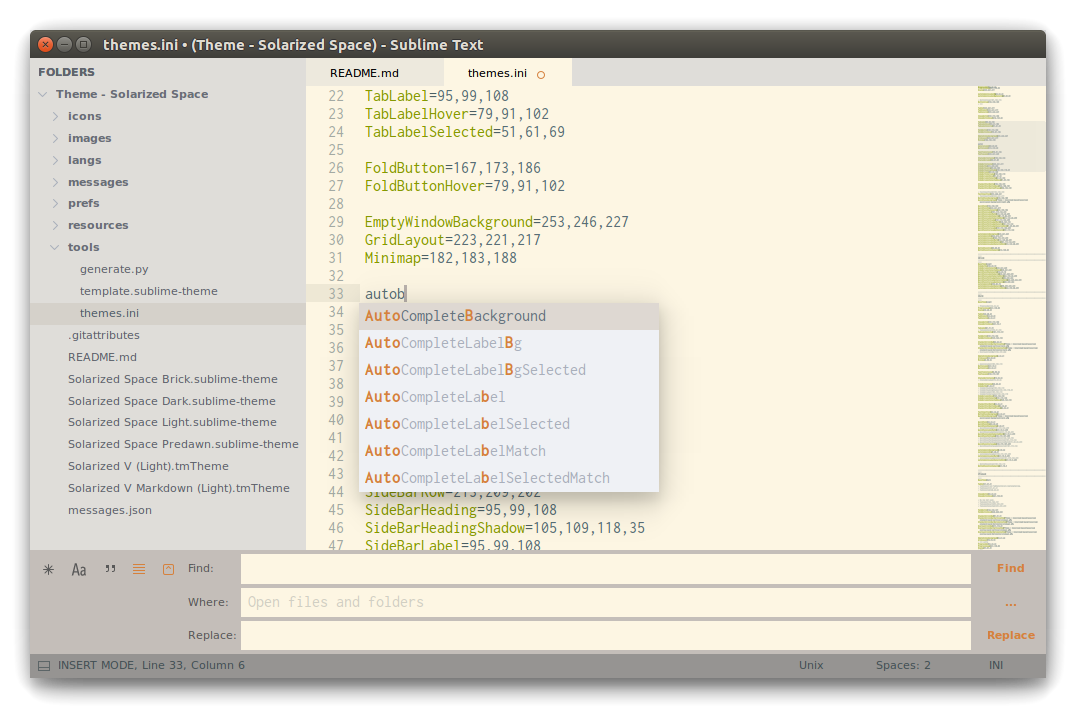
Solarized Space Brick
"theme": "Solarized Space Brick.sublime-theme",
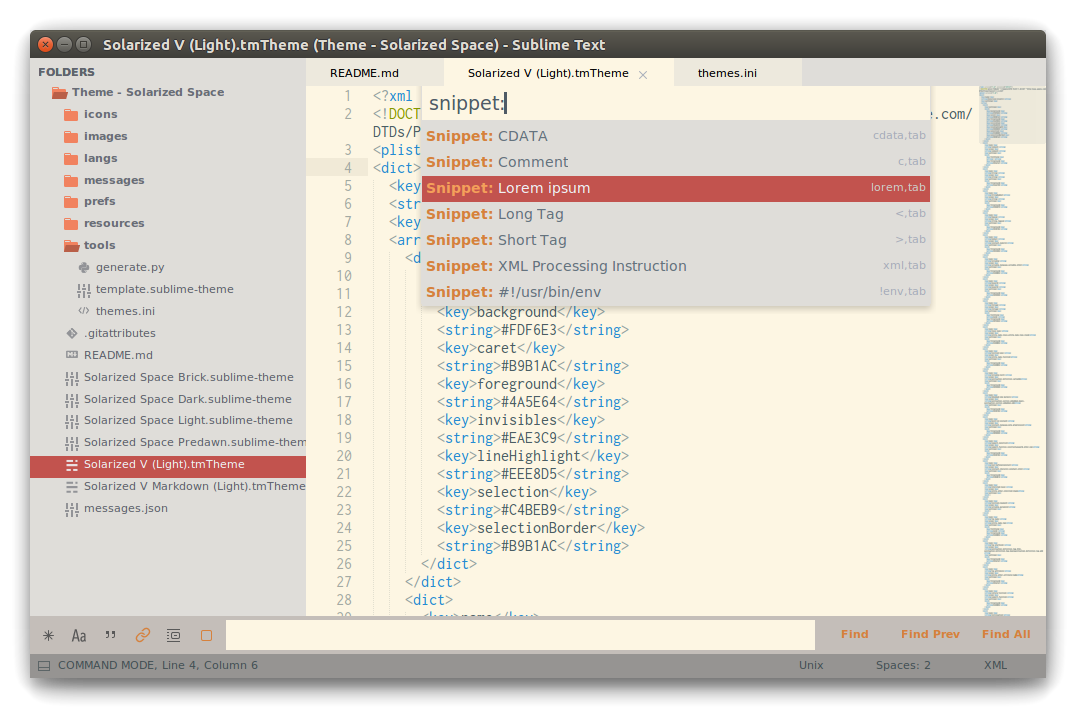
Solarized Space Dark
"theme": "Solarized Space Dark.sublime-theme",
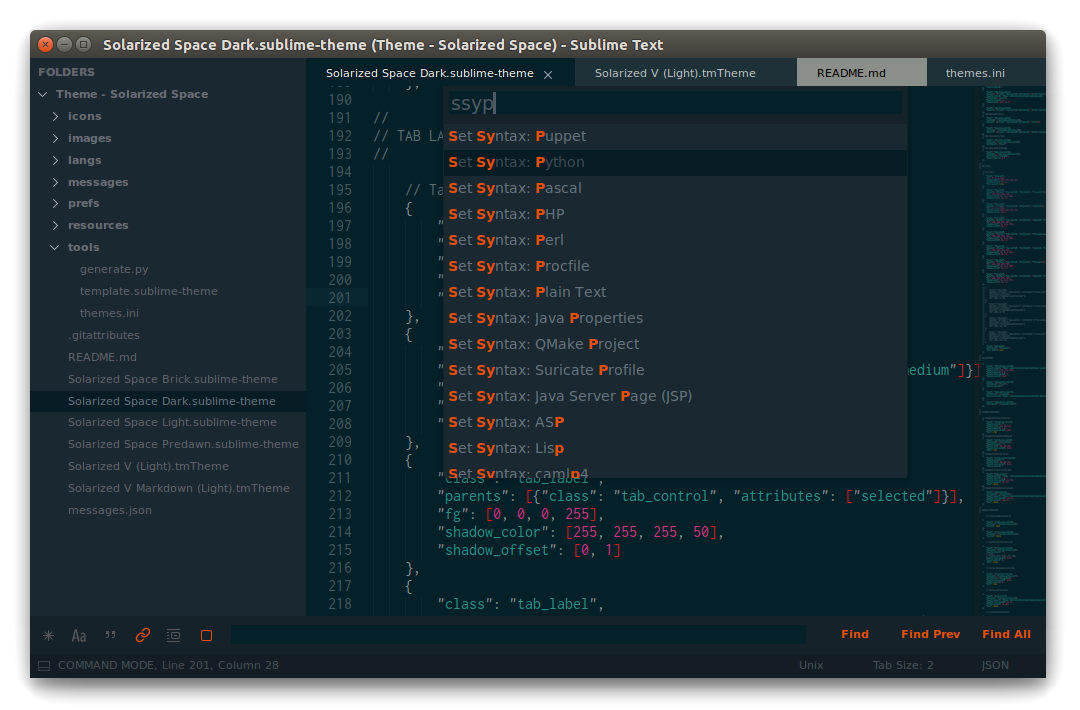
Solarized Space Predawn
"theme": "Solarized Space Predawn.sublime-theme",
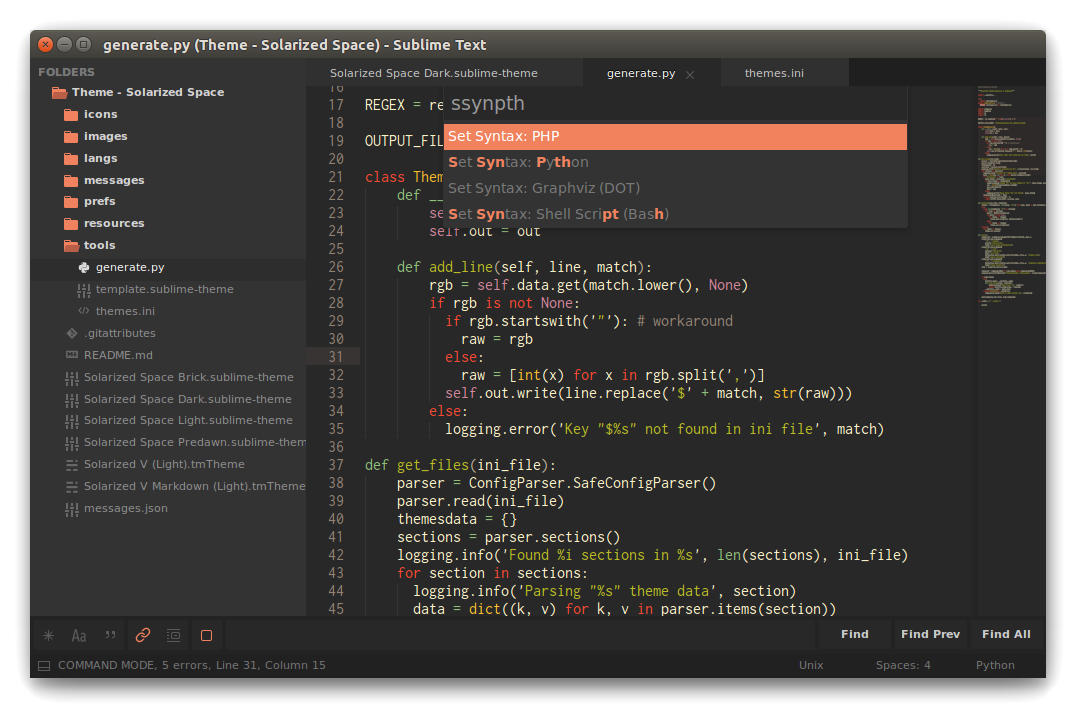
Related Options
Try adding combinations of the following to your
User/Preferences.sublime-settings
"hide_sidebar_icons": true,
"always_show_minimap_viewport": true,
"bold_folder_labels": true,
"enable_tab_scrolling": false,
"overlay_scroll_bars": "enabled",
Color Schemes
Solarized light with lighter cursor
"color_scheme": "Packages/Theme - Solarized Space/Solarized V (Light).tmTheme",
Solarized light for MarkdownEditing
"color_scheme": "Packages/Theme - Solarized Space/Solarized V Markdown (Light).tmTheme",
