ThemeTweaker
Change your Sublime tmTheme files by applying different color filters on the fly.
Details
Installs
- Total 8K
- Win 5K
- Mac 2K
- Linux 1K
| Feb 22 | Feb 21 | Feb 20 | Feb 19 | Feb 18 | Feb 17 | Feb 16 | Feb 15 | Feb 14 | Feb 13 | Feb 12 | Feb 11 | Feb 10 | Feb 9 | Feb 8 | Feb 7 | Feb 6 | Feb 5 | Feb 4 | Feb 3 | Feb 2 | Feb 1 | Jan 31 | Jan 30 | Jan 29 | Jan 28 | Jan 27 | Jan 26 | Jan 25 | Jan 24 | Jan 23 | Jan 22 | Jan 21 | Jan 20 | Jan 19 | Jan 18 | Jan 17 | Jan 16 | Jan 15 | Jan 14 | Jan 13 | Jan 12 | Jan 11 | Jan 10 | Jan 9 | Jan 8 | |
|---|---|---|---|---|---|---|---|---|---|---|---|---|---|---|---|---|---|---|---|---|---|---|---|---|---|---|---|---|---|---|---|---|---|---|---|---|---|---|---|---|---|---|---|---|---|---|
| Windows | 0 | 1 | 1 | 1 | 0 | 1 | 0 | 0 | 0 | 0 | 2 | 0 | 2 | 0 | 1 | 0 | 0 | 0 | 1 | 1 | 0 | 1 | 0 | 0 | 0 | 0 | 1 | 0 | 0 | 0 | 0 | 2 | 0 | 0 | 0 | 0 | 1 | 0 | 0 | 0 | 0 | 1 | 0 | 0 | 0 | 0 |
| Mac | 0 | 0 | 0 | 0 | 0 | 0 | 0 | 0 | 0 | 0 | 0 | 0 | 0 | 0 | 0 | 0 | 0 | 0 | 0 | 0 | 0 | 0 | 0 | 1 | 0 | 0 | 0 | 0 | 0 | 0 | 0 | 0 | 0 | 0 | 0 | 0 | 0 | 0 | 0 | 0 | 0 | 0 | 0 | 0 | 0 | 0 |
| Linux | 0 | 0 | 0 | 0 | 0 | 0 | 0 | 1 | 0 | 0 | 0 | 0 | 0 | 0 | 0 | 0 | 0 | 0 | 0 | 0 | 0 | 0 | 0 | 0 | 0 | 0 | 1 | 0 | 0 | 0 | 0 | 0 | 0 | 0 | 1 | 0 | 0 | 0 | 0 | 0 | 0 | 0 | 0 | 0 | 0 | 1 |
Readme
- Source
- raw.githubusercontent.com
ThemeTweaker
Change your Sublime tmTheme files by applying different color filters on the fly.
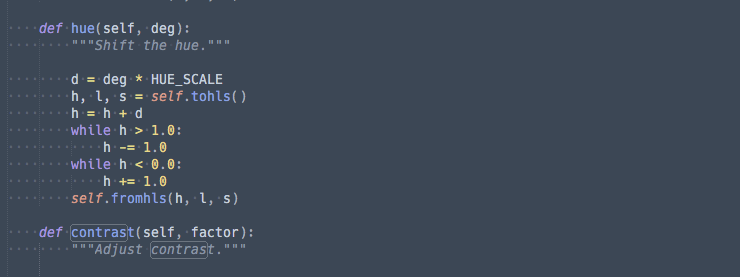
ThemeTweaker came out as a side project while I was working on ExportHtml. I was dealing with replicating the tmTheme in an HTML output, but later wanted to be able to modify the tmTheme with filters such as: rotating the hue, adjusting the contrast, increasing/deceasing the brightness, etc. Some of the filters are useless, but they were fun to throw together. I have been using it for a while, but recently decided to throw it together in its own package. It can be used as a stand alone plugin for tweaking your themes, or it can be leveraged by other plugins for modifying color scheme (tmTheme) files.
Features
ThemeTweaker has a number of commands that allow you to do the following:
- Increase/Decrease brightness.
- Increase/Decrease saturation.
- Rotate the hues of the theme.
- Colorize the theme (make all of the colors different shades of one color).
- Convert the theme to grayscale.
- Apply a Sepia filter.
- Invert the color scheme.
- Cause foreground scopes to glow (keywords etc. except for the main foreground color; maybe that will change).
- With filters that make sense, allow limiting the filter to background or foreground scopes.
- Create shortcuts to adjust the color scheme only when in
ThemeMode. - Allow undo and redo of filters while in
ThemeMode. - A command to revert all filters in one shot and return to original theme.
- Does not modify the original theme directly, but creates a copy.
- Live update when applying filters.
Documentation
http://facelessuser.github.io/ThemeTweaker/
License
The MIT License (MIT)



