Travis YML Lint
Submits a .travis.yml file to the linter at http://lint.travis-ci.org/
Details
Installs
- Total 2K
- Win 838
- Mac 967
- Linux 612
| Feb 23 | Feb 22 | Feb 21 | Feb 20 | Feb 19 | Feb 18 | Feb 17 | Feb 16 | Feb 15 | Feb 14 | Feb 13 | Feb 12 | Feb 11 | Feb 10 | Feb 9 | Feb 8 | Feb 7 | Feb 6 | Feb 5 | Feb 4 | Feb 3 | Feb 2 | Feb 1 | Jan 31 | Jan 30 | Jan 29 | Jan 28 | Jan 27 | Jan 26 | Jan 25 | Jan 24 | Jan 23 | Jan 22 | Jan 21 | Jan 20 | Jan 19 | Jan 18 | Jan 17 | Jan 16 | Jan 15 | Jan 14 | Jan 13 | Jan 12 | Jan 11 | Jan 10 | |
|---|---|---|---|---|---|---|---|---|---|---|---|---|---|---|---|---|---|---|---|---|---|---|---|---|---|---|---|---|---|---|---|---|---|---|---|---|---|---|---|---|---|---|---|---|---|
| Windows | 0 | 0 | 0 | 0 | 0 | 0 | 0 | 0 | 0 | 0 | 0 | 0 | 0 | 0 | 0 | 0 | 0 | 0 | 0 | 0 | 0 | 0 | 0 | 0 | 0 | 0 | 0 | 0 | 0 | 0 | 0 | 0 | 0 | 0 | 0 | 0 | 0 | 0 | 1 | 0 | 0 | 0 | 0 | 0 | 0 |
| Mac | 0 | 0 | 0 | 0 | 0 | 0 | 0 | 0 | 0 | 0 | 0 | 0 | 0 | 0 | 0 | 0 | 0 | 0 | 0 | 0 | 0 | 0 | 0 | 0 | 0 | 0 | 0 | 0 | 0 | 0 | 0 | 0 | 0 | 0 | 0 | 1 | 0 | 0 | 0 | 0 | 0 | 0 | 0 | 0 | 0 |
| Linux | 0 | 0 | 0 | 0 | 0 | 0 | 0 | 0 | 0 | 0 | 0 | 0 | 0 | 0 | 0 | 0 | 0 | 0 | 0 | 0 | 0 | 1 | 0 | 0 | 0 | 0 | 0 | 0 | 0 | 0 | 0 | 0 | 0 | 0 | 0 | 0 | 0 | 0 | 0 | 0 | 0 | 0 | 0 | 0 | 0 |
Readme
- Source
- raw.githubusercontent.com
sublime-travis-yml-lint
A SublimeText plugin to submit the active .travis.yml file in view to the Travis CI Lint service exposed from here http://lint.travis-ci.org/
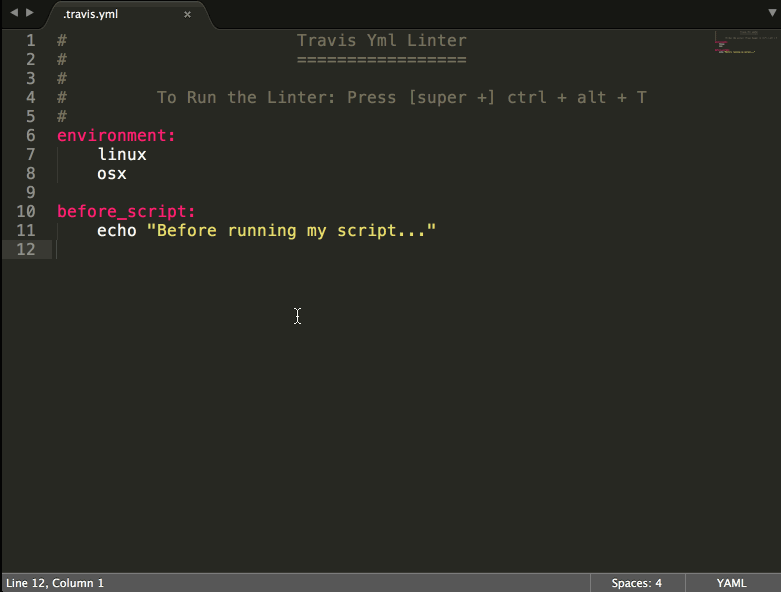
Traivs YML Lint on Package Control
Usage:
- Navigate to a
.travis.ymlfile in SublimeText - Press:
| OS | Key Combination |
|---|---|
| Linux | ctrl + alt + T |
| Mac | super(⌘) + alt + ctrl + T |
| Windows | ctrl + alt + T |
This will grab the yml file and validate it against the web linter. Any errors will be displayed to a plugin specific output panel.
Installation
The easiest way to install Travis YML Lint is to install it from Package Control
Package Control Install
If you have Package Control installed, then simply naviagte to Package Control: Install Package and select the Travis YML Lint plugin and you are done!
Manual Install
From SublimeText Packages folder:
git clone git@github.com:sabhiram/sublime-travis-yml-lint.git sublime-travis-yml-lint
Settings & Default Key Mapping
Currently there are no exposed settings used by this plugin
Developers
Appreciate the help! Here is stuff you should probably know:
Install for both Sublime Text 2 and 3:
Some folks prefer to clone the git repo right into their SublimeText Packages folder. While this is probably ok for most users, I prefer to create a symbolic link to the package so that I can point to the plugin from both flavors of SublimeText (for testing and the like…)
cd ~/dev
git clone git@github.com:sabhiram/sublime-travis-yml-lint.git sublime-travis-yml-lint
ln -s sublime-travis-yml-lint ~/Library/Application\ Support/Sublime\ Text\ 2/Packages/sublime-travis-yml-lint
ln -s sublime-travis-yml-lint ~/Library/Application\ Support/Sublime\ Text\ 3/Packages/sublime-travis-yml-lint
Versions Released
1.0.1
- Bugfix: Add required modules so Package Control install works
1.0.0 - Initial Release
- Implements basic plugin functionality
- Ready for package control deployment
