UNIFA
A collection of plugins for Sublime Text to ease working in the UNIFA Environment.
Details
Installs
- Total 112
- Win 68
- Mac 28
- Linux 16
| Feb 20 | Feb 19 | Feb 18 | Feb 17 | Feb 16 | Feb 15 | Feb 14 | Feb 13 | Feb 12 | Feb 11 | Feb 10 | Feb 9 | Feb 8 | Feb 7 | Feb 6 | Feb 5 | Feb 4 | Feb 3 | Feb 2 | Feb 1 | Jan 31 | Jan 30 | Jan 29 | Jan 28 | Jan 27 | Jan 26 | Jan 25 | Jan 24 | Jan 23 | Jan 22 | Jan 21 | Jan 20 | Jan 19 | Jan 18 | Jan 17 | Jan 16 | Jan 15 | Jan 14 | Jan 13 | Jan 12 | Jan 11 | Jan 10 | Jan 9 | Jan 8 | Jan 7 | |
|---|---|---|---|---|---|---|---|---|---|---|---|---|---|---|---|---|---|---|---|---|---|---|---|---|---|---|---|---|---|---|---|---|---|---|---|---|---|---|---|---|---|---|---|---|---|
| Windows | 0 | 0 | 0 | 0 | 0 | 0 | 0 | 0 | 0 | 0 | 0 | 0 | 0 | 0 | 0 | 0 | 0 | 0 | 0 | 0 | 0 | 0 | 0 | 0 | 0 | 0 | 0 | 0 | 0 | 0 | 0 | 0 | 0 | 0 | 0 | 0 | 0 | 0 | 0 | 0 | 0 | 0 | 0 | 0 | 0 |
| Mac | 0 | 0 | 0 | 0 | 0 | 0 | 0 | 0 | 0 | 0 | 0 | 0 | 0 | 0 | 0 | 0 | 0 | 0 | 0 | 0 | 0 | 0 | 0 | 0 | 0 | 0 | 0 | 0 | 0 | 0 | 0 | 0 | 0 | 0 | 0 | 0 | 0 | 0 | 0 | 0 | 0 | 0 | 0 | 0 | 0 |
| Linux | 0 | 0 | 0 | 0 | 0 | 0 | 0 | 0 | 0 | 0 | 0 | 0 | 0 | 0 | 0 | 0 | 0 | 0 | 0 | 0 | 0 | 0 | 0 | 0 | 0 | 0 | 0 | 0 | 0 | 0 | 0 | 0 | 0 | 0 | 0 | 0 | 0 | 0 | 0 | 0 | 0 | 0 | 0 | 0 | 0 |
Readme
- Source
- raw.githubusercontent.com
Sublime UNIFA
A collection of tools for Sublime Text to ease working in the UNIFA Environment.
Features
Syntax highlighting for
trace.ufafilesufalistmsgoutputMessage Catalogfiles, used by ufalistmsg.bs2logBS2000 access logs.SQL.LOGand.SQL.WV.LOGMaintain-DB logsUNIFA MLS(UNIFA Map/List/String), as written by Java 'toString()'
Snippets
Snippets for code-section and code-subsection -headers.
These are activated via /*==<tab> or /*--<Tab> respectively.
Plugin: trace.ufa-indenter
trace.ufa files are hard-wrapped at 80 characters per line. The indenter removes those wraps without messing up pre-formatted blocks (like interface descriptions).
- It can be accessed
- via the Command Palette and typing
UNIFA: Indent UNIFA-Trace - or in the menu:
Selection > Format > Indent UNIFA-Trace
- via the Command Palette and typing
- When no text is selected the entire file will get formatted. If some text is selected, only that part will get indented.
Screenshots
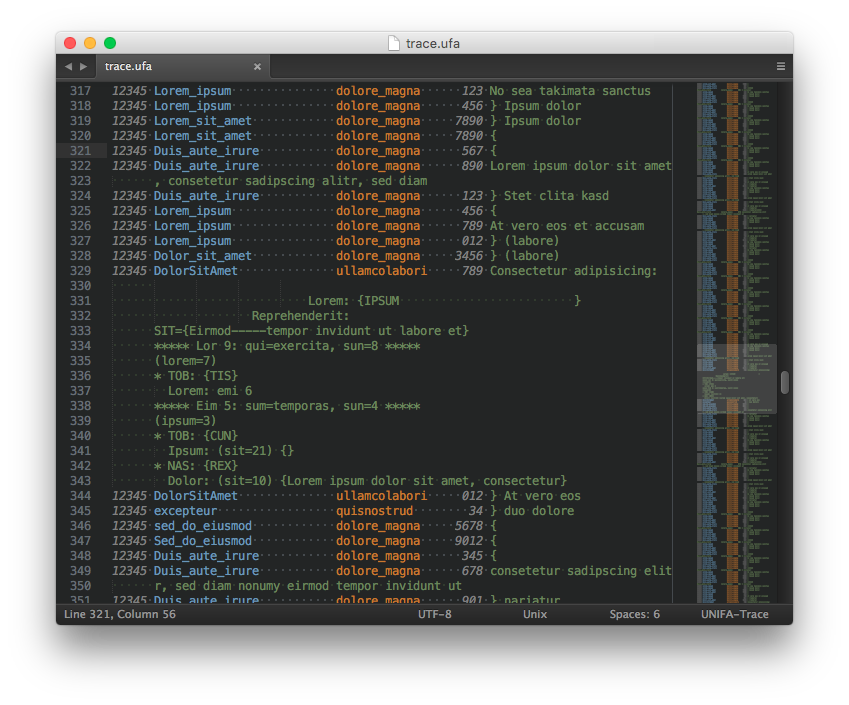
Installation
Installation through package control is recommended. It will handle updating your packages as they become available. To install, do the following.
- In the Command Palette, enter
Package Control: Install Package - Search for
UNIFA
License
Copyright 2014-2017 MSal.
Licensed under the Apache License, Version 2.0 (the “License”); you may not use this file except in compliance with the License. You may obtain a copy of the License at
http://www.apache.org/licenses/LICENSE-2.0
Unless required by applicable law or agreed to in writing, software distributed under the License is distributed on an “AS IS” BASIS, WITHOUT WARRANTIES OR CONDITIONS OF ANY KIND, either express or implied. See the License for the specific language governing permissions and limitations under the License.
