UrlConverter
🌏 A Sublime Text 3 / 4 package which converts raw urls to html/markdown links.
Details
Installs
- Total 1K
- Win 711
- Mac 349
- Linux 130
| Feb 23 | Feb 22 | Feb 21 | Feb 20 | Feb 19 | Feb 18 | Feb 17 | Feb 16 | Feb 15 | Feb 14 | Feb 13 | Feb 12 | Feb 11 | Feb 10 | Feb 9 | Feb 8 | Feb 7 | Feb 6 | Feb 5 | Feb 4 | Feb 3 | Feb 2 | Feb 1 | Jan 31 | Jan 30 | Jan 29 | Jan 28 | Jan 27 | Jan 26 | Jan 25 | Jan 24 | Jan 23 | Jan 22 | Jan 21 | Jan 20 | Jan 19 | Jan 18 | Jan 17 | Jan 16 | Jan 15 | Jan 14 | Jan 13 | Jan 12 | Jan 11 | Jan 10 | Jan 9 | |
|---|---|---|---|---|---|---|---|---|---|---|---|---|---|---|---|---|---|---|---|---|---|---|---|---|---|---|---|---|---|---|---|---|---|---|---|---|---|---|---|---|---|---|---|---|---|---|
| Windows | 0 | 0 | 0 | 0 | 0 | 0 | 0 | 0 | 0 | 0 | 0 | 1 | 2 | 0 | 2 | 3 | 0 | 0 | 0 | 1 | 0 | 0 | 0 | 0 | 0 | 0 | 0 | 0 | 0 | 0 | 0 | 0 | 0 | 0 | 0 | 0 | 0 | 0 | 0 | 0 | 1 | 0 | 0 | 4 | 1 | 1 |
| Mac | 0 | 0 | 0 | 0 | 0 | 1 | 1 | 0 | 0 | 0 | 0 | 0 | 0 | 0 | 0 | 0 | 0 | 0 | 0 | 0 | 0 | 0 | 0 | 0 | 0 | 0 | 0 | 0 | 0 | 0 | 0 | 0 | 0 | 1 | 0 | 0 | 0 | 0 | 0 | 0 | 0 | 1 | 0 | 0 | 0 | 0 |
| Linux | 0 | 0 | 0 | 0 | 0 | 0 | 0 | 0 | 0 | 0 | 1 | 0 | 0 | 0 | 0 | 0 | 0 | 0 | 0 | 0 | 0 | 0 | 0 | 0 | 0 | 0 | 0 | 0 | 0 | 0 | 0 | 0 | 0 | 0 | 0 | 0 | 0 | 0 | 0 | 0 | 0 | 0 | 0 | 0 | 0 | 0 |
Readme
- Source
- raw.githubusercontent.com
SublimeUrlConverter
A Sublime Text 3 / 4 package which converts raw urls to html/markdown links. Titles of links are fetched through target web pages.
Supported formats
- HTML
- Markdown
- RestructuredText
- Custom format
HTML
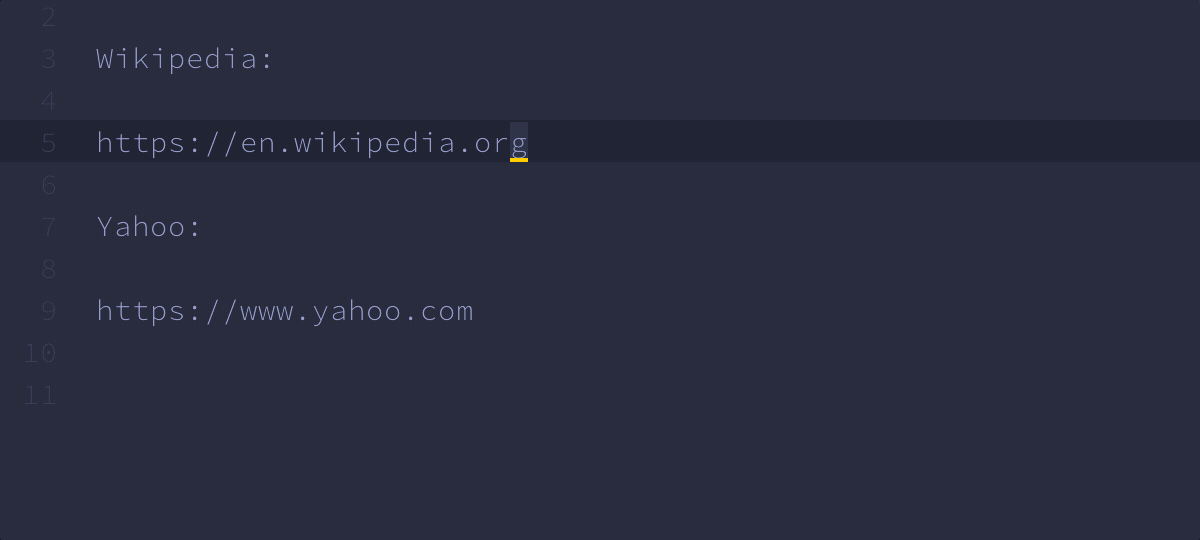
Markdown
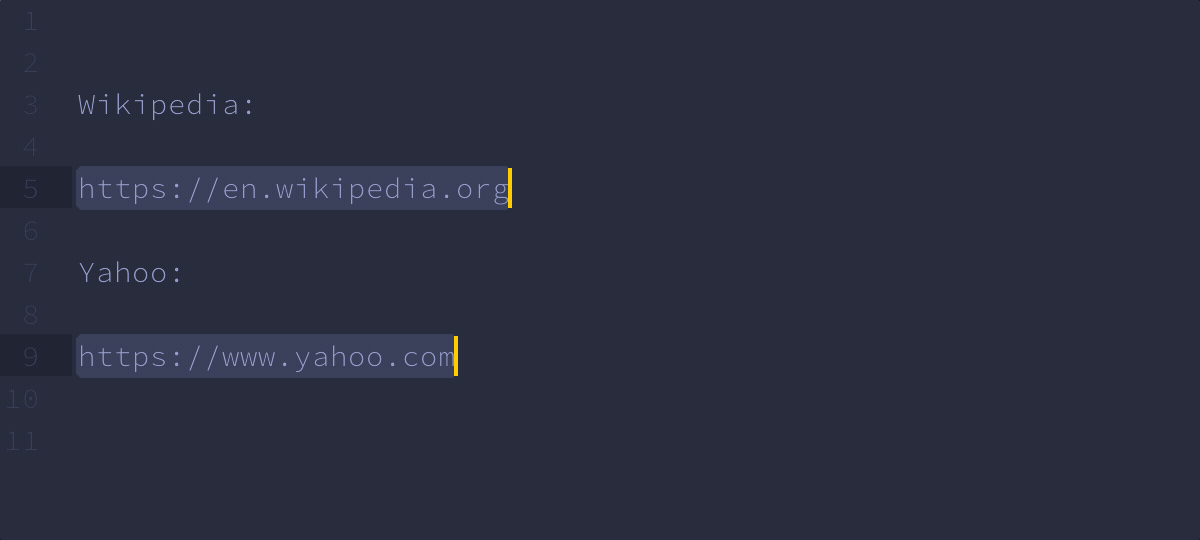
RestructuredText
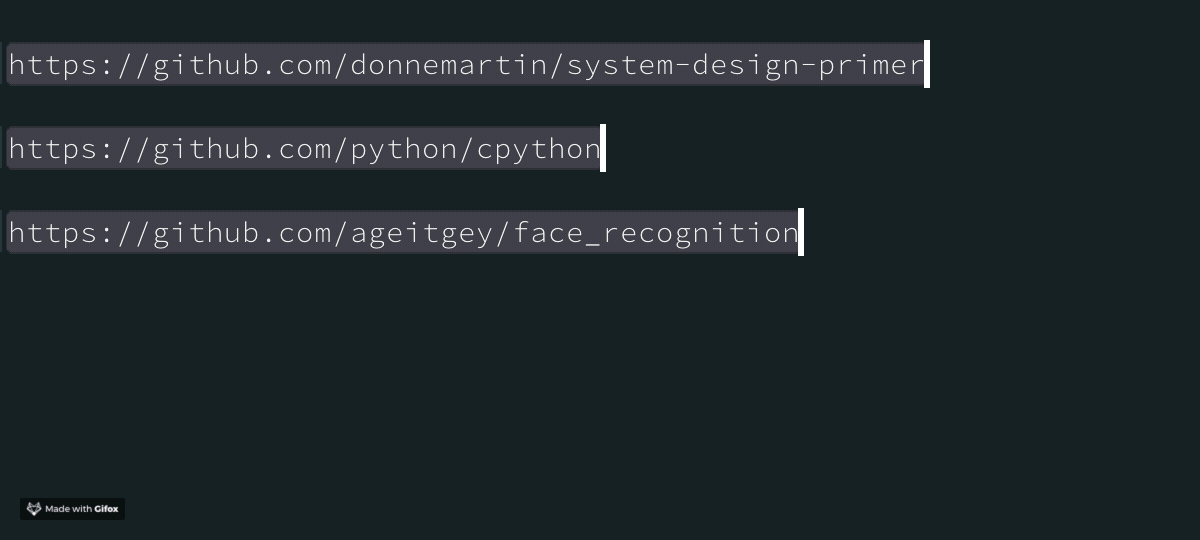
Custom
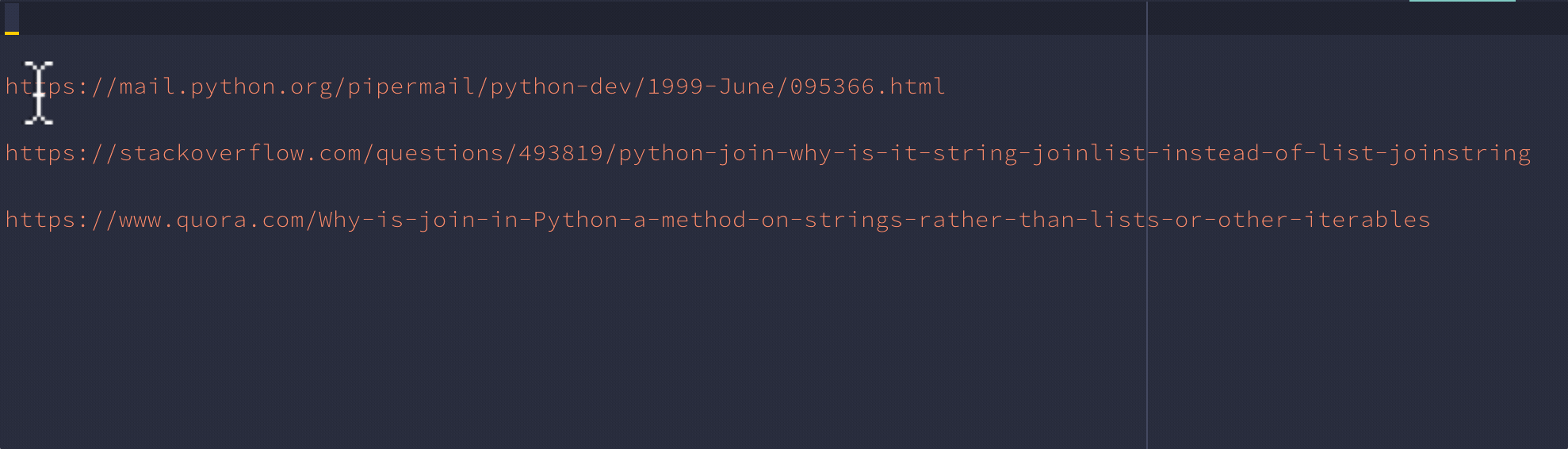
Usage
Commands
You can run bulk url conversion with the following commands.
UrlConverter: Convert urls to html linksUrlConverter: Convert urls to markdown linksUrlConverter: Convert urls to RestructuredText linksUrlConverter: Convert urls to pathsUrlConverter: Convert urls to custom-formatted links
Select urls, open the command palette, and select one of the above commands.
Settings
{
"fallback_template": "{title}\n{url}",
"timeout": 10
}
fallback_template
You can use a custom link format for the command. The default format is as shown below.
There are 2 tokens which can be used in the template: {title} and {url}.
timeout
Seconds the fetching process times out with.
Default: 10
License
Licensed under the MIT license.
