Visual Studio Dark
Dark Visual Studio color scheme for Sublime Text
Labels color scheme
Details
Installs
- Total 49K
- Win 32K
- Mac 8K
- Linux 9K
| Feb 14 | Feb 13 | Feb 12 | Feb 11 | Feb 10 | Feb 9 | Feb 8 | Feb 7 | Feb 6 | Feb 5 | Feb 4 | Feb 3 | Feb 2 | Feb 1 | Jan 31 | Jan 30 | Jan 29 | Jan 28 | Jan 27 | Jan 26 | Jan 25 | Jan 24 | Jan 23 | Jan 22 | Jan 21 | Jan 20 | Jan 19 | Jan 18 | Jan 17 | Jan 16 | Jan 15 | Jan 14 | Jan 13 | Jan 12 | Jan 11 | Jan 10 | Jan 9 | Jan 8 | Jan 7 | Jan 6 | Jan 5 | Jan 4 | Jan 3 | Jan 2 | Jan 1 | Dec 31 | |
|---|---|---|---|---|---|---|---|---|---|---|---|---|---|---|---|---|---|---|---|---|---|---|---|---|---|---|---|---|---|---|---|---|---|---|---|---|---|---|---|---|---|---|---|---|---|---|
| Windows | 0 | 4 | 1 | 2 | 3 | 4 | 1 | 1 | 4 | 1 | 4 | 7 | 1 | 1 | 3 | 4 | 1 | 6 | 2 | 2 | 3 | 1 | 1 | 4 | 2 | 6 | 2 | 1 | 2 | 3 | 5 | 0 | 1 | 2 | 1 | 2 | 6 | 3 | 1 | 2 | 0 | 2 | 1 | 1 | 3 | 0 |
| Mac | 0 | 0 | 0 | 0 | 1 | 0 | 0 | 0 | 5 | 3 | 1 | 1 | 1 | 0 | 2 | 2 | 1 | 3 | 0 | 2 | 0 | 3 | 2 | 3 | 0 | 1 | 0 | 2 | 1 | 1 | 0 | 2 | 2 | 1 | 0 | 0 | 0 | 1 | 1 | 0 | 2 | 0 | 0 | 0 | 0 | 1 |
| Linux | 0 | 0 | 1 | 2 | 0 | 0 | 0 | 1 | 2 | 1 | 1 | 1 | 0 | 1 | 2 | 0 | 1 | 1 | 1 | 1 | 0 | 1 | 0 | 1 | 1 | 1 | 0 | 0 | 1 | 0 | 0 | 1 | 1 | 0 | 2 | 1 | 3 | 1 | 3 | 1 | 1 | 1 | 1 | 0 | 0 | 0 |
Readme
- Source
- raw.githubusercontent.com
Dark Visual Studio color scheme for Sublime Text
For those who used Visual Studio and switched to Sublime Text, here is something good for your eyes. This theme is based on mihaifm's light Visual Studio theme.
Screenshot
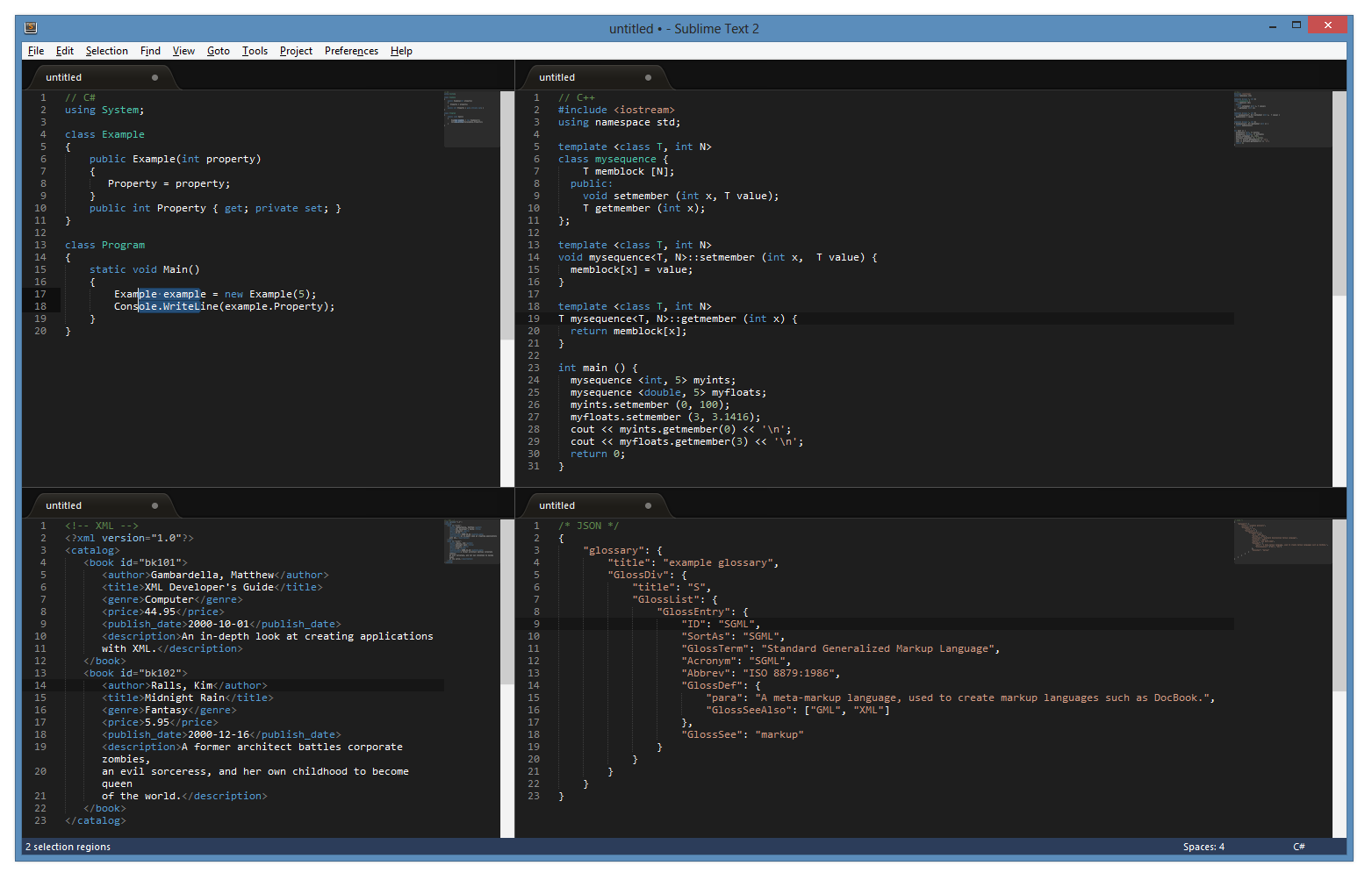
Installation
Via Package Manager
This color theme is also available as a package using the sublime package manager. The package is called Visual Studio Dark (online listing)
Cloning the Repository
- Open a Git bash in your
Packagesdirectory. - Clone this repository
git clone https://github.com/nikeee/Visual-Studio-Dark Visual-Studio
This is it.
This may also work with Textmate - I did not test it, because I am not using Texmate. But you may do the following:
Drop Visual Studio Dark.tmTheme file in: ~/Library/Application Support/TextMate/Themes/
