VisualizeZeroWidthChars
❌ [Deprecated] A Sublime Text 3 plugin which indicates locations of zero-width chars by default.
Details
Installs
- Total 393
- Win 192
- Mac 147
- Linux 54
| Feb 16 | Feb 15 | Feb 14 | Feb 13 | Feb 12 | Feb 11 | Feb 10 | Feb 9 | Feb 8 | Feb 7 | Feb 6 | Feb 5 | Feb 4 | Feb 3 | Feb 2 | Feb 1 | Jan 31 | Jan 30 | Jan 29 | Jan 28 | Jan 27 | Jan 26 | Jan 25 | Jan 24 | Jan 23 | Jan 22 | Jan 21 | Jan 20 | Jan 19 | Jan 18 | Jan 17 | Jan 16 | Jan 15 | Jan 14 | Jan 13 | Jan 12 | Jan 11 | Jan 10 | Jan 9 | Jan 8 | Jan 7 | Jan 6 | Jan 5 | Jan 4 | Jan 3 | |
|---|---|---|---|---|---|---|---|---|---|---|---|---|---|---|---|---|---|---|---|---|---|---|---|---|---|---|---|---|---|---|---|---|---|---|---|---|---|---|---|---|---|---|---|---|---|
| Windows | 0 | 0 | 0 | 0 | 0 | 0 | 0 | 0 | 0 | 0 | 0 | 0 | 0 | 0 | 0 | 0 | 0 | 0 | 0 | 0 | 0 | 0 | 0 | 0 | 0 | 0 | 0 | 0 | 0 | 0 | 0 | 0 | 0 | 0 | 0 | 0 | 0 | 0 | 0 | 0 | 0 | 0 | 0 | 0 | 0 |
| Mac | 0 | 0 | 0 | 0 | 0 | 0 | 0 | 0 | 0 | 0 | 0 | 0 | 0 | 0 | 0 | 0 | 0 | 0 | 0 | 0 | 0 | 0 | 0 | 0 | 0 | 0 | 0 | 0 | 0 | 0 | 0 | 0 | 0 | 0 | 0 | 0 | 0 | 0 | 0 | 0 | 0 | 0 | 0 | 0 | 0 |
| Linux | 0 | 0 | 0 | 0 | 0 | 0 | 0 | 0 | 0 | 0 | 0 | 0 | 0 | 0 | 0 | 0 | 0 | 0 | 0 | 0 | 0 | 0 | 0 | 0 | 0 | 0 | 0 | 0 | 0 | 0 | 0 | 0 | 0 | 0 | 0 | 0 | 0 | 0 | 0 | 0 | 0 | 0 | 0 | 0 | 0 |
Readme
- Source
- raw.githubusercontent.com
❌ [Deprecated] ST-VisualizeZeroWidthChars
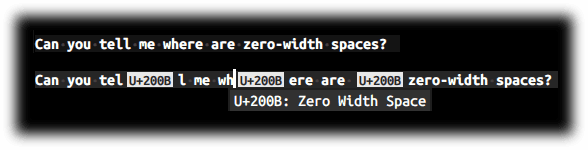
VisualizeZeroWidthChars is a Sublime Text 3 plugin which indicates locations of zero-width chars by default.
You are able to indicate more chars by adding them in the settings file.
Can you tell me where are zero-width spaces?
Important Notice
If you are using Sublime Text 4, you can set draw_unicode_white_space to draw invisible Unicode whitespace.
In that case, you probably don't need this plugin and hence I deprecate it.
Installation
This plugin is available on Package Control by the name of VisualizeZeroWidthChars.
Note that this plugin only supports ST >= 3118 because of Phantom API.
💡 You may also be interested in my other plugins: https://packagecontrol.io/search/jfcherng
Settings
To edit settings, go to Preferences » Package Settings » VisualizeZeroWidthChars » Settings.
I think the settings file is self-explanatory. But if you still have questions, feel free to open an issue.






