Wildlife gutter theme
Vibrant Sublime linter gutter theme with five options for (Animals, Fruits, Gems, Insects and Planetary bodies)
Details
Installs
- Total 806
- Win 514
- Mac 157
- Linux 135
| Feb 20 | Feb 19 | Feb 18 | Feb 17 | Feb 16 | Feb 15 | Feb 14 | Feb 13 | Feb 12 | Feb 11 | Feb 10 | Feb 9 | Feb 8 | Feb 7 | Feb 6 | Feb 5 | Feb 4 | Feb 3 | Feb 2 | Feb 1 | Jan 31 | Jan 30 | Jan 29 | Jan 28 | Jan 27 | Jan 26 | Jan 25 | Jan 24 | Jan 23 | Jan 22 | Jan 21 | Jan 20 | Jan 19 | Jan 18 | Jan 17 | Jan 16 | Jan 15 | Jan 14 | Jan 13 | Jan 12 | Jan 11 | Jan 10 | Jan 9 | Jan 8 | Jan 7 | |
|---|---|---|---|---|---|---|---|---|---|---|---|---|---|---|---|---|---|---|---|---|---|---|---|---|---|---|---|---|---|---|---|---|---|---|---|---|---|---|---|---|---|---|---|---|---|
| Windows | 0 | 0 | 0 | 0 | 0 | 0 | 0 | 0 | 0 | 0 | 0 | 0 | 0 | 0 | 0 | 0 | 0 | 0 | 0 | 0 | 0 | 0 | 0 | 0 | 0 | 0 | 0 | 0 | 0 | 0 | 0 | 0 | 0 | 0 | 0 | 0 | 0 | 0 | 0 | 0 | 0 | 0 | 0 | 0 | 0 |
| Mac | 0 | 0 | 0 | 0 | 0 | 0 | 0 | 0 | 0 | 0 | 0 | 0 | 0 | 0 | 0 | 0 | 0 | 0 | 0 | 0 | 0 | 0 | 0 | 0 | 0 | 0 | 0 | 0 | 0 | 0 | 0 | 0 | 0 | 0 | 0 | 0 | 0 | 0 | 0 | 0 | 0 | 0 | 0 | 0 | 0 |
| Linux | 0 | 0 | 0 | 0 | 0 | 0 | 0 | 0 | 0 | 0 | 0 | 0 | 0 | 0 | 0 | 0 | 0 | 0 | 0 | 0 | 0 | 0 | 0 | 0 | 0 | 0 | 0 | 0 | 0 | 0 | 0 | 0 | 0 | 0 | 0 | 0 | 0 | 0 | 0 | 0 | 0 | 0 | 0 | 0 | 0 |
Readme
- Source
- raw.githubusercontent.com
Wildlife Theme
This is a sublime linter theme that saves you the annoyance of the default Error/warning gutter theme.
Features
Comes with five different lints.
Animals
- Fox –> error
- cat –> warning
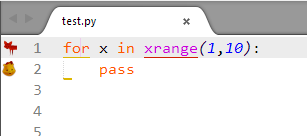
Fruits
- Apple –> error
- Banana –> warning
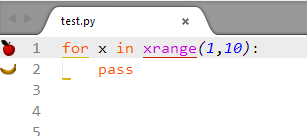
Gems
- Ruby –> error
- Sapphire –> warning
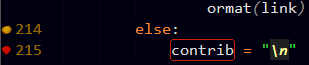
Insects
- Ladybird –> error
- Bee –> warning
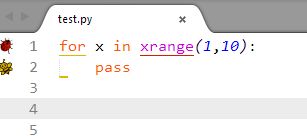
Planetary bodies
- Sun –> error
- Moon –> warning
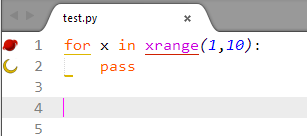
Installation
Open Tools -> Command Palette.... Search for Package Control: Install Package and then search for SublimeLinter_WildlifeTheme
Open Sublime's command palette CMD + Shift + P or Ctrl + Shift + P
Select SublimeLinter: Choose Gutter Theme
Find Wildlife themes in list
To get a better experience, combine it with the Wildlife theme.
This gutter theme is not needed if you already have Wildlife color scheme v2.0.0 and above as it already comes with it + configurations so you do not have to do any editing. It also has over 100 language syntax highlighting capabilities.
Acknowledgements
All glory belongs to God.
