With Python
"Replace with Python" for Sublime Text
Details
Installs
- Total 712
- Win 515
- Mac 85
- Linux 112
| Mar 3 | Mar 2 | Mar 1 | Feb 28 | Feb 27 | Feb 26 | Feb 25 | Feb 24 | Feb 23 | Feb 22 | Feb 21 | Feb 20 | Feb 19 | Feb 18 | Feb 17 | Feb 16 | Feb 15 | Feb 14 | Feb 13 | Feb 12 | Feb 11 | Feb 10 | Feb 9 | Feb 8 | Feb 7 | Feb 6 | Feb 5 | Feb 4 | Feb 3 | Feb 2 | Feb 1 | Jan 31 | Jan 30 | Jan 29 | Jan 28 | Jan 27 | Jan 26 | Jan 25 | Jan 24 | Jan 23 | Jan 22 | Jan 21 | Jan 20 | Jan 19 | Jan 18 | |
|---|---|---|---|---|---|---|---|---|---|---|---|---|---|---|---|---|---|---|---|---|---|---|---|---|---|---|---|---|---|---|---|---|---|---|---|---|---|---|---|---|---|---|---|---|---|
| Windows | 0 | 0 | 0 | 0 | 0 | 0 | 0 | 0 | 0 | 0 | 0 | 0 | 0 | 0 | 0 | 0 | 0 | 0 | 0 | 0 | 0 | 0 | 0 | 0 | 0 | 0 | 0 | 0 | 0 | 0 | 0 | 1 | 0 | 0 | 0 | 0 | 0 | 0 | 0 | 0 | 0 | 0 | 0 | 0 | 0 |
| Mac | 0 | 0 | 0 | 0 | 0 | 0 | 0 | 0 | 0 | 0 | 0 | 0 | 0 | 0 | 0 | 0 | 0 | 0 | 0 | 0 | 0 | 0 | 0 | 0 | 0 | 0 | 0 | 0 | 0 | 0 | 0 | 0 | 0 | 0 | 0 | 0 | 0 | 0 | 0 | 0 | 0 | 0 | 0 | 0 | 0 |
| Linux | 0 | 0 | 0 | 0 | 0 | 0 | 0 | 0 | 0 | 0 | 0 | 1 | 0 | 0 | 0 | 0 | 0 | 0 | 0 | 0 | 0 | 0 | 0 | 0 | 0 | 0 | 0 | 0 | 0 | 0 | 0 | 0 | 0 | 0 | 0 | 0 | 0 | 0 | 0 | 0 | 0 | 0 | 0 | 0 | 0 |
Readme
- Source
- raw.githubusercontent.com
Sublime Text “Replace with Python”
Sublime Text has a great regex-powered find-and-replace feature. But, what if you want to do a little more complex replacement? “Replace with Python” empowers your replace command with Python, letting you do advanced text manipulation intuitively and easily.
Compatible with Sublime Text 2, 3 and 4.
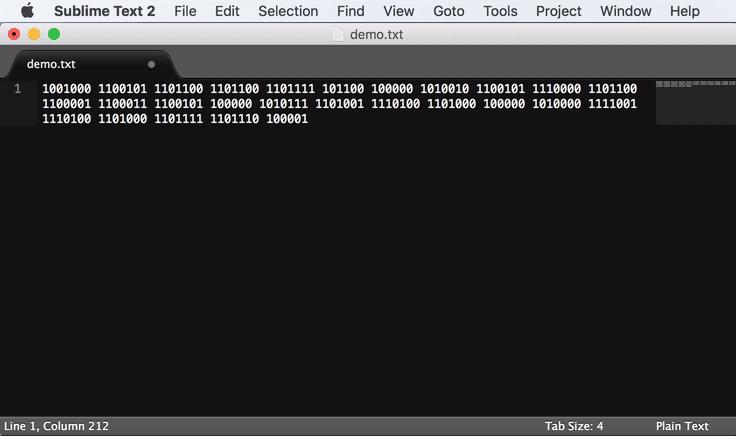
Commands
- “With Python: Replace”, accessible as
Find => Replace with Python(with_python_prompt_replace)- Select some regions of text, e.g. by alt+dragging a rectangular area or by using
Find => Find...followed by alt+enter to select all matches. - Activate this command to bring up a command entry box
- Type a Python statement (or multiple statements separated by newlines, which you can enter with
alt+enter), which uses thetextand/orindexvariables and ultimately assigns thetextvariable. - Your snippet will be executed once per selection region, with the output
textvariable replacing the selected text.
- Select some regions of text, e.g. by alt+dragging a rectangular area or by using
- “With Python: Sort Lines”, accessible as
Edit => Sort Lines with Python(with_python_prompt_sort_lines)- Optionally, select some regions of text. Each region will be sorted independently. The entire file is sorted if nothing is selected.
- Activate this command to bring up a command entry box.
- Type a Python expression which uses the
lineand/orindexvariables. The result of this expression is used as a sort key. - The expression is executed once per line in a selection region, and the lines are sorted according to the resulting values.
- “With Python: Sort Selections”, accessible as
Edit => Sort Selections with Python(with_python_prompt_sort_selections)- Select some regions of text.
- Activate this command to bring up a command entry box
- Type a Python expression which uses the
textand/orindexvariables. - The expression is executed once per selection region, and the regions are moved according to the resulting values. Unselected text is not affected.
Variables
text- Selected text. Usable inReplace With PythonandPermute Selections => Sort With Python.line- Line within a selection. Usable inPermute Lines => Sort With Python.index- 0-based index of the current selection region. Usable in all functions.lineno- Line number within the current selection. Usable inPermute Lines => Sort With Python.
