Writer Color Scheme
A color scheme for focused long-form writing
Labels color scheme
Details
Installs
- Total 3K
- Win 1K
- Mac 1K
- Linux 491
| Feb 14 | Feb 13 | Feb 12 | Feb 11 | Feb 10 | Feb 9 | Feb 8 | Feb 7 | Feb 6 | Feb 5 | Feb 4 | Feb 3 | Feb 2 | Feb 1 | Jan 31 | Jan 30 | Jan 29 | Jan 28 | Jan 27 | Jan 26 | Jan 25 | Jan 24 | Jan 23 | Jan 22 | Jan 21 | Jan 20 | Jan 19 | Jan 18 | Jan 17 | Jan 16 | Jan 15 | Jan 14 | Jan 13 | Jan 12 | Jan 11 | Jan 10 | Jan 9 | Jan 8 | Jan 7 | Jan 6 | Jan 5 | Jan 4 | Jan 3 | Jan 2 | Jan 1 | |
|---|---|---|---|---|---|---|---|---|---|---|---|---|---|---|---|---|---|---|---|---|---|---|---|---|---|---|---|---|---|---|---|---|---|---|---|---|---|---|---|---|---|---|---|---|---|
| Windows | 1 | 0 | 0 | 1 | 1 | 1 | 0 | 0 | 0 | 0 | 0 | 0 | 0 | 0 | 1 | 1 | 0 | 0 | 1 | 0 | 1 | 0 | 1 | 0 | 0 | 0 | 0 | 0 | 0 | 0 | 0 | 2 | 2 | 1 | 0 | 1 | 1 | 0 | 1 | 1 | 1 | 0 | 0 | 0 | 1 |
| Mac | 0 | 1 | 2 | 1 | 2 | 0 | 1 | 2 | 1 | 0 | 0 | 1 | 1 | 0 | 0 | 0 | 2 | 0 | 1 | 0 | 0 | 1 | 1 | 2 | 0 | 2 | 0 | 1 | 1 | 1 | 1 | 0 | 0 | 2 | 0 | 0 | 1 | 0 | 1 | 1 | 2 | 0 | 0 | 1 | 0 |
| Linux | 0 | 0 | 0 | 1 | 0 | 1 | 0 | 3 | 0 | 0 | 0 | 1 | 0 | 0 | 1 | 0 | 0 | 0 | 0 | 0 | 0 | 0 | 0 | 0 | 0 | 0 | 0 | 0 | 0 | 0 | 0 | 2 | 0 | 1 | 0 | 0 | 0 | 0 | 0 | 0 | 0 | 1 | 0 | 0 | 0 |
Readme
- Source
- raw.githubusercontent.com
Writer Color Scheme for Sublime Text
A color scheme for focused long-form writing, mimicking fantastic iA Writer.
- Monochromatic color scheme for less distraction.
- Optimized for Markdown.
- Light and Dark versions.
- Pairs well with Writer font at 16 px.
Screenshots
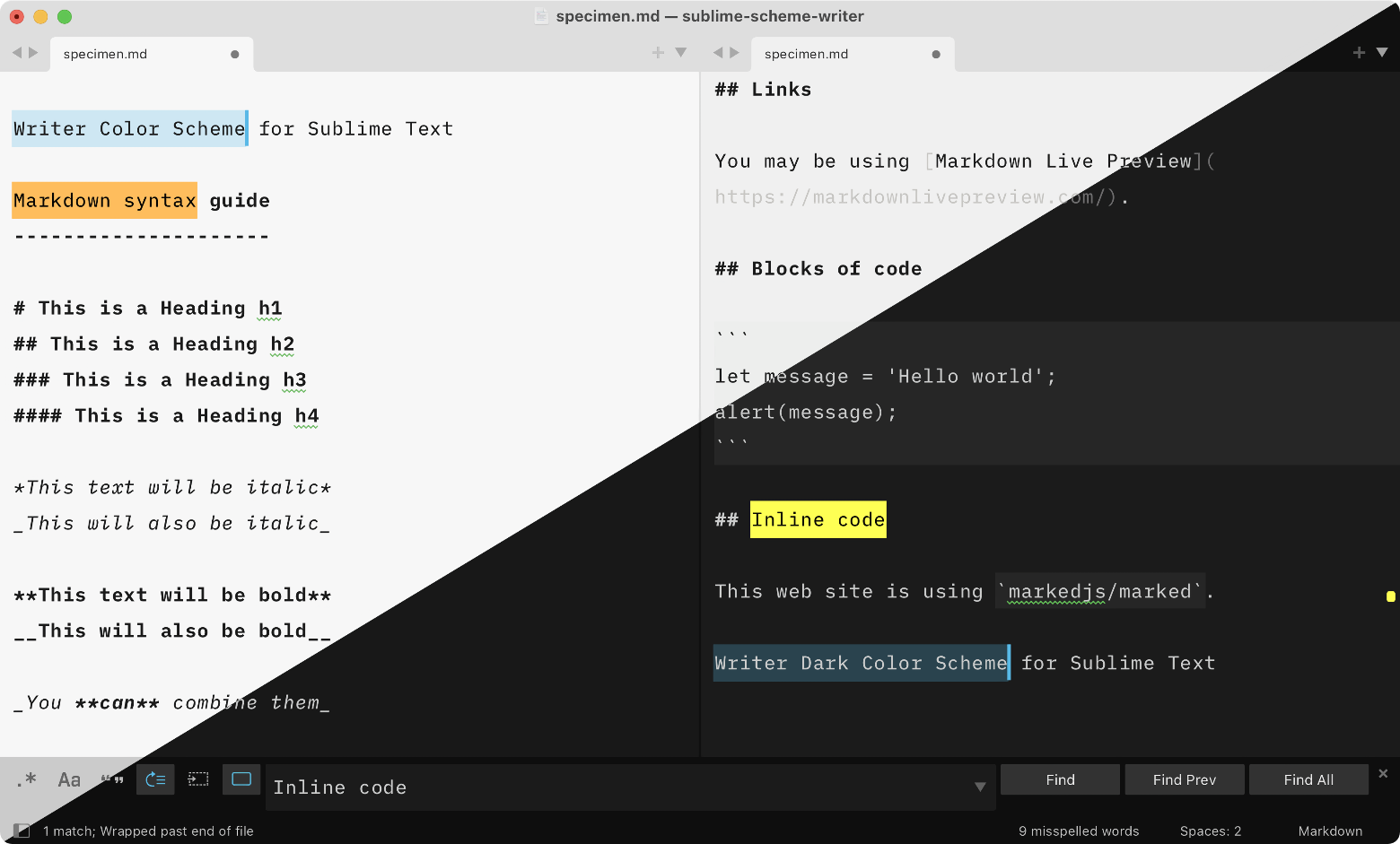
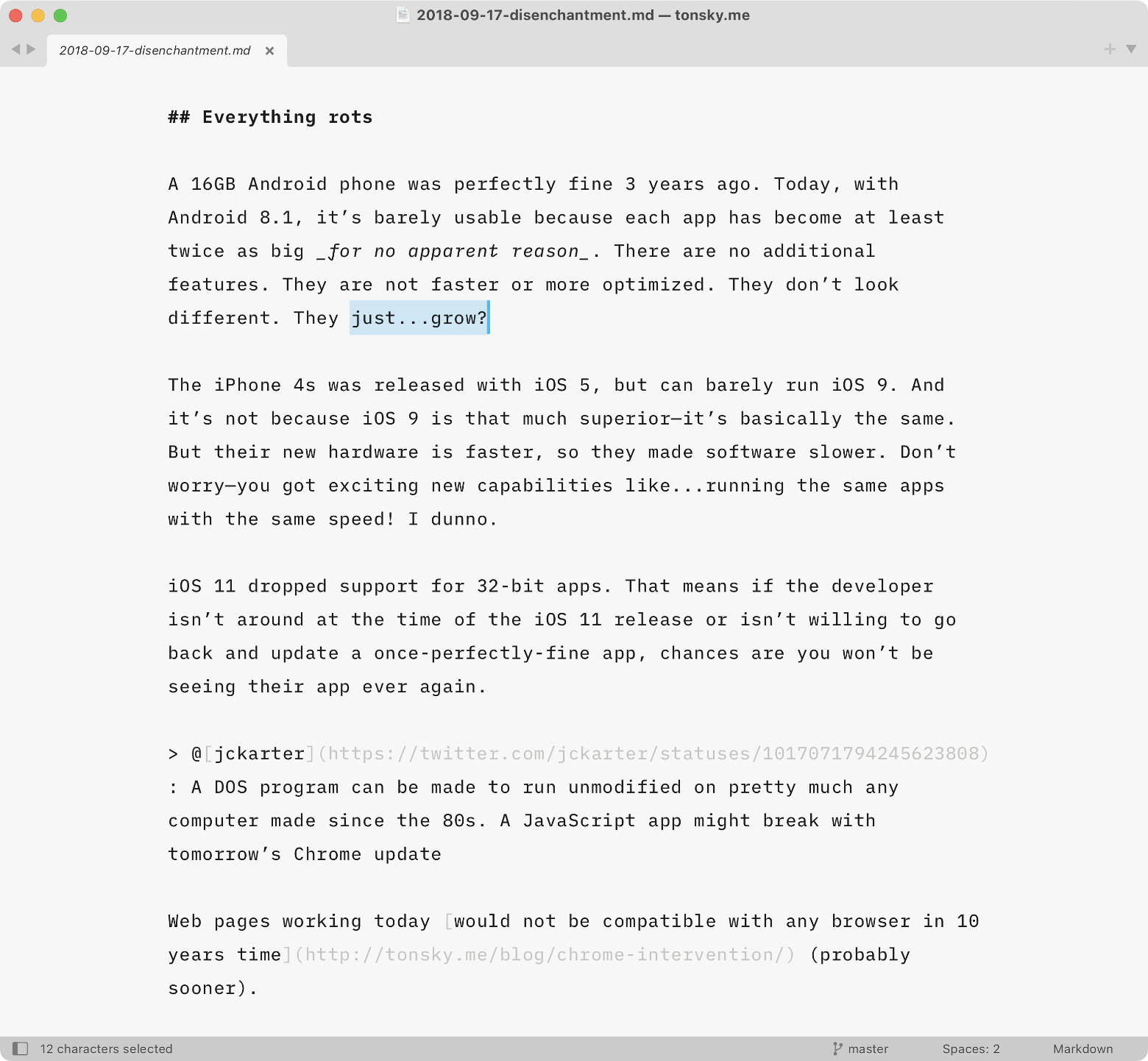
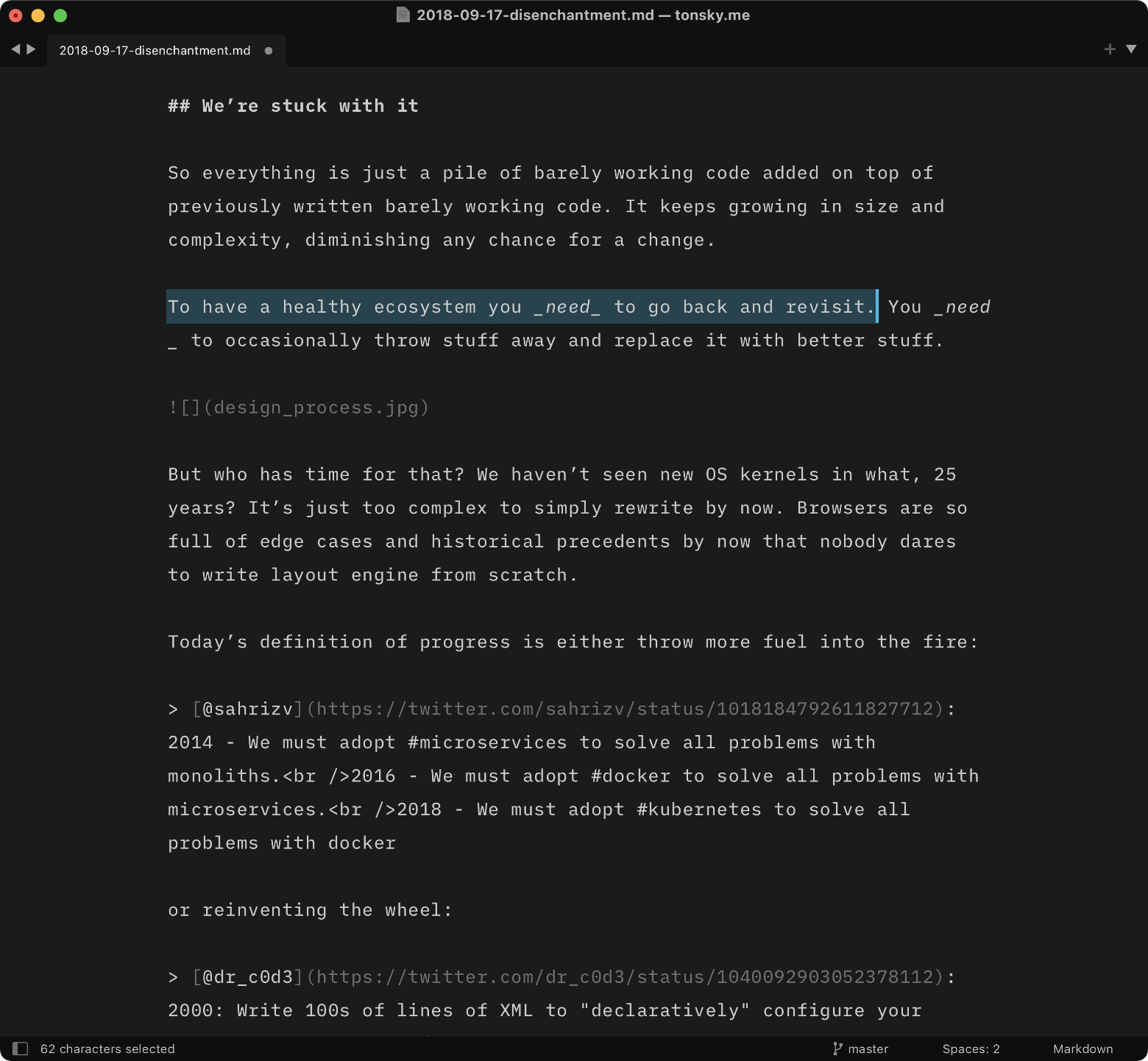
Recommended settings
Preferences:
{
"caret_extra_width": 2,
"draw_centered": true,
"draw_indent_guides": false,
"draw_white_space": ["selection_none"],
"font_face": "Writer",
"font_size": 16,
"gutter": false,
"highlight_line": false,
"line_padding_bottom": 4,
"line_padding_top": 4,
"margin": 10,
"scroll_context_lines": 2,
"scroll_past_end": 0.5,
"word_wrap": true,
"wrap_width": 72,
}
Installation
First, install Writer via Package Control:
Tools→Command Palette...→Package Control: Install Package- Select
Writer Color Schemeand press Enter.
Then, enable it:
- Select
Preferences → Color Scheme ... - Pick
Auto, thenWriterfor light variant andWriter Darkfor dark variant.
See also
Alabaster Color Scheme: minimal color scheme for coding.
Profile Switcher: Switch quickly between writing and coding profiles.
Fira Code: Best coding font in the world.
Credits
Made by Niki Tonsky.
