knockdown
Github flavored Markdown for SublimeText and a custom theme for writing markdown
Details
Installs
- Total 5K
- Win 2K
- Mac 2K
- Linux 914
| Feb 27 | Feb 26 | Feb 25 | Feb 24 | Feb 23 | Feb 22 | Feb 21 | Feb 20 | Feb 19 | Feb 18 | Feb 17 | Feb 16 | Feb 15 | Feb 14 | Feb 13 | Feb 12 | Feb 11 | Feb 10 | Feb 9 | Feb 8 | Feb 7 | Feb 6 | Feb 5 | Feb 4 | Feb 3 | Feb 2 | Feb 1 | Jan 31 | Jan 30 | Jan 29 | Jan 28 | Jan 27 | Jan 26 | Jan 25 | Jan 24 | Jan 23 | Jan 22 | Jan 21 | Jan 20 | Jan 19 | Jan 18 | Jan 17 | Jan 16 | Jan 15 | Jan 14 | |
|---|---|---|---|---|---|---|---|---|---|---|---|---|---|---|---|---|---|---|---|---|---|---|---|---|---|---|---|---|---|---|---|---|---|---|---|---|---|---|---|---|---|---|---|---|---|
| Windows | 0 | 0 | 0 | 0 | 0 | 0 | 0 | 0 | 0 | 0 | 0 | 0 | 0 | 0 | 0 | 0 | 0 | 0 | 0 | 0 | 0 | 0 | 0 | 0 | 0 | 0 | 0 | 0 | 0 | 0 | 0 | 0 | 0 | 0 | 0 | 0 | 0 | 0 | 0 | 0 | 0 | 0 | 0 | 0 | 0 |
| Mac | 0 | 0 | 0 | 0 | 0 | 0 | 0 | 0 | 0 | 0 | 0 | 0 | 0 | 0 | 0 | 0 | 0 | 0 | 0 | 0 | 0 | 0 | 0 | 0 | 0 | 0 | 0 | 0 | 0 | 0 | 0 | 0 | 0 | 0 | 0 | 0 | 0 | 0 | 0 | 0 | 0 | 0 | 0 | 1 | 0 |
| Linux | 0 | 0 | 0 | 0 | 0 | 0 | 0 | 0 | 0 | 0 | 0 | 0 | 0 | 0 | 0 | 0 | 0 | 0 | 0 | 0 | 0 | 0 | 0 | 0 | 0 | 0 | 0 | 0 | 0 | 0 | 0 | 0 | 0 | 0 | 0 | 0 | 0 | 0 | 0 | 0 | 0 | 0 | 0 | 0 | 0 |
Readme
- Source
- raw.githubusercontent.com
This package is not maintained anymore. PlainNotes has much better support for markdown and much more.
Knockdown
Github flavored Markdown for SublimeText and a custom color-scheme for writing markdown.
Features:
- Support for fenced code blocks
- Syntax highlighting support for most popular languages (see below for the list of supported languages)
- Syntax highlighting for URLs in text which is auto-linked by GFM
- Proper syntax highlighting for bullets and numbers in ordered/unordered lists
- Proper syntax highlighting for bold and italics by ignoring multiple underscores in words
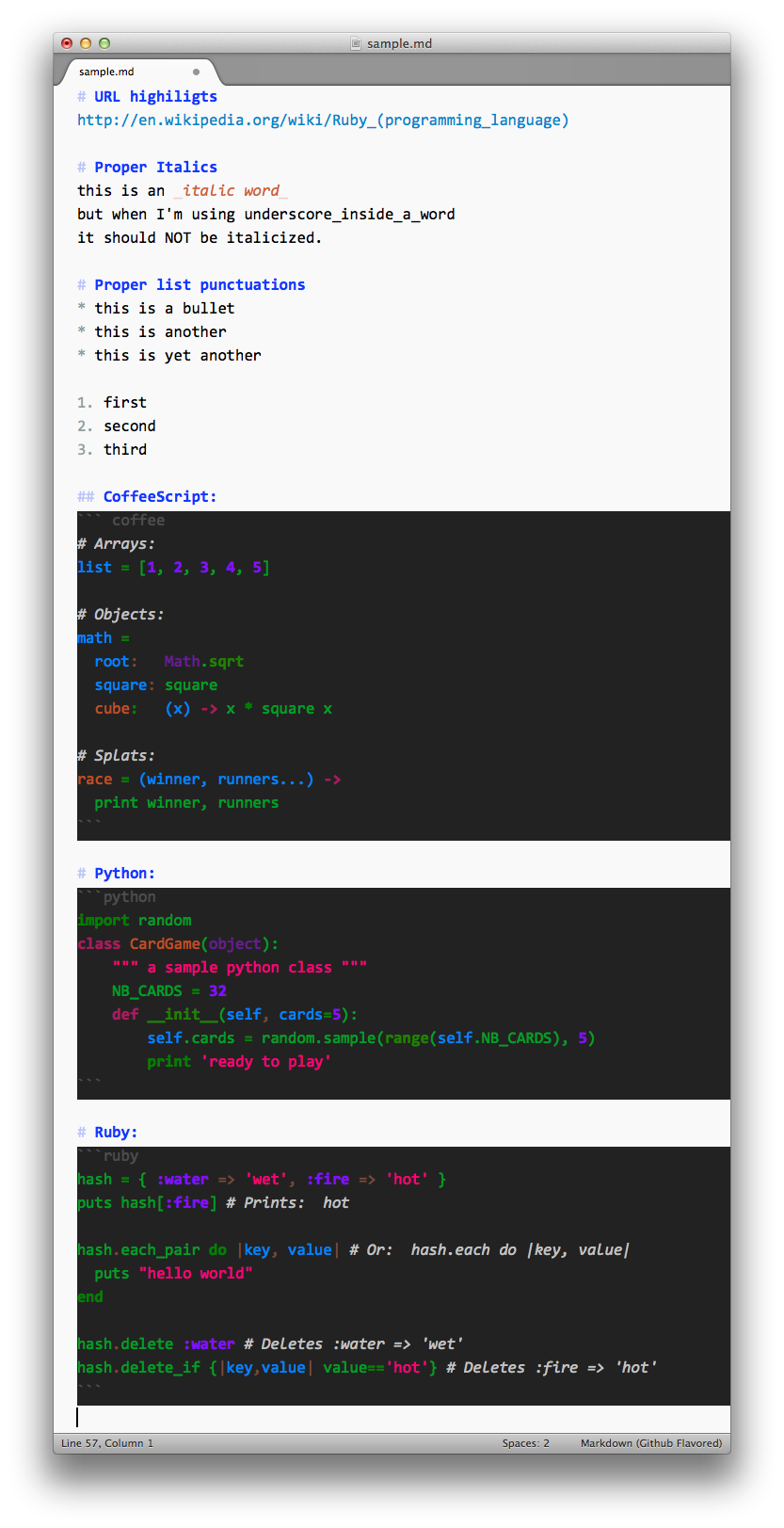
Installation
To install this plugin, you have two options:
- If you have Package Control installed, simply search for
Knockdownto install. - Clone source code to Sublime Text packages folder.
Note: after installing this package, open a markdow file and switch the language to
Markdown (Github Flavored)from the list of supported languages in your status bar at the bottom right corner of your editor.Note: if you do not like the settings (including the used color scheme), which are provided with this packages, please go to
Preferences -> Package Settings -> Knockdownand click onSettings - User. Repeat that forSettings - Default, copy all the settings to the user settings file and edit those you don't like.
Syntax Highlighting support
- Coffeescript
- Javascript and Json
- HTML and XML
- CSS
- LESS
- Sass and SCSS
- Python
- Ruby
- Shell
- C++ and C
- Objective-C
- Java
- Perl
- PHP
- Scala
- YAML
- Diff
- SQL
License
Copyright 2012-2013 Allen Bargi. Licensed under the MIT License
