tmux
Open tmux windows at the current file or project folder in Sublime Text
Details
Installs
- Total 526
- Win 0
- Mac 260
- Linux 266
| Feb 19 | Feb 18 | Feb 17 | Feb 16 | Feb 15 | Feb 14 | Feb 13 | Feb 12 | Feb 11 | Feb 10 | Feb 9 | Feb 8 | Feb 7 | Feb 6 | Feb 5 | Feb 4 | Feb 3 | Feb 2 | Feb 1 | Jan 31 | Jan 30 | Jan 29 | Jan 28 | Jan 27 | Jan 26 | Jan 25 | Jan 24 | Jan 23 | Jan 22 | Jan 21 | Jan 20 | Jan 19 | Jan 18 | Jan 17 | Jan 16 | Jan 15 | Jan 14 | Jan 13 | Jan 12 | Jan 11 | Jan 10 | Jan 9 | Jan 8 | Jan 7 | Jan 6 | |
|---|---|---|---|---|---|---|---|---|---|---|---|---|---|---|---|---|---|---|---|---|---|---|---|---|---|---|---|---|---|---|---|---|---|---|---|---|---|---|---|---|---|---|---|---|---|
| Windows | 0 | 0 | 0 | 0 | 0 | 0 | 0 | 0 | 0 | 0 | 0 | 0 | 0 | 0 | 0 | 0 | 0 | 0 | 0 | 0 | 0 | 0 | 0 | 0 | 0 | 0 | 0 | 0 | 0 | 0 | 0 | 0 | 0 | 0 | 0 | 0 | 0 | 0 | 0 | 0 | 0 | 0 | 0 | 0 | 0 |
| Mac | 0 | 0 | 0 | 0 | 0 | 0 | 0 | 0 | 0 | 0 | 0 | 0 | 0 | 0 | 0 | 0 | 0 | 0 | 0 | 0 | 0 | 0 | 0 | 0 | 0 | 0 | 0 | 0 | 1 | 0 | 0 | 0 | 0 | 0 | 0 | 0 | 0 | 0 | 0 | 0 | 0 | 0 | 0 | 0 | 0 |
| Linux | 0 | 0 | 0 | 0 | 0 | 2 | 0 | 0 | 0 | 0 | 0 | 0 | 0 | 0 | 0 | 0 | 0 | 0 | 0 | 0 | 0 | 0 | 0 | 0 | 0 | 0 | 0 | 0 | 0 | 0 | 0 | 0 | 0 | 0 | 0 | 0 | 0 | 0 | 0 | 0 | 0 | 0 | 0 | 0 | 0 |
Readme
- Source
- raw.githubusercontent.com
Sublime tmux
Commands to open tmux windows at the current file or root project folder in Sublime Text.
Installation
Available as tmux on Package Control – install using the Package Control: Install Package command from the Command Palette. Alternatively, place this repository in your Packages/ directory.
Usage
For now, Sublime tmux requires a local tmux server to be running. In practice this means it will only run actions whilst you have an open tmux session in your terminal emulator.
Once installed, a number of tmux-related commands are available in the Command Palette, activated with Ctrl+Shift+P:
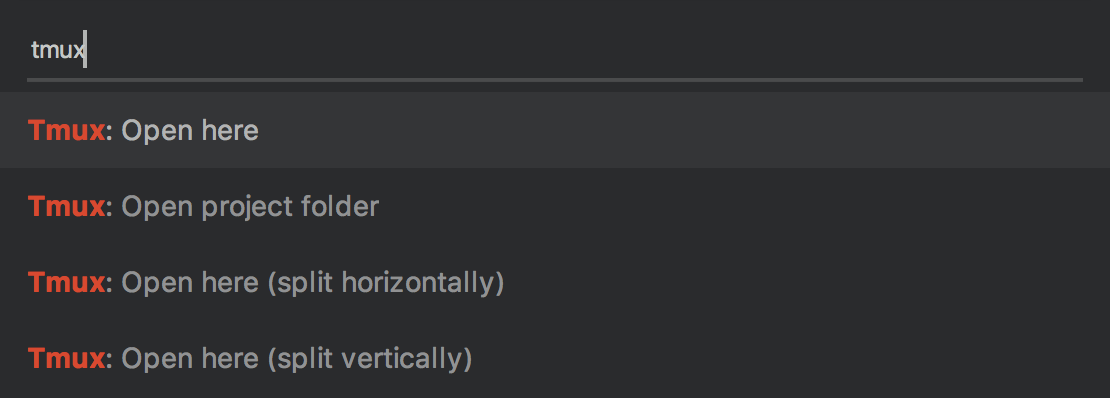
If you wish to run these commands from your own keybinding, edit the config file under Preferences: Key Bindings, where they can be set along with any arguments.
Commands
open_tmux
Open a new tmux window at the directory of the current file.
open_tmux_project_folder
Open a new tmux window at the current root project directory.
Command arguments
These properties may be set as part of the args object for any command.
| Property | Type | Default | Description |
|---|---|---|---|
split |
string |
null |
If set, a new pane in the current window will be opened. The direction of the split can be set to either "horizontal" or "vertical" (default). |
Package settings
Default, user-level and OS-specific settings files can be accessed under Preferences > Package Settings > tmux.
| Property | Type | Default | Description |
|---|---|---|---|
arrange_panes_on_split |
bool\ | string | false |
set_project_window_name |
bool |
true |
Set whether new windows created with open_tmux_project_folder should be created with their name set to that of the directory opened. This is useful to identify multiple window tabs across projects. |
Contributing
If you discover a problem or have a feature request, please create an issue or feel free to fork this repository and make improvements.
