3024 Color Scheme
3024 theme for TextMate & Sublime Text
Details
Installs
- Total 445K
- Win 304K
- Mac 83K
- Linux 57K
| Feb 24 | Feb 23 | Feb 22 | Feb 21 | Feb 20 | Feb 19 | Feb 18 | Feb 17 | Feb 16 | Feb 15 | Feb 14 | Feb 13 | Feb 12 | Feb 11 | Feb 10 | Feb 9 | Feb 8 | Feb 7 | Feb 6 | Feb 5 | Feb 4 | Feb 3 | Feb 2 | Feb 1 | Jan 31 | Jan 30 | Jan 29 | Jan 28 | Jan 27 | Jan 26 | Jan 25 | Jan 24 | Jan 23 | Jan 22 | Jan 21 | Jan 20 | Jan 19 | Jan 18 | Jan 17 | Jan 16 | Jan 15 | Jan 14 | Jan 13 | Jan 12 | Jan 11 | Jan 10 | |
|---|---|---|---|---|---|---|---|---|---|---|---|---|---|---|---|---|---|---|---|---|---|---|---|---|---|---|---|---|---|---|---|---|---|---|---|---|---|---|---|---|---|---|---|---|---|---|
| Windows | 4 | 7 | 5 | 5 | 9 | 10 | 11 | 9 | 8 | 3 | 5 | 9 | 12 | 7 | 11 | 9 | 3 | 5 | 4 | 5 | 8 | 18 | 7 | 2 | 5 | 7 | 11 | 4 | 12 | 10 | 7 | 10 | 9 | 9 | 10 | 9 | 6 | 6 | 7 | 2 | 1 | 3 | 14 | 5 | 2 | 3 |
| Mac | 0 | 0 | 2 | 1 | 3 | 0 | 4 | 2 | 4 | 1 | 1 | 3 | 1 | 3 | 3 | 2 | 0 | 1 | 4 | 0 | 5 | 1 | 4 | 1 | 1 | 1 | 2 | 1 | 5 | 5 | 1 | 2 | 4 | 2 | 3 | 5 | 2 | 2 | 1 | 0 | 0 | 2 | 3 | 1 | 2 | 1 |
| Linux | 1 | 2 | 1 | 1 | 0 | 0 | 3 | 0 | 2 | 1 | 1 | 2 | 2 | 3 | 2 | 0 | 3 | 2 | 2 | 1 | 1 | 1 | 4 | 1 | 2 | 6 | 4 | 3 | 1 | 1 | 3 | 1 | 1 | 3 | 0 | 1 | 0 | 1 | 1 | 2 | 2 | 5 | 3 | 1 | 1 | 2 |
Readme
- Source
- raw.githubusercontent.com
3024 for TextMate & Sublime Text
A color scheme inspired by Jeroen Erosie's artwork for Martyn's 3024 record label. If you like the theme, have a look at other supported apps.
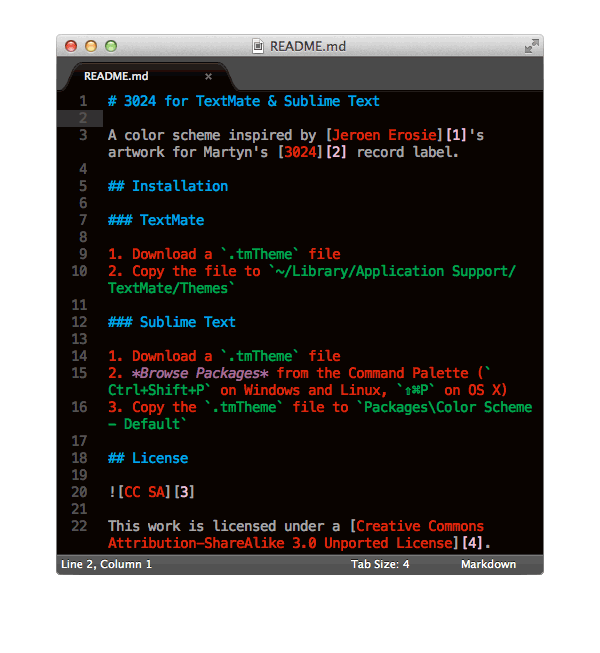
Installation
TextMate
- Download a
.tmThemefile - Copy the file to
~/Library/Application Support/TextMate/Themes
Sublime Text
Package Control
- Make sure you already have Package Control installed
- Choose Install Package from the Command Palette (
Ctrl+Shift+Pon Windows/Linux,⇧⌘Pon OS X) - Select 3024 Color Scheme and press
Enter
With auto_upgrade enabled, Package Control will keep all installed packages up-to-date!
Manual Installation
- Download a
.tmThemefile - Browse Packages from the Command Palette (
Ctrl+Shift+Pon Windows/Linux,⇧⌘Pon OS X) - Copy the
.tmThemefile toPackages
License
Public Domain Mark 1.0
No Copyright
This work has been identified as being free of known restrictions under copyright law, including all related and neighboring rights.
You can copy, modify, distribute and perform the work, even for commercial purposes, all without asking permission. See Other Information below.
Other Information
The work may not be free of known copyright restrictions in all jurisdictions.
Persons may have other rights in or related to the work, such as patent or trademark rights, and others may have rights in how the work is used, such as publicity or privacy rights.
In some jurisdictions moral rights of the author may persist beyond the term of copyright. These rights may include the right to be identified as the author and the right to object to derogatory treatments.
Unless expressly stated otherwise, the person who identified the work makes no warranties about the work, and disclaims liability for all uses of the work, to the fullest extent permitted by applicable law.
When using or citing the work, you should not imply endorsement by the author or the person who identified the work.
Donate
You are welcome support this project using Flattr or Bitcoin 17CXJuPsmhuTzFV2k4RKYwpEHVjskJktRd
