Base16 Eighties Dark Color Scheme
A color scheme for Sublime Text based on tyre's Atom adaptation of Chris Kempson's Base 16 Eighties Theme.
Labels color scheme
Details
Installs
- Total 30K
- Win 22K
- Mac 4K
- Linux 4K
| Feb 6 | Feb 5 | Feb 4 | Feb 3 | Feb 2 | Feb 1 | Jan 31 | Jan 30 | Jan 29 | Jan 28 | Jan 27 | Jan 26 | Jan 25 | Jan 24 | Jan 23 | Jan 22 | Jan 21 | Jan 20 | Jan 19 | Jan 18 | Jan 17 | Jan 16 | Jan 15 | Jan 14 | Jan 13 | Jan 12 | Jan 11 | Jan 10 | Jan 9 | Jan 8 | Jan 7 | Jan 6 | Jan 5 | Jan 4 | Jan 3 | Jan 2 | Jan 1 | Dec 31 | Dec 30 | Dec 29 | Dec 28 | Dec 27 | Dec 26 | Dec 25 | Dec 24 | |
|---|---|---|---|---|---|---|---|---|---|---|---|---|---|---|---|---|---|---|---|---|---|---|---|---|---|---|---|---|---|---|---|---|---|---|---|---|---|---|---|---|---|---|---|---|---|
| Windows | 0 | 1 | 1 | 0 | 1 | 0 | 1 | 0 | 0 | 2 | 0 | 1 | 1 | 1 | 0 | 3 | 1 | 0 | 3 | 3 | 0 | 0 | 1 | 0 | 1 | 2 | 1 | 0 | 0 | 0 | 0 | 0 | 2 | 2 | 0 | 0 | 1 | 1 | 0 | 0 | 0 | 0 | 0 | 2 | 1 |
| Mac | 0 | 0 | 1 | 0 | 0 | 0 | 0 | 0 | 0 | 0 | 0 | 1 | 0 | 0 | 0 | 0 | 0 | 1 | 0 | 0 | 0 | 2 | 0 | 0 | 1 | 1 | 0 | 0 | 0 | 0 | 1 | 0 | 0 | 0 | 0 | 0 | 0 | 0 | 0 | 0 | 0 | 1 | 0 | 0 | 0 |
| Linux | 0 | 0 | 1 | 0 | 1 | 0 | 0 | 0 | 0 | 0 | 1 | 1 | 0 | 0 | 0 | 0 | 0 | 0 | 0 | 0 | 0 | 0 | 0 | 1 | 1 | 1 | 0 | 0 | 0 | 0 | 0 | 0 | 0 | 0 | 0 | 0 | 0 | 0 | 0 | 0 | 0 | 0 | 0 | 0 | 0 |
Readme
- Source
- raw.githubusercontent.com
base16-eighties-dark Color Scheme for Sublime Text
This is a color scheme for Sublime Text based on tyre's Atom adaptation of Chris Kempson's Base 16 Eighties Theme.
This color scheme was modified with Ruby/Rails in mind. I use it with the excelent Spacegray UI theme.
Instructions for Package Control
- Go to
Tools -> Command Palette Package Control: Install Package- Type
base16 eighties dark - View on Package Control
Instructions for Manual Installation
- Save base16-eighties-dark.tmTheme file.
- In Sublime, go to
Preferences -> Browse Packages - Move
base16-eighties-dark.tmThemeinto Packages folder - Go to
Preferences -> Color Scheme -> base16-eighties-dark - Alternatively, paste this code into
Preferences -> Settings - User
{
"color_scheme": "Packages/Color Scheme - Default/base16-eighties-dark.tmTheme"
}
Ruby
View a comparison gif with the original Base 16 Eighties here.
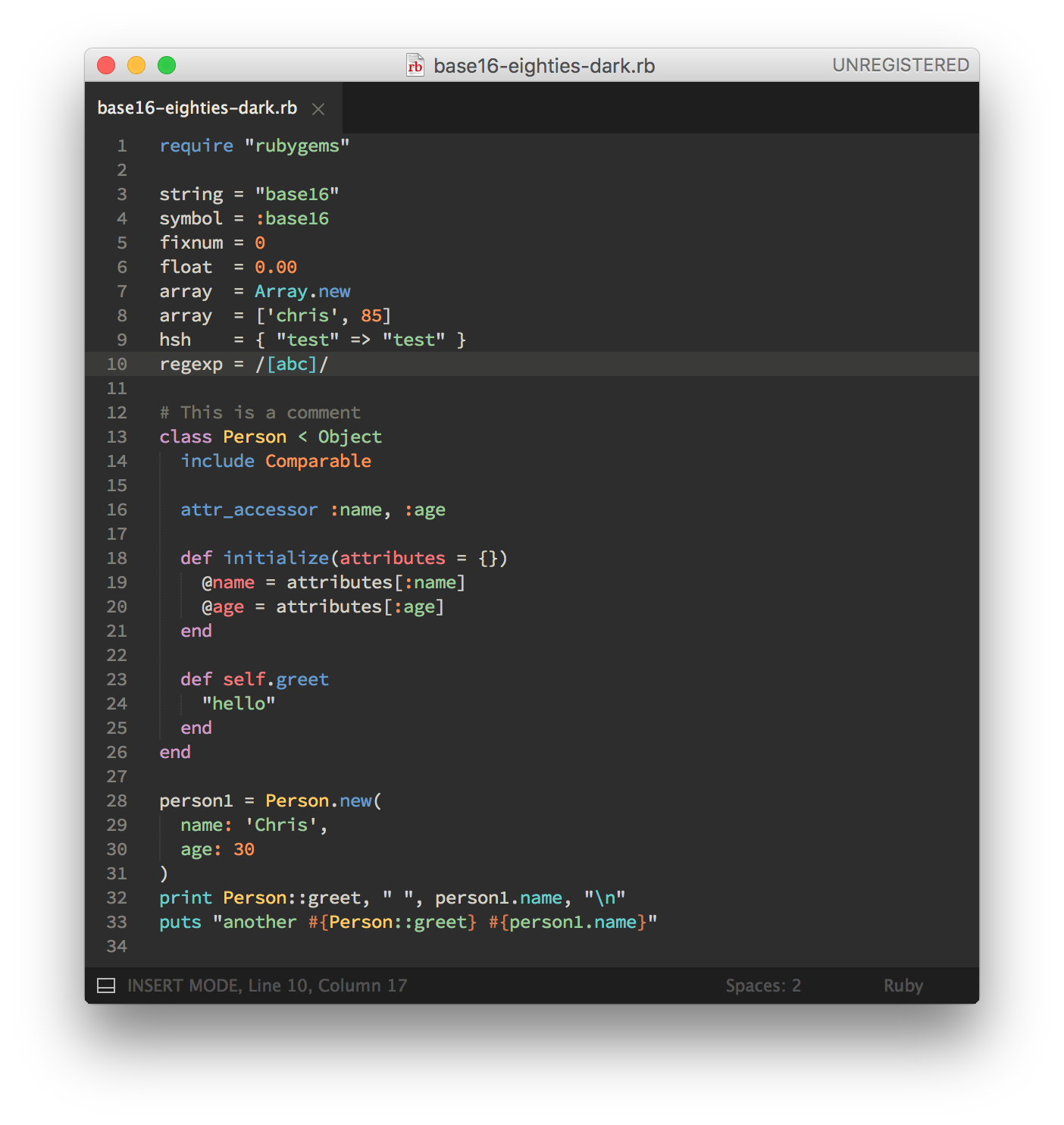
Acknowledgements
- Chris Maddox for base16-eighties-dark (Atom)
- Chris Kempson for the original Base 16 Themes
- Tania Rascia whose Readme on the New Moon project served as base for this one
License
The code is open source and available under the MIT License.
