Blossom Theme
Blossom Theme for Sublime Text
Details
Installs
- Total 244
- Win 155
- Mac 42
- Linux 47
| Feb 14 | Feb 13 | Feb 12 | Feb 11 | Feb 10 | Feb 9 | Feb 8 | Feb 7 | Feb 6 | Feb 5 | Feb 4 | Feb 3 | Feb 2 | Feb 1 | Jan 31 | Jan 30 | Jan 29 | Jan 28 | Jan 27 | Jan 26 | Jan 25 | Jan 24 | Jan 23 | Jan 22 | Jan 21 | Jan 20 | Jan 19 | Jan 18 | Jan 17 | Jan 16 | Jan 15 | Jan 14 | Jan 13 | Jan 12 | Jan 11 | Jan 10 | Jan 9 | Jan 8 | Jan 7 | Jan 6 | Jan 5 | Jan 4 | Jan 3 | Jan 2 | Jan 1 | Dec 31 | |
|---|---|---|---|---|---|---|---|---|---|---|---|---|---|---|---|---|---|---|---|---|---|---|---|---|---|---|---|---|---|---|---|---|---|---|---|---|---|---|---|---|---|---|---|---|---|---|
| Windows | 0 | 0 | 1 | 0 | 0 | 0 | 0 | 0 | 0 | 0 | 0 | 0 | 1 | 0 | 1 | 1 | 0 | 2 | 0 | 0 | 0 | 0 | 1 | 0 | 0 | 0 | 0 | 0 | 0 | 0 | 0 | 0 | 0 | 0 | 0 | 0 | 0 | 0 | 0 | 0 | 0 | 0 | 0 | 0 | 0 | 0 |
| Mac | 0 | 0 | 0 | 0 | 0 | 0 | 0 | 0 | 0 | 0 | 0 | 0 | 0 | 0 | 0 | 0 | 0 | 0 | 0 | 0 | 0 | 0 | 0 | 0 | 0 | 0 | 0 | 0 | 0 | 0 | 0 | 0 | 0 | 0 | 0 | 0 | 0 | 0 | 0 | 0 | 0 | 0 | 0 | 0 | 0 | 0 |
| Linux | 0 | 0 | 0 | 0 | 0 | 0 | 0 | 0 | 0 | 0 | 0 | 0 | 0 | 0 | 0 | 0 | 0 | 0 | 0 | 0 | 0 | 0 | 1 | 0 | 0 | 1 | 0 | 0 | 0 | 0 | 0 | 0 | 0 | 0 | 0 | 0 | 0 | 0 | 0 | 0 | 0 | 0 | 0 | 0 | 0 | 1 |
Readme
- Source
- raw.githubusercontent.com
Blossom Theme for Sublime-Text
Preview
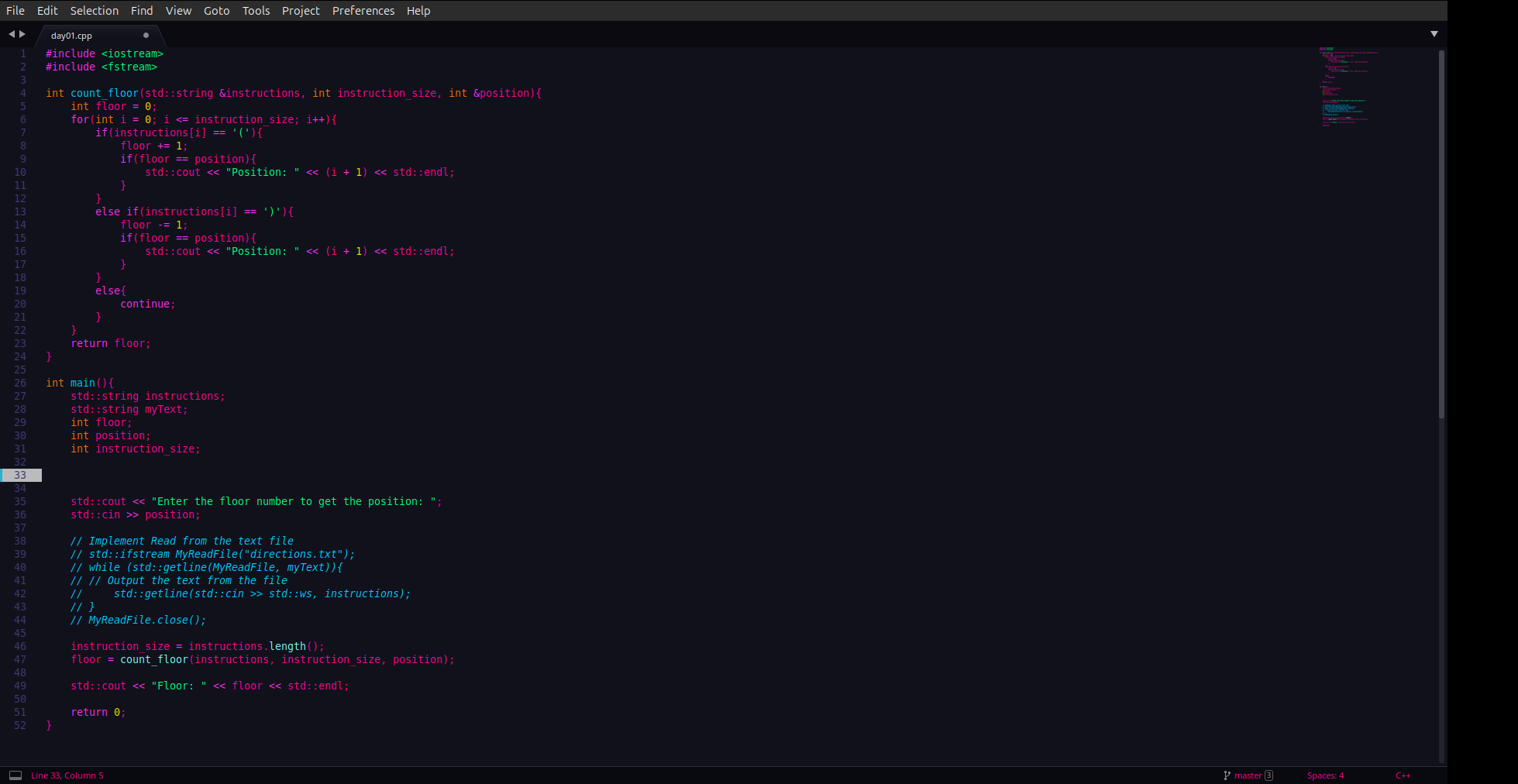
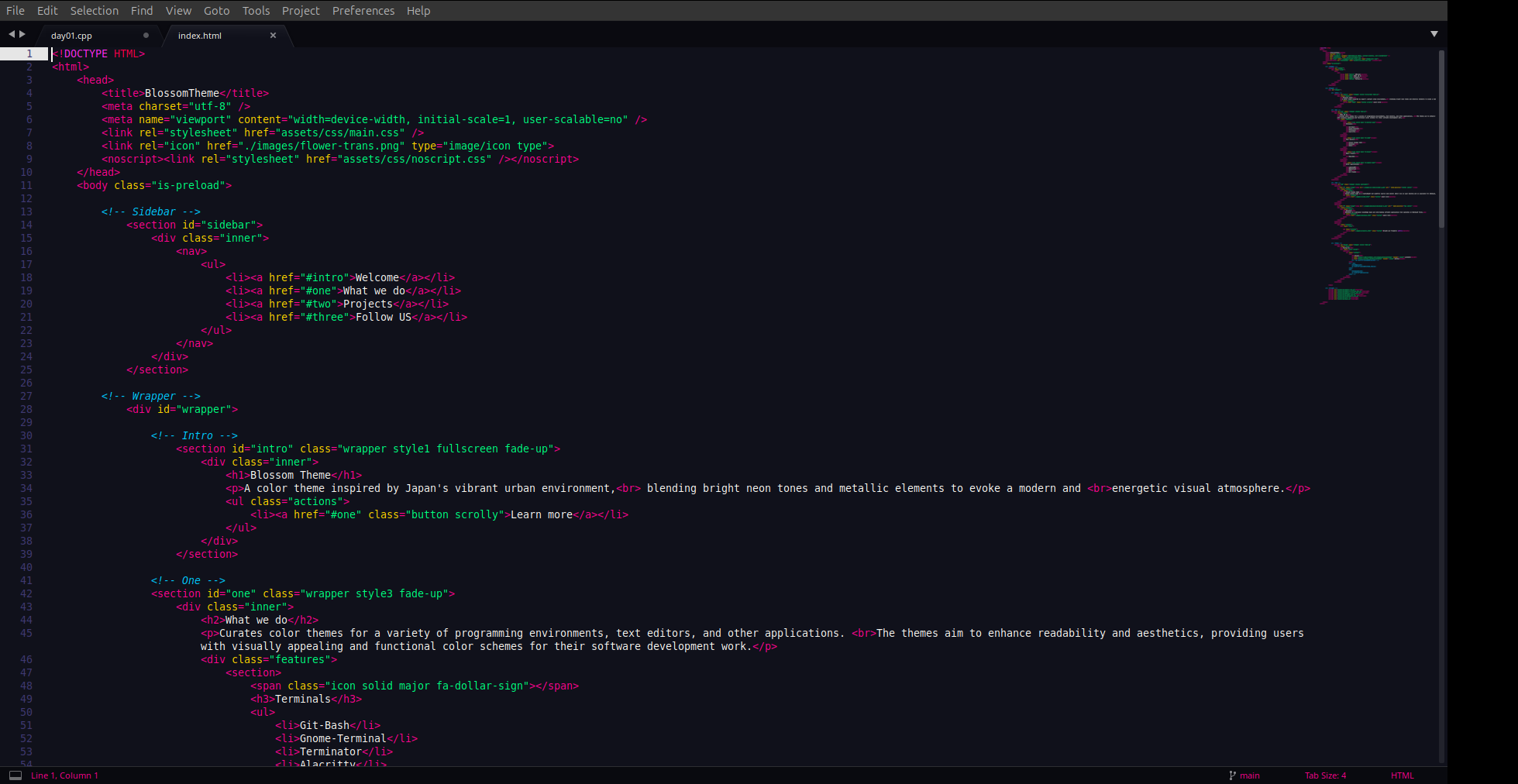
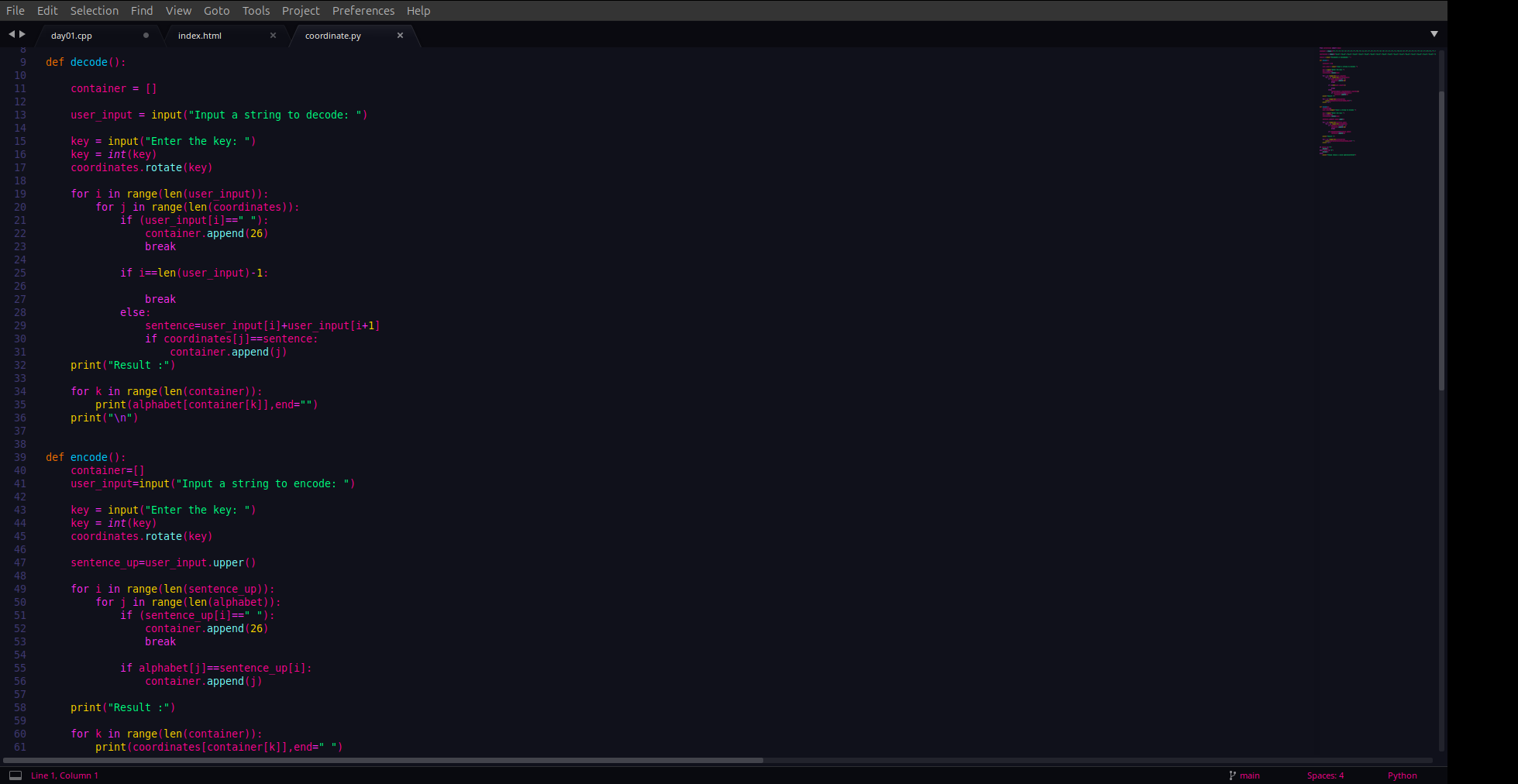
Installation
Install using the Sublime Package Repository
Open Sublime Text.
Open the Command Palette:
- Windows/Linux:
Ctrl+Shift+P - macOS:
Cmd+Shift+P
- Windows/Linux:
Type
Package Control: Install Packageand pressEnter.In the package list, type
Blossom Themeand pressEnter.Wait for the installation to complete.
Activating the Theme
- Open the Command Palette again.
- Type
UI: Select Themeand pressEnter. - Select
Blossom.sublime-themefrom the list.
Activating the Color Scheme
- Open the Command Palette once more.
- Type
UI: Select Color Schemeand pressEnter. - Select
Blossom.sublime-color-schemefrom the list.
Finalizing
- The theme and color scheme should now be applied.
- If changes aren't visible, restart Sublime Text.
Install manually
- Download using the GitHub .zip download option or using git.
- Unzip the files and rename the folder to BlossomTheme.
- Find your Packages directory using the menu item Preferences -> Browse Packages.
- Copy the folder into your Sublime Text Packages directory.
Activating theme
- Go to Preferences -> Color Scheme -> User and select the Blossom Color Scheme.
- Go to preference -> Theme -> And select the Blossom Theme
