Clang-Complete
a auto complete plugin for sublimetext3
Details
Installs
- Total 5K
- Win 26
- Mac 5K
- Linux 28
| Feb 20 | Feb 19 | Feb 18 | Feb 17 | Feb 16 | Feb 15 | Feb 14 | Feb 13 | Feb 12 | Feb 11 | Feb 10 | Feb 9 | Feb 8 | Feb 7 | Feb 6 | Feb 5 | Feb 4 | Feb 3 | Feb 2 | Feb 1 | Jan 31 | Jan 30 | Jan 29 | Jan 28 | Jan 27 | Jan 26 | Jan 25 | Jan 24 | Jan 23 | Jan 22 | Jan 21 | Jan 20 | Jan 19 | Jan 18 | Jan 17 | Jan 16 | Jan 15 | Jan 14 | Jan 13 | Jan 12 | Jan 11 | Jan 10 | Jan 9 | Jan 8 | Jan 7 | |
|---|---|---|---|---|---|---|---|---|---|---|---|---|---|---|---|---|---|---|---|---|---|---|---|---|---|---|---|---|---|---|---|---|---|---|---|---|---|---|---|---|---|---|---|---|---|
| Windows | 0 | 0 | 0 | 0 | 0 | 0 | 0 | 0 | 0 | 0 | 0 | 0 | 0 | 0 | 0 | 0 | 0 | 0 | 0 | 0 | 0 | 0 | 0 | 0 | 0 | 0 | 0 | 0 | 0 | 0 | 0 | 0 | 0 | 0 | 0 | 0 | 0 | 0 | 0 | 0 | 0 | 0 | 0 | 0 | 0 |
| Mac | 0 | 0 | 0 | 0 | 0 | 0 | 1 | 0 | 0 | 0 | 0 | 0 | 0 | 0 | 0 | 0 | 0 | 0 | 0 | 0 | 0 | 0 | 0 | 0 | 0 | 1 | 0 | 0 | 0 | 0 | 0 | 0 | 0 | 0 | 0 | 0 | 0 | 0 | 0 | 0 | 0 | 0 | 0 | 0 | 0 |
| Linux | 0 | 0 | 0 | 0 | 0 | 0 | 0 | 0 | 0 | 0 | 0 | 0 | 0 | 0 | 0 | 0 | 0 | 0 | 0 | 0 | 0 | 0 | 0 | 0 | 0 | 0 | 0 | 0 | 0 | 0 | 0 | 0 | 0 | 0 | 0 | 0 | 0 | 0 | 0 | 0 | 0 | 0 | 0 | 0 | 0 |
Readme
- Source
- raw.githubusercontent.com
Clang-Complete
A clang plugin for Sublime Text 3 (MAC OSX / Linux / Windows), providing: - Auto complete - Syntax diagnostic - Goto definition
Using libclang (llvm 3.5.0).
Install the Plugin
From git repository
Note: To determine the path to Sublime Text 3 Packages directory, start Sublime Text 3, Choose menu Preferences -> Browse Packages
$ cd <sublime-text-3 Packages directory> # see note above
$ git clone https://github.com/lvzixun/Clang-Complete.git
$ cd Clang-Complete
$ make [linux / windows]
On Ubuntu, $ make linux, On Mac OSX, run the default $ make.
Windows prerequisites
- install MINGW-W64 32 (only if you want to compile yourself - binary is included) e.g. from here
- install LLVM 3.6.1
From package control
- Install package control
command+shift + p->install package- Search
Clang-Complete-> install
Installation using Package Control is only supported on Mac.
Configuration
Global options can be set in <sublime-text-3 Packages directory>/clang-complete/cc.sublime-settings file. Header files can be included in the include_options section.
Alternatively, header files can also be included from the Sublime Text 3 <name>.sublime-project files by adding the cc_include_options subsection to the settings section in your <name>.sublime-project file:
"settings":
{
"cc_include_options":
[
"-I/headfile_path1",
"-I/headfile_path2",
"-I/headfile_path3"
// ...
]
// ...
}
Example settings for Windows:
"settings":
{
"cc_include_options":
[
"-isystem", "C:\\MinGW\\i686-w64-mingw32\\include",
"-isystem", "C:\\MinGW\\i686-w64-mingw32\\include\\c++",
"-isystem", "C:\\MinGW\\i686-w64-mingw32\\include\\c++\\tr1",
"-isystem", "C:\\MinGW\\i686-w64-mingw32\\include\\c++\\i686-w64-mingw32",
"-isystem", "C:\\LLVM\\lib\\clang\\3.6.1\\include",
"-DBOOST_USE_WINDOWS_H"
]
}
if "cc_include_options" exists in your project settings, it will merge to
the "include_options" defined in cc.sublime-settings.
Preview
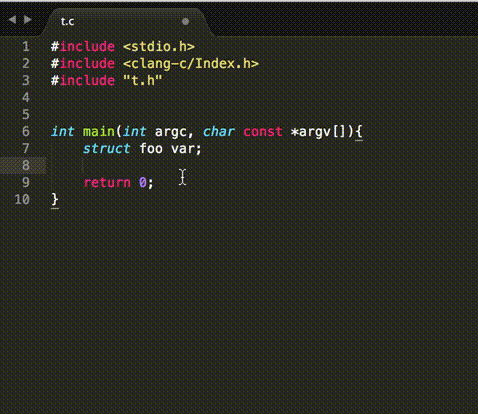
Donate
alipay支付宝账号: lvzixun@gmail.com
TODO LIST
| feature | status |
|---|---|
| support mac osx | done |
| support linux | done |
| support window | done |
| support sublimetext 2 | X |
