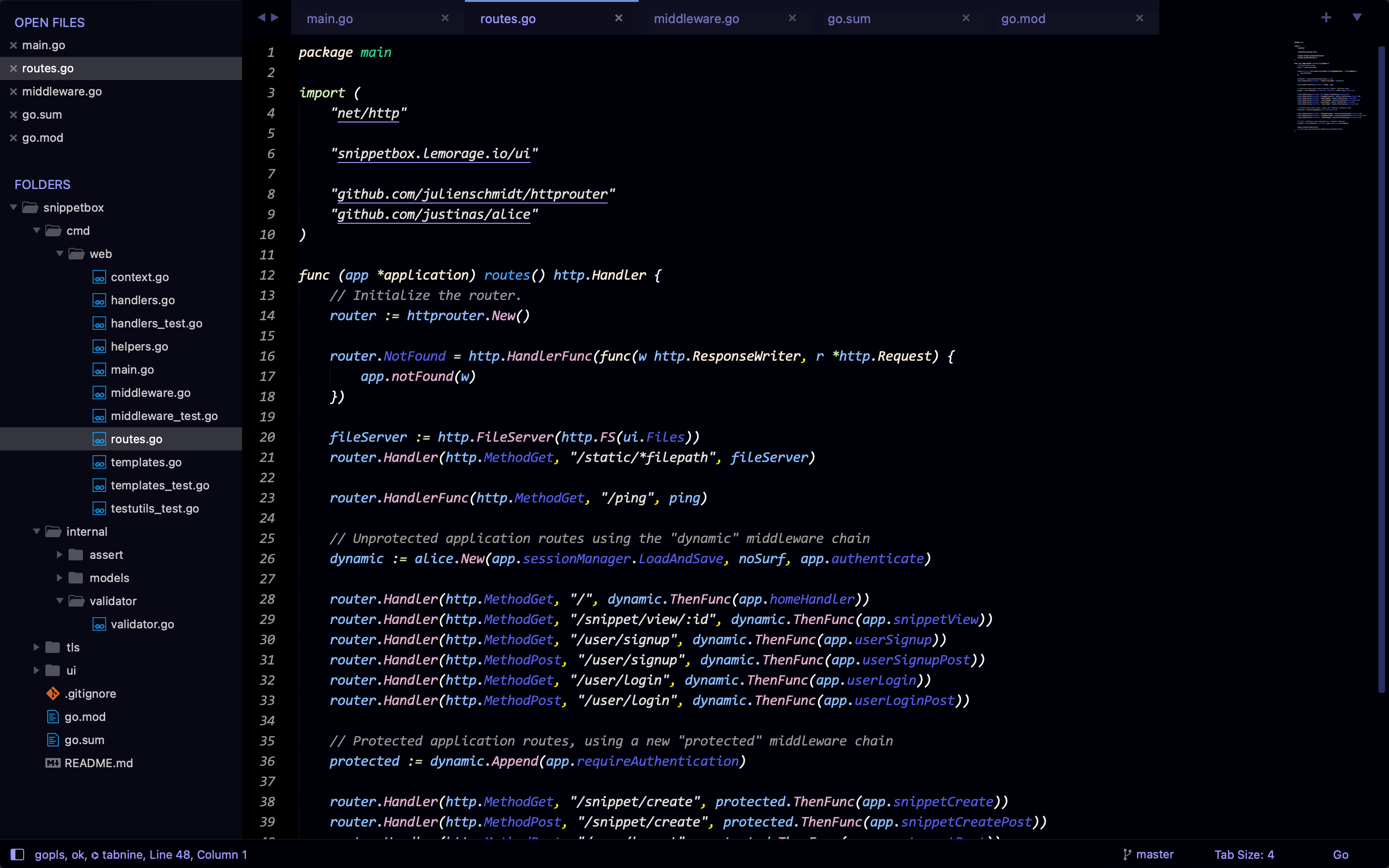Clannad Theme
A dark-based elegant theme for Sublime Text
Details
Installs
- Total 847
- Win 450
- Mac 178
- Linux 219
| Feb 12 | Feb 11 | Feb 10 | Feb 9 | Feb 8 | Feb 7 | Feb 6 | Feb 5 | Feb 4 | Feb 3 | Feb 2 | Feb 1 | Jan 31 | Jan 30 | Jan 29 | Jan 28 | Jan 27 | Jan 26 | Jan 25 | Jan 24 | Jan 23 | Jan 22 | Jan 21 | Jan 20 | Jan 19 | Jan 18 | Jan 17 | Jan 16 | Jan 15 | Jan 14 | Jan 13 | Jan 12 | Jan 11 | Jan 10 | Jan 9 | Jan 8 | Jan 7 | Jan 6 | Jan 5 | Jan 4 | Jan 3 | Jan 2 | Jan 1 | Dec 31 | Dec 30 | Dec 29 | |
|---|---|---|---|---|---|---|---|---|---|---|---|---|---|---|---|---|---|---|---|---|---|---|---|---|---|---|---|---|---|---|---|---|---|---|---|---|---|---|---|---|---|---|---|---|---|---|
| Windows | 0 | 3 | 4 | 0 | 1 | 2 | 4 | 0 | 2 | 2 | 2 | 0 | 1 | 2 | 2 | 0 | 1 | 0 | 0 | 1 | 1 | 1 | 1 | 1 | 2 | 1 | 0 | 3 | 1 | 0 | 1 | 1 | 2 | 2 | 3 | 0 | 0 | 1 | 0 | 1 | 0 | 2 | 1 | 1 | 3 | 2 |
| Mac | 0 | 2 | 1 | 0 | 0 | 1 | 2 | 0 | 0 | 1 | 1 | 0 | 0 | 2 | 0 | 0 | 3 | 1 | 1 | 0 | 0 | 0 | 0 | 0 | 0 | 0 | 1 | 0 | 0 | 0 | 1 | 0 | 1 | 0 | 0 | 0 | 0 | 1 | 1 | 0 | 0 | 2 | 0 | 0 | 0 | 0 |
| Linux | 0 | 1 | 0 | 1 | 1 | 2 | 0 | 1 | 1 | 0 | 1 | 0 | 0 | 2 | 0 | 2 | 2 | 0 | 3 | 0 | 0 | 0 | 2 | 1 | 1 | 1 | 0 | 1 | 1 | 2 | 0 | 0 | 3 | 1 | 0 | 0 | 2 | 1 | 0 | 0 | 0 | 1 | 0 | 0 | 2 | 0 |
Readme
- Source
- raw.githubusercontent.com
Sublime-Clannad-Theme
Hey! 🌈 Meet the Clannad Theme for Sublime Text 4 – cozy coding with a dash of tranquility from the beloved anime series. Let's make coding as chill as a lazy Sunday afternoon! 😎✨
Preview
Clannad Theme
### Only Clannad Color Scheme (under the default Adaptive Theme)

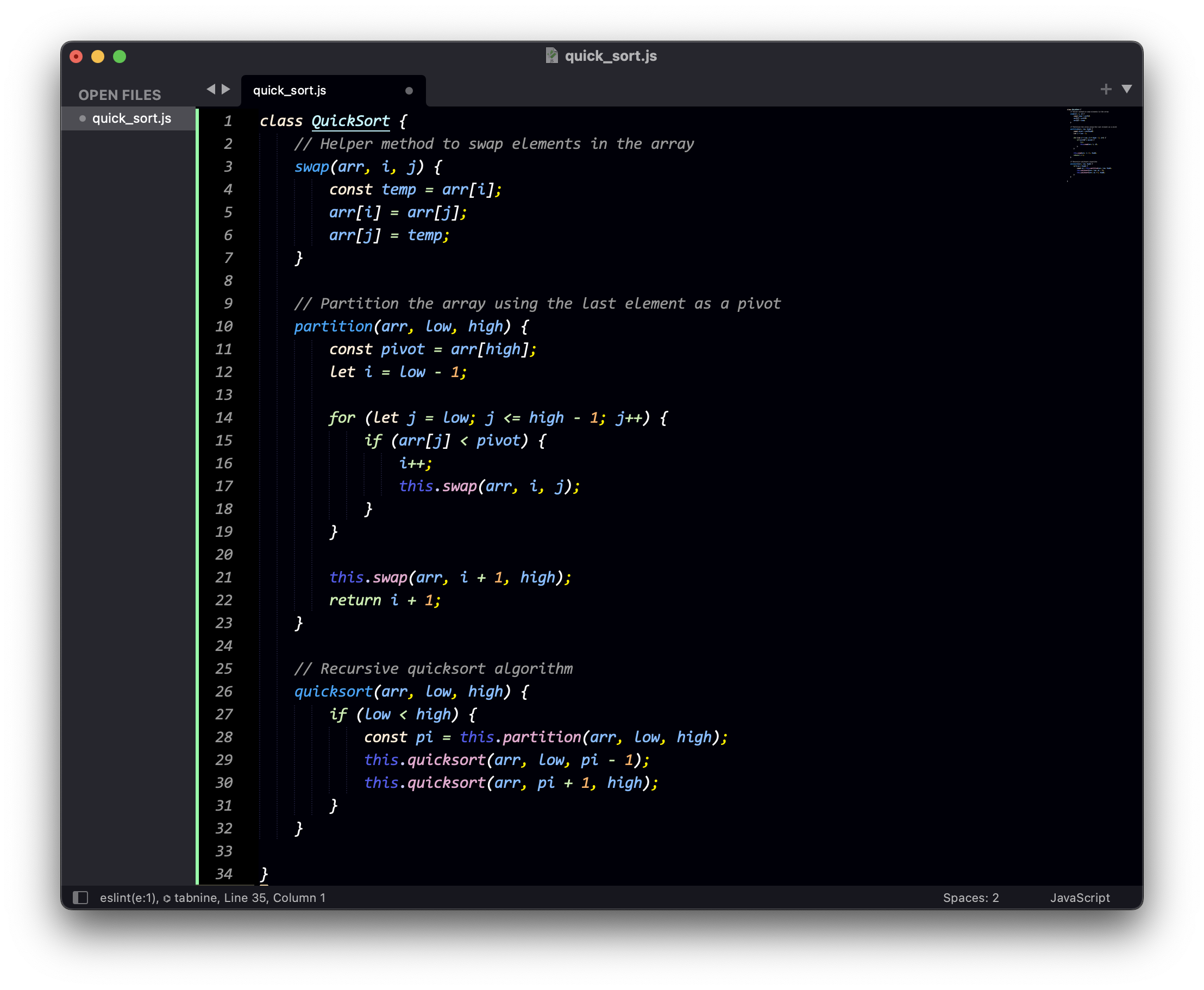 

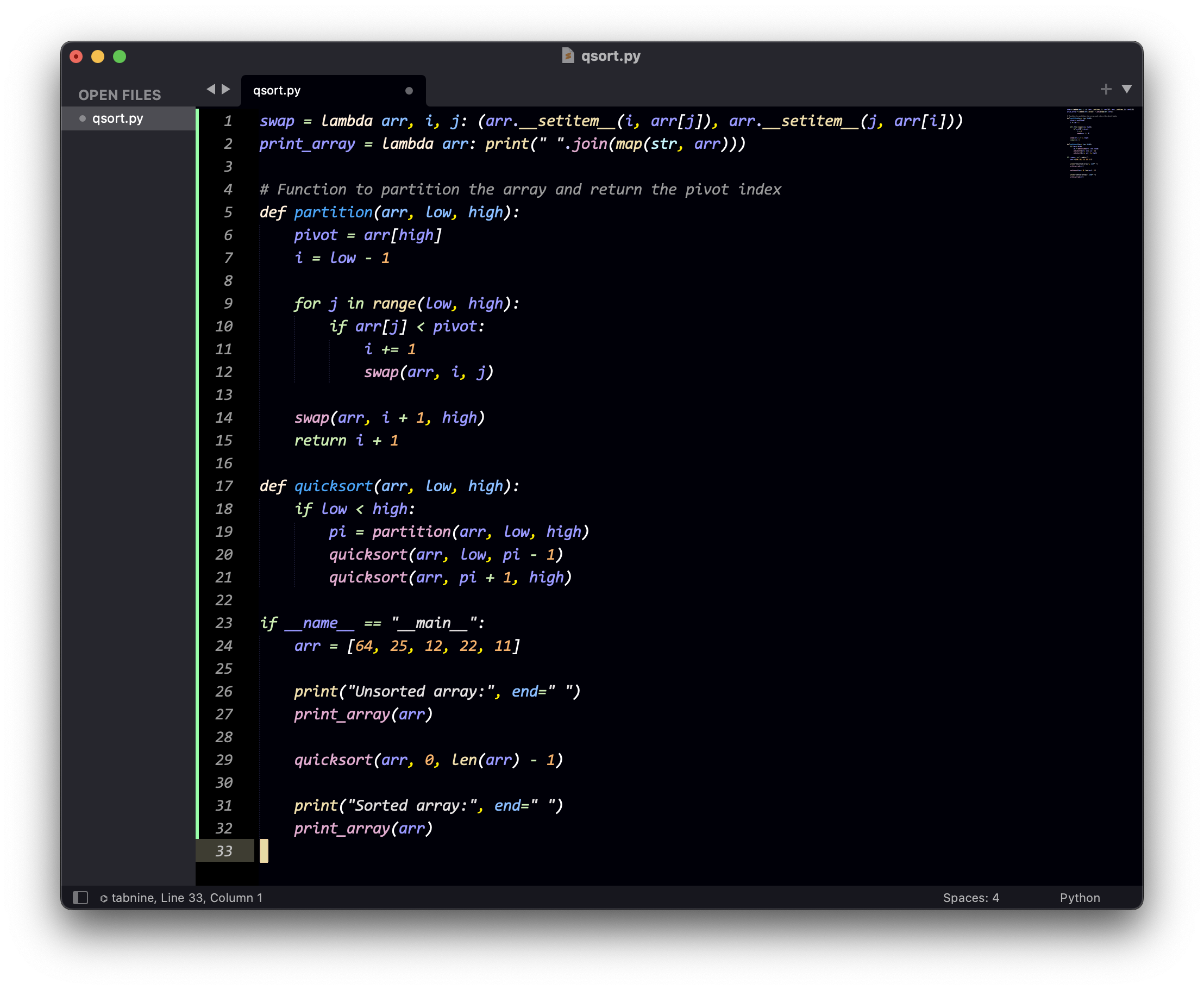 

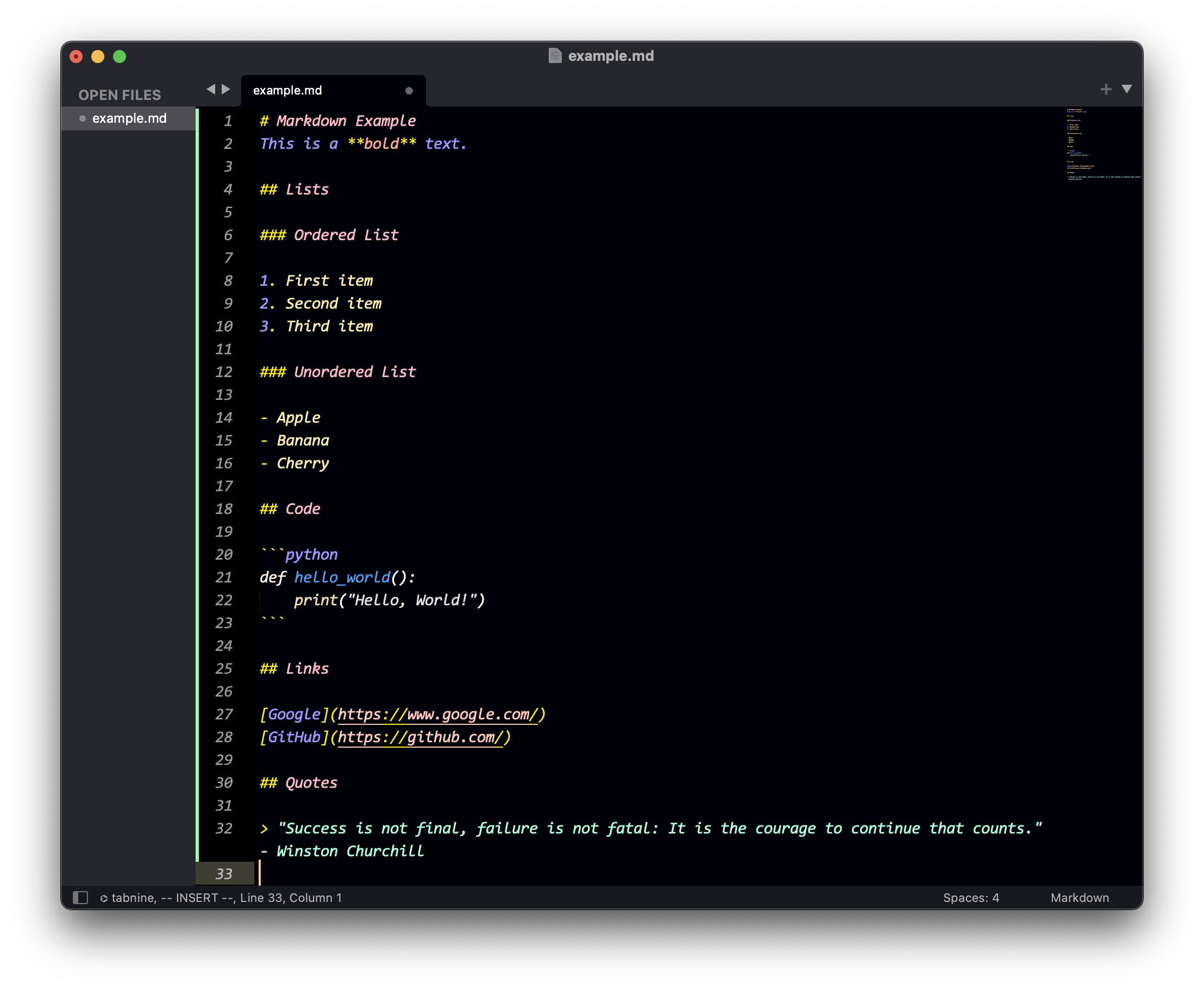
Installation
Option 1: Using Package Control (Recommended)
- Open Sublime Text.
- Press the following key combination:
- Windows:
Ctrl + Shift + P - Mac:
Cmd + Shift + P
- Windows:
- Type
Package Control: Install Packageand pressEnter. - Search for
Clannad Themeand install it.
Option 2: Manual Installation
Locate Sublime Text Packages Directory:
- Open Sublime Text.
- Click on
Preferences->Browse Packages....
Download the Clannad Theme Package:
- Visit the releases page.
- Download the latest release of the
Clannad Themeasset.
Install the Theme:
- Move the downloaded package into the Sublime Text Packages directory.
Applying the Theme or Color Scheme
Apply the Theme:
- Go to
Preferences->Select Theme...orTools->Command Palette->UI: Select Theme. - Choose the Clannad Theme from the available options.
- Go to
Apply the Color Scheme:
- Go to
Preferences->Select Color Scheme...orTools->Command Palette->UI: Select Color Scheme. - Choose the Clannad Color Scheme from the available options.
- Additionally, you might notice there is also a slightly older color scheme
ClannadLegacy, which is available for your use. However, please be aware that this color scheme may not receive frequent updates and is maintained for legacy purposes.
- Go to
Enjoy a Pleasing Coding Experience!
Why Clannad Theme?
- Choosing a color scheme for your coding environment is a personal decision, and this theme offers a unique twist, a refreshing alternative for those who want their coding environment to reflect their personal style.
- We believe in keeping it simple yet classy. The theme focuses on simplicity and elegance, making your code not only easy to read but also a delight for the eyes.
- It's not just about looks; It all comes down to a smooth transition between style and utility. The Clannad Theme ensures that your coding experience is not only visually pleasing but also practical and efficient.
Inspirations
This theme draws inspiration from the following sources. Credits to these projects and their authors. 1. The Built-in Color Schemes in DrRacket
Contributing
Your contributions and suggestions are welcome! If you encounter any issues or have ideas for improvements, please open an issue or submit a pull request. Your feedback helps make this color scheme better for the community.
License
BSD-2-Clause License © 2023 Clannad Theme