Claudinho
A Basic theme for Devs
Labels color scheme
Details
Installs
- Total 270
- Win 190
- Mac 36
- Linux 44
| Feb 4 | Feb 3 | Feb 2 | Feb 1 | Jan 31 | Jan 30 | Jan 29 | Jan 28 | Jan 27 | Jan 26 | Jan 25 | Jan 24 | Jan 23 | Jan 22 | Jan 21 | Jan 20 | Jan 19 | Jan 18 | Jan 17 | Jan 16 | Jan 15 | Jan 14 | Jan 13 | Jan 12 | Jan 11 | Jan 10 | Jan 9 | Jan 8 | Jan 7 | Jan 6 | Jan 5 | Jan 4 | Jan 3 | Jan 2 | Jan 1 | Dec 31 | Dec 30 | Dec 29 | Dec 28 | Dec 27 | Dec 26 | Dec 25 | Dec 24 | Dec 23 | Dec 22 | |
|---|---|---|---|---|---|---|---|---|---|---|---|---|---|---|---|---|---|---|---|---|---|---|---|---|---|---|---|---|---|---|---|---|---|---|---|---|---|---|---|---|---|---|---|---|---|
| Windows | 0 | 0 | 0 | 0 | 0 | 0 | 0 | 0 | 0 | 0 | 0 | 0 | 0 | 0 | 0 | 0 | 0 | 0 | 0 | 0 | 0 | 0 | 0 | 0 | 0 | 0 | 0 | 0 | 0 | 0 | 0 | 0 | 0 | 0 | 0 | 0 | 0 | 0 | 0 | 0 | 0 | 0 | 0 | 0 | 0 |
| Mac | 0 | 0 | 0 | 0 | 0 | 0 | 0 | 0 | 0 | 0 | 0 | 0 | 0 | 0 | 0 | 0 | 0 | 0 | 0 | 0 | 0 | 0 | 0 | 0 | 0 | 0 | 0 | 0 | 0 | 0 | 0 | 0 | 0 | 0 | 0 | 0 | 0 | 0 | 0 | 0 | 0 | 0 | 0 | 0 | 0 |
| Linux | 0 | 0 | 0 | 0 | 0 | 0 | 0 | 0 | 0 | 0 | 0 | 0 | 0 | 0 | 0 | 0 | 0 | 0 | 0 | 0 | 0 | 0 | 0 | 0 | 0 | 0 | 0 | 0 | 0 | 0 | 0 | 0 | 0 | 0 | 0 | 0 | 0 | 0 | 0 | 0 | 0 | 0 | 0 | 0 | 0 |
Readme
- Source
- raw.githubusercontent.com
Claudinho
A Basic theme for Devs
- SUPPORTED IN
Check all my progress here on Claudinho's Theme
Sublime Text
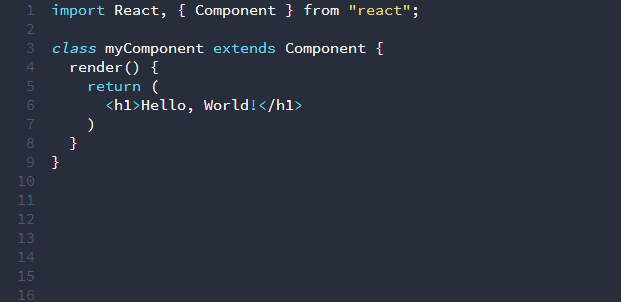
Install using Package Control
- Install via Package Control: Install Package.
- The theme is named as “Claudinho Color Scheme” or “Claudinho” in the packages list.
- Select “Claudinho Color Scheme” or “Claudinho” by browsing Preferences -> Color Scheme -> Claudinho.
Claudinho in Package Control.
Manually install
- Use
git clone git@github.com:gkal19/claudinho.gitand then take the Claudinho.tmTheme in Sublime Folder - Open Sublime, Click on Preferences -> Browse Packages
- Put Claudinho.tmTheme's file there
- Now you must select Claudinho's theme in Preferences -> Color Scheme -> Claudinho
- It's Done!
Atom
Visual Studio Code
Brackets
Terminal
Color Palette
| Palette | Hex | RGB |
|---|---|---|
| Background | #282D3C |
40 45 60 |
| Selection | #44475A |
68 71 90 |
| Foreground | #F2F2F2FA |
242 242 242 |
| Comment | #969896 |
150 152 150 |
| String | #E6DB74 |
230 219 116 |
Contributing
Credits:
Inspired by Raphael Amorim's Lucario Color Scheme.
MIT License ® Gabriel Kalani.
