ComposerPackageInfo
🎼 A Sublime Text 3 / 4 package which shows Composer packages information in a popup.
Details
Installs
- Total 4K
- Win 3K
- Mac 686
- Linux 450
| Feb 28 | Feb 27 | Feb 26 | Feb 25 | Feb 24 | Feb 23 | Feb 22 | Feb 21 | Feb 20 | Feb 19 | Feb 18 | Feb 17 | Feb 16 | Feb 15 | Feb 14 | Feb 13 | Feb 12 | Feb 11 | Feb 10 | Feb 9 | Feb 8 | Feb 7 | Feb 6 | Feb 5 | Feb 4 | Feb 3 | Feb 2 | Feb 1 | Jan 31 | Jan 30 | Jan 29 | Jan 28 | Jan 27 | Jan 26 | Jan 25 | Jan 24 | Jan 23 | Jan 22 | Jan 21 | Jan 20 | Jan 19 | Jan 18 | Jan 17 | Jan 16 | Jan 15 | |
|---|---|---|---|---|---|---|---|---|---|---|---|---|---|---|---|---|---|---|---|---|---|---|---|---|---|---|---|---|---|---|---|---|---|---|---|---|---|---|---|---|---|---|---|---|---|
| Windows | 1 | 0 | 0 | 0 | 0 | 0 | 0 | 0 | 0 | 0 | 0 | 1 | 0 | 0 | 0 | 0 | 0 | 0 | 0 | 0 | 0 | 0 | 0 | 0 | 2 | 1 | 0 | 0 | 0 | 1 | 0 | 0 | 0 | 0 | 0 | 0 | 0 | 0 | 1 | 0 | 0 | 0 | 0 | 1 | 0 |
| Mac | 0 | 0 | 0 | 0 | 0 | 0 | 0 | 1 | 0 | 0 | 0 | 0 | 0 | 0 | 0 | 0 | 1 | 0 | 0 | 0 | 0 | 0 | 0 | 0 | 0 | 0 | 0 | 0 | 0 | 0 | 0 | 0 | 0 | 0 | 0 | 0 | 1 | 0 | 0 | 0 | 0 | 0 | 0 | 0 | 0 |
| Linux | 1 | 0 | 0 | 0 | 0 | 0 | 0 | 0 | 0 | 0 | 0 | 0 | 0 | 0 | 0 | 0 | 0 | 0 | 0 | 0 | 0 | 0 | 0 | 0 | 0 | 0 | 0 | 0 | 0 | 0 | 0 | 0 | 0 | 0 | 0 | 0 | 0 | 0 | 0 | 0 | 0 | 0 | 0 | 0 | 0 |
Readme
- Source
- raw.githubusercontent.com
ComposerPackageInfo
A Sublime Text 3 / 4 package which provides a popup for Composer packages.
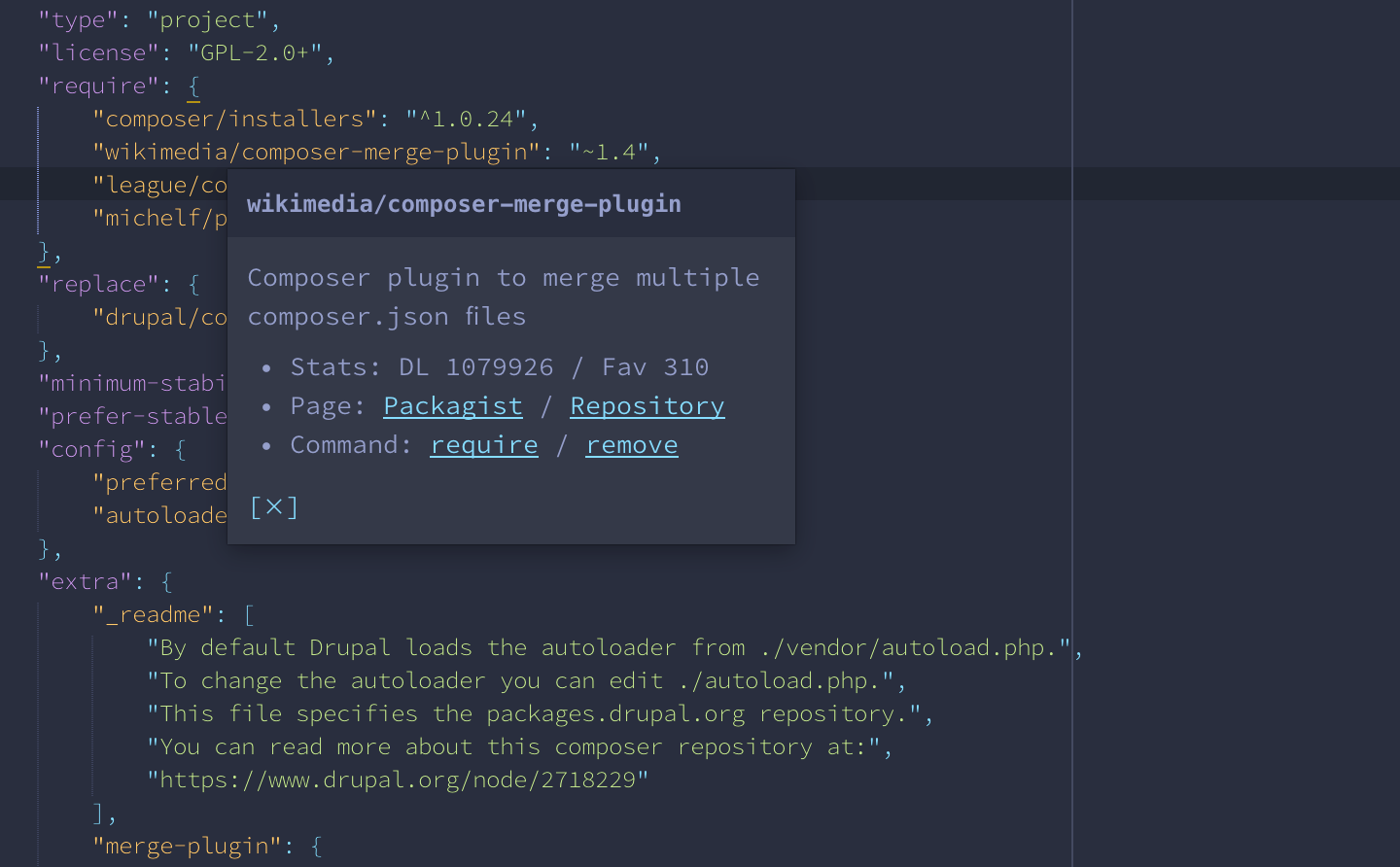
Installation
- Install the Package Control to your Sublime Text 3.
- Open the command palette and select
Package Controll: Install Package. - Search for and select
ComposerPackageInfo.
Usage
Showing package data popup
- Open a
composer.jsonfile. - Mouse over a package name in
requireorrequire-dev. - The meta data of the package is fetched from Packagist (API) and shown in a popup window automatically.
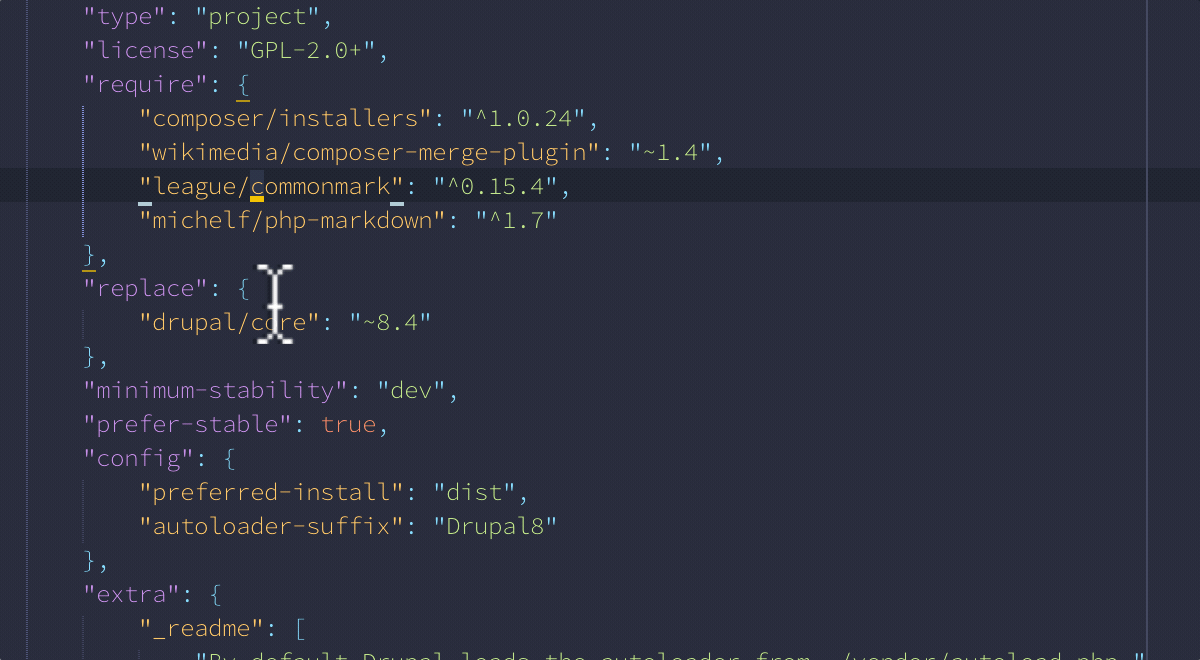
Clearing local cache
Fetched package data are stored in the local SQLite database cache.sqlite3 in the Sublime Text's cache directory. You can delete all the cache with the command ComposerPackageInfo: Clear all cache.
- Open the command palette.
- Search and select
ComposerPackageInfo: Clear all cache. - The cache data are deleted.
Settings
There are following setting options.
cache_max_count
cache_max_count
: (default: 1000) Max number of locally cached package data. If the number of cached pacakge data gets greater than this value, old tuples are deleted from the database table for cache.
Links
PhpArrayConverter: A Sublime Text 3 package which converts PHP array syntax.PypiPackageInfo:ComposerPackageInfofor Python (PyPI) packages.
License
Licensed under the MIT license.
