Copy Cut and Paste Lines
Copies and cuts partially selected lines as full lines.
Details
Installs
- Total 927
- Win 584
- Mac 164
- Linux 179
| Feb 19 | Feb 18 | Feb 17 | Feb 16 | Feb 15 | Feb 14 | Feb 13 | Feb 12 | Feb 11 | Feb 10 | Feb 9 | Feb 8 | Feb 7 | Feb 6 | Feb 5 | Feb 4 | Feb 3 | Feb 2 | Feb 1 | Jan 31 | Jan 30 | Jan 29 | Jan 28 | Jan 27 | Jan 26 | Jan 25 | Jan 24 | Jan 23 | Jan 22 | Jan 21 | Jan 20 | Jan 19 | Jan 18 | Jan 17 | Jan 16 | Jan 15 | Jan 14 | Jan 13 | Jan 12 | Jan 11 | Jan 10 | Jan 9 | Jan 8 | Jan 7 | Jan 6 | |
|---|---|---|---|---|---|---|---|---|---|---|---|---|---|---|---|---|---|---|---|---|---|---|---|---|---|---|---|---|---|---|---|---|---|---|---|---|---|---|---|---|---|---|---|---|---|
| Windows | 0 | 1 | 0 | 0 | 0 | 0 | 0 | 0 | 0 | 0 | 0 | 0 | 0 | 0 | 0 | 0 | 0 | 0 | 0 | 0 | 0 | 0 | 0 | 0 | 0 | 0 | 0 | 0 | 0 | 0 | 0 | 0 | 0 | 0 | 0 | 0 | 0 | 0 | 0 | 0 | 0 | 0 | 0 | 0 | 0 |
| Mac | 0 | 0 | 0 | 0 | 0 | 0 | 0 | 0 | 0 | 0 | 0 | 0 | 0 | 0 | 0 | 0 | 0 | 0 | 0 | 0 | 0 | 0 | 0 | 0 | 0 | 0 | 0 | 0 | 0 | 0 | 0 | 0 | 0 | 0 | 0 | 0 | 0 | 0 | 0 | 0 | 0 | 0 | 0 | 0 | 0 |
| Linux | 0 | 0 | 0 | 0 | 0 | 0 | 0 | 0 | 0 | 0 | 0 | 0 | 0 | 0 | 0 | 0 | 0 | 0 | 0 | 0 | 0 | 0 | 0 | 0 | 0 | 0 | 0 | 0 | 0 | 0 | 0 | 0 | 0 | 0 | 0 | 0 | 0 | 0 | 0 | 0 | 0 | 0 | 0 | 0 | 0 |
Readme
- Source
- raw.githubusercontent.com
Copy Cut and Paste Lines - Package for Sublime Text
The purpose of this package is to improve your coding efficiency.
It does that by replacing the default Copy, Cut, and Paste with new versions that treat partially selected lines of code as fully selected. This makes it easier to copy/cut/paste full lines of code. And because moving lines of codes is such a common operation, making it even a little easier has a big benefit.
In case you need to use the original versions of copy/cut/paste, they are bound to new shorctuts.
Original Copy: Ctrl+Alt+C Original Cut: Ctrl+Alt+X Original Paste: Ctrl+Alt+V
If you don't like these bindings, set your own in Key Bindings - User. (See section Rebinding Keys.)
Demonstration
Cutting and pasting lines:
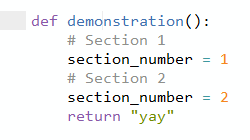
Potential Downsides
- There are some scenarios when you don't want to cut/copy/paste lines, for example using rectangular selection. In this case, use the rebound shortcuts listed above.
- No entries are created in the paste history list.
How to Install
- Install Package Control if you do not already have it.
- In Sublime Text, open the Package Control command pallete. (Preferences → Package Control)
- Select “Install Package”.
- Search for Copy Cut and Paste Lines, and select it.
Rebinding Keys
If you don't like the default key bindings, paste the code below into Key Bindings - User and edit the keys to your liking.
// Key bindings for the "improved" copy, cut, paste, and duplicate commands:
{ "keys": ["ctrl+c"], "command": "ccpl_copy" },
{ "keys": ["ctrl+x"], "command": "ccpl_cut" },
{ "keys": ["ctrl+v"], "command": "ccpl_paste" },
{ "keys": ["ctrl+shift+d"], "command": "ccpl_duplicate" },
// Key bindings for the original copy, cut, paste, and duplicate commands:
{ "keys": ["ctrl+alt+c"], "command": "copy" },
{ "keys": ["ctrl+alt+x"], "command": "cut" },
{ "keys": ["ctrl+alt+v"], "command": "paste" },
{ "keys": [""], "command": "duplicate_lines" },
