Dictionary
📔 Sublime Text plugin that shows detailed definitions of words
Details
Installs
- Total 2K
- Win 1K
- Mac 564
- Linux 434
| Feb 18 | Feb 17 | Feb 16 | Feb 15 | Feb 14 | Feb 13 | Feb 12 | Feb 11 | Feb 10 | Feb 9 | Feb 8 | Feb 7 | Feb 6 | Feb 5 | Feb 4 | Feb 3 | Feb 2 | Feb 1 | Jan 31 | Jan 30 | Jan 29 | Jan 28 | Jan 27 | Jan 26 | Jan 25 | Jan 24 | Jan 23 | Jan 22 | Jan 21 | Jan 20 | Jan 19 | Jan 18 | Jan 17 | Jan 16 | Jan 15 | Jan 14 | Jan 13 | Jan 12 | Jan 11 | Jan 10 | Jan 9 | Jan 8 | Jan 7 | Jan 6 | Jan 5 | Jan 4 | |
|---|---|---|---|---|---|---|---|---|---|---|---|---|---|---|---|---|---|---|---|---|---|---|---|---|---|---|---|---|---|---|---|---|---|---|---|---|---|---|---|---|---|---|---|---|---|---|
| Windows | 0 | 1 | 0 | 1 | 1 | 0 | 1 | 0 | 2 | 1 | 0 | 2 | 1 | 0 | 1 | 1 | 0 | 0 | 0 | 3 | 1 | 1 | 1 | 0 | 1 | 1 | 1 | 3 | 5 | 0 | 2 | 3 | 0 | 0 | 2 | 2 | 3 | 0 | 0 | 0 | 1 | 1 | 1 | 5 | 0 | 1 |
| Mac | 0 | 2 | 0 | 0 | 0 | 0 | 0 | 0 | 1 | 1 | 1 | 0 | 1 | 0 | 0 | 1 | 0 | 2 | 0 | 0 | 1 | 0 | 1 | 1 | 1 | 0 | 0 | 0 | 0 | 0 | 1 | 1 | 0 | 1 | 1 | 2 | 0 | 0 | 0 | 1 | 1 | 1 | 0 | 1 | 2 | 0 |
| Linux | 0 | 1 | 0 | 0 | 0 | 0 | 0 | 0 | 0 | 2 | 0 | 1 | 0 | 1 | 0 | 0 | 0 | 0 | 0 | 1 | 0 | 0 | 0 | 0 | 0 | 0 | 2 | 2 | 0 | 1 | 1 | 0 | 0 | 0 | 0 | 2 | 0 | 0 | 1 | 0 | 0 | 0 | 1 | 0 | 0 | 0 |
Readme
- Source
- raw.githubusercontent.com
📔 Dictionary
Dictionary is a convenient Sublime Text plugin that shows detailed definitions of words, including phonetics, parts-of-speech, definitions, and examples.
🎬 Demonstration
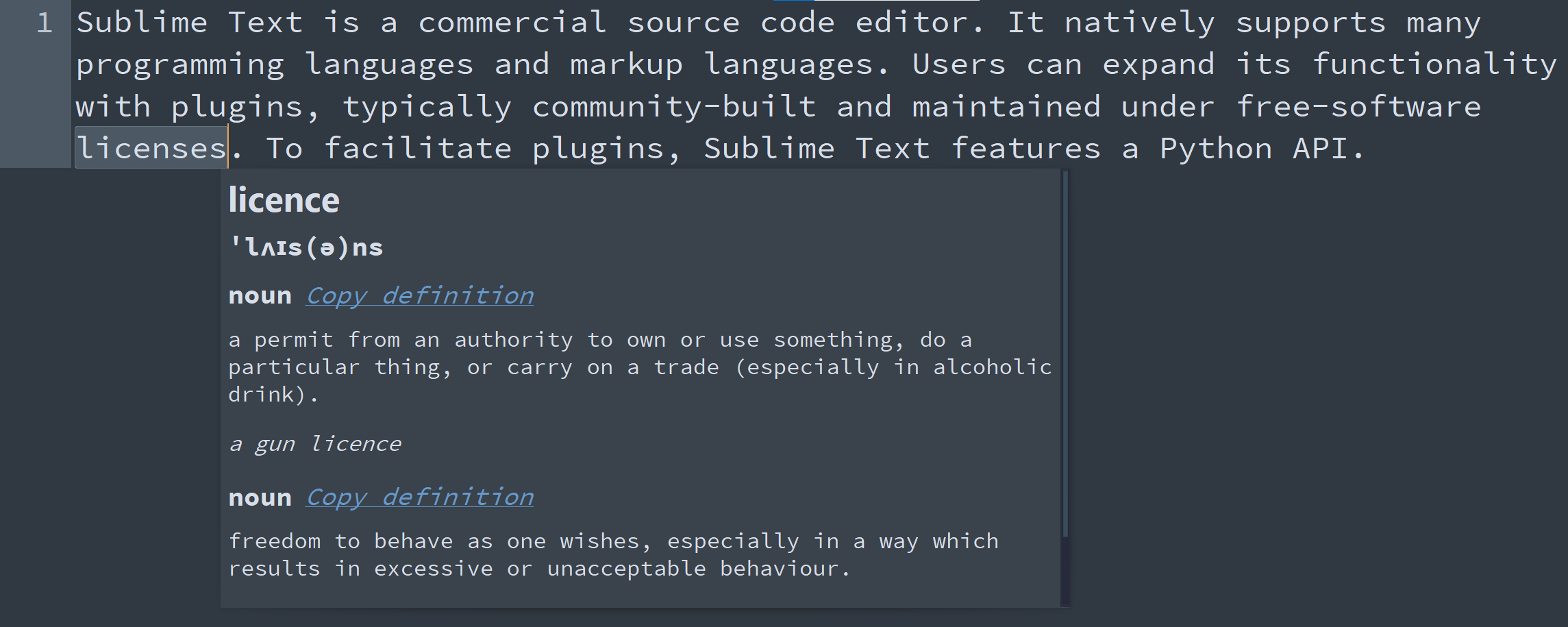
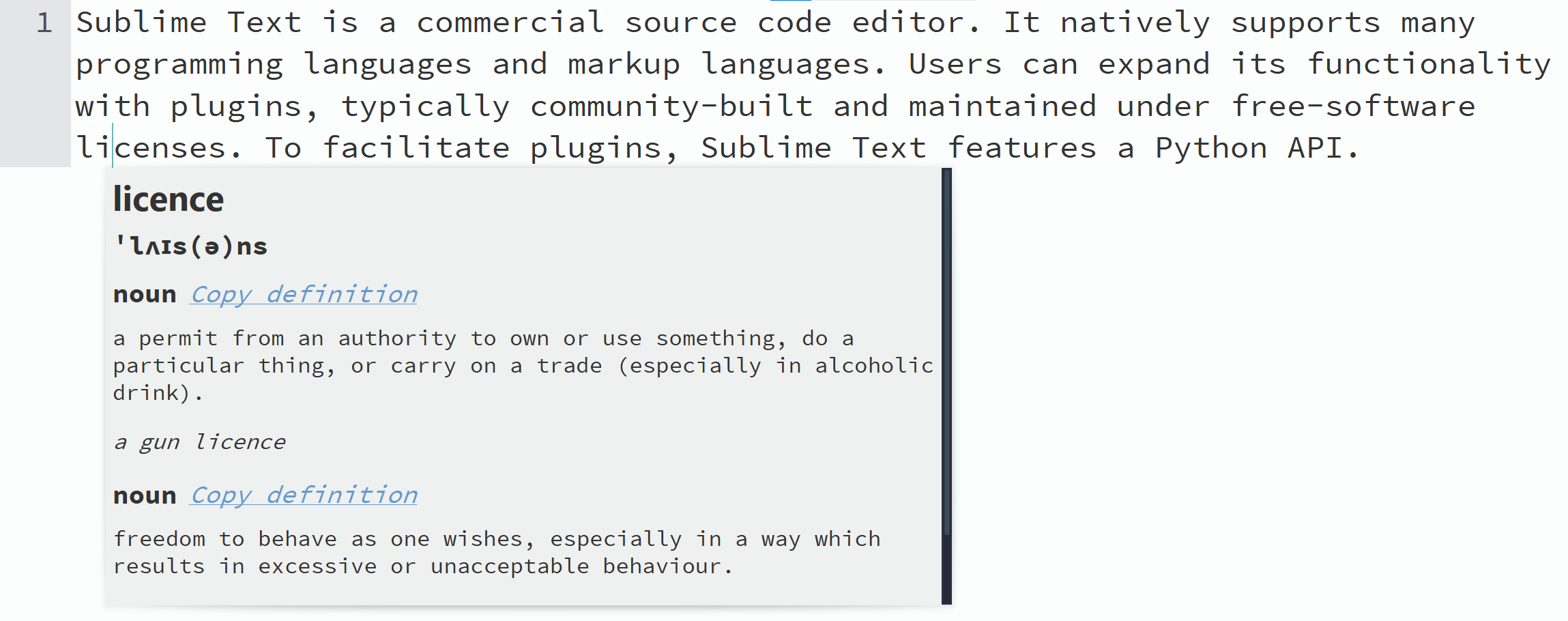
💻 Installation
The easiest way to install Dictionary is through Package Control. After it is enabled inside Sublime Text, open the command palette and find Package Control: Install Package and press ENTER. Then, find Dictionary in the list. Press ENTER again, and this plugin is installed!
📈 Usage
The plugin includes the command dictionary_define, which can be run in the command palette as Dictionary: Define.
To see the definition of a word:
- Click on or select that word
- Run the
Dictionary: Definecommand in the command palette or run the command with custom keybindings (see below) - Read and/or copy the definition on the popup
⚙ Customization
The Dictionary plugin is fully customizable.
🔧 Preferences
There are several settings in Dictionary.sublime-settings that you can change to make Dictionary work as you want. The file can be accessed via the Preferences: Dictionary command in the command palette.
Hover mode
When hover_mode is set to true in settings, definitions of text under mouse will be shown on hover without having to run a command.
Hover mode can also be toggled via the Dictionary: Toggle Hover Mode (dictionary_toggle_hover_mode) command in the command palette.
Number of definitions
The num_definitions setting configures the maximum number of definitions to display. Set it to null (the default value) to see all available definitions. Set it to 0 to see only the word and phonetic pronunciation.
⌨ Keybindings
Custom keybindings can be created for the commands.
- Run the
Preferences: Dictionary Key Bindingscommand in the command palette. - Add your keybindings!
Below is an example of the keybinding file:
[
{
"keys": ["ctrl+alt+d"],
"command": "dictionary_define"
}
]
Acknowledgment
This plugin is made possible by the Free Dictionary API, which is used for the definitions.




