ETPL
An ETPL syntax definition & snippets specifically for Sublime Text.
Details
Installs
- Total 179
- Win 93
- Mac 79
- Linux 7
| Feb 24 | Feb 23 | Feb 22 | Feb 21 | Feb 20 | Feb 19 | Feb 18 | Feb 17 | Feb 16 | Feb 15 | Feb 14 | Feb 13 | Feb 12 | Feb 11 | Feb 10 | Feb 9 | Feb 8 | Feb 7 | Feb 6 | Feb 5 | Feb 4 | Feb 3 | Feb 2 | Feb 1 | Jan 31 | Jan 30 | Jan 29 | Jan 28 | Jan 27 | Jan 26 | Jan 25 | Jan 24 | Jan 23 | Jan 22 | Jan 21 | Jan 20 | Jan 19 | Jan 18 | Jan 17 | Jan 16 | Jan 15 | Jan 14 | Jan 13 | Jan 12 | Jan 11 | |
|---|---|---|---|---|---|---|---|---|---|---|---|---|---|---|---|---|---|---|---|---|---|---|---|---|---|---|---|---|---|---|---|---|---|---|---|---|---|---|---|---|---|---|---|---|---|
| Windows | 0 | 0 | 0 | 0 | 0 | 0 | 0 | 0 | 0 | 0 | 0 | 0 | 0 | 0 | 0 | 0 | 0 | 0 | 0 | 0 | 0 | 0 | 0 | 0 | 0 | 0 | 0 | 0 | 0 | 0 | 0 | 0 | 0 | 0 | 0 | 0 | 0 | 0 | 0 | 0 | 0 | 0 | 0 | 0 | 0 |
| Mac | 0 | 0 | 0 | 0 | 0 | 0 | 0 | 0 | 0 | 0 | 0 | 0 | 0 | 0 | 0 | 0 | 0 | 0 | 0 | 0 | 0 | 0 | 0 | 0 | 0 | 0 | 0 | 0 | 0 | 0 | 0 | 0 | 0 | 0 | 0 | 0 | 0 | 0 | 0 | 0 | 0 | 0 | 0 | 0 | 0 |
| Linux | 0 | 0 | 0 | 0 | 0 | 0 | 0 | 0 | 0 | 0 | 0 | 0 | 0 | 0 | 0 | 0 | 0 | 0 | 0 | 0 | 0 | 0 | 0 | 0 | 0 | 0 | 0 | 0 | 0 | 0 | 0 | 0 | 0 | 0 | 0 | 0 | 0 | 0 | 0 | 0 | 0 | 0 | 0 | 0 | 0 |
Readme
- Source
- raw.githubusercontent.com
Sublime ETPL
An ETPL syntax definition & snippets specifically for Sublime Text.
About ETPL
ETPL is a reusable, flexible, high-performance JavaScript template engine for Browser & Node.
Screenshot
Default syntax & base16-ocean.dark.tmTheme:
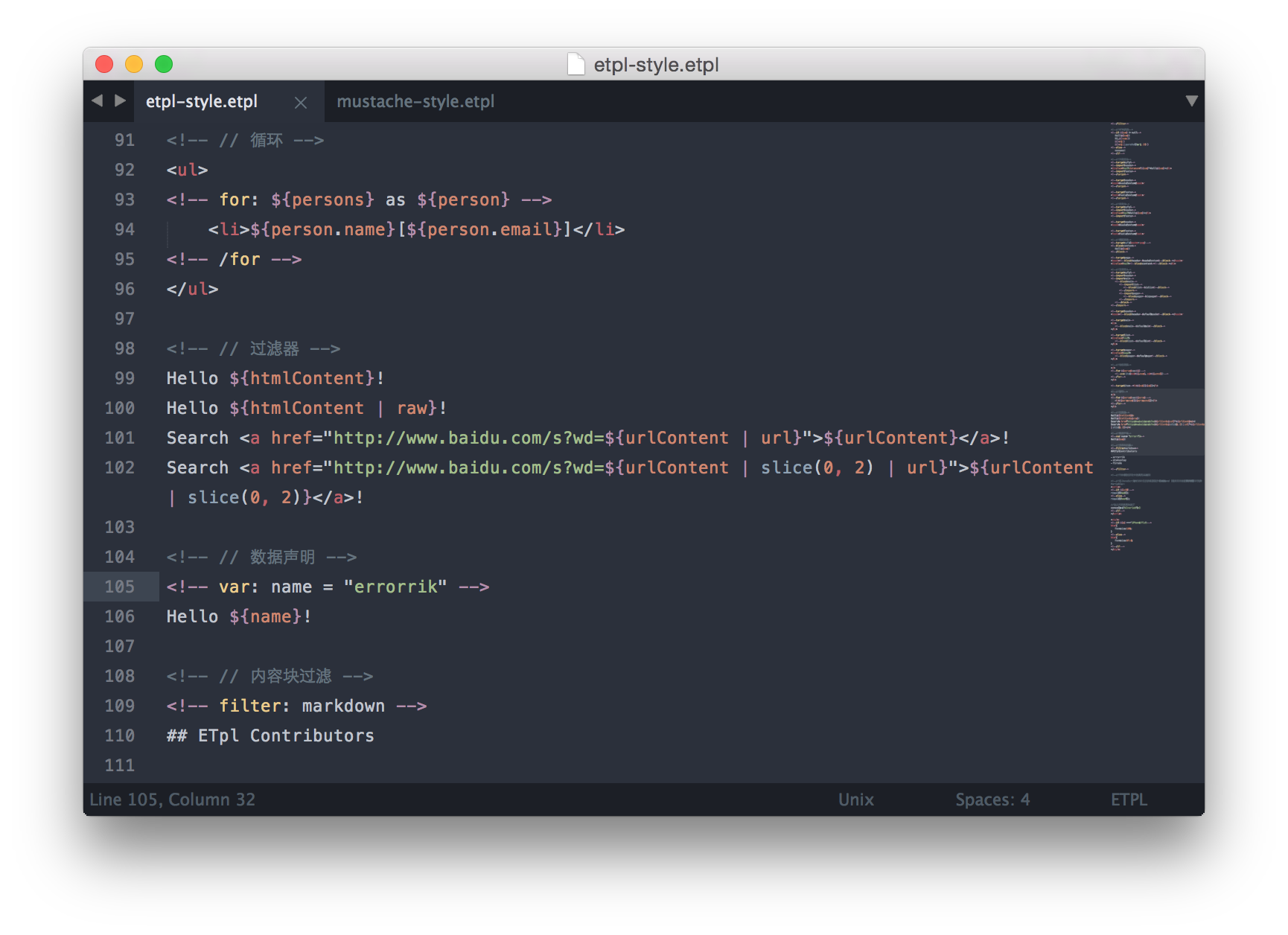
Mustache style syntax & Tomorrow.tmTheme:
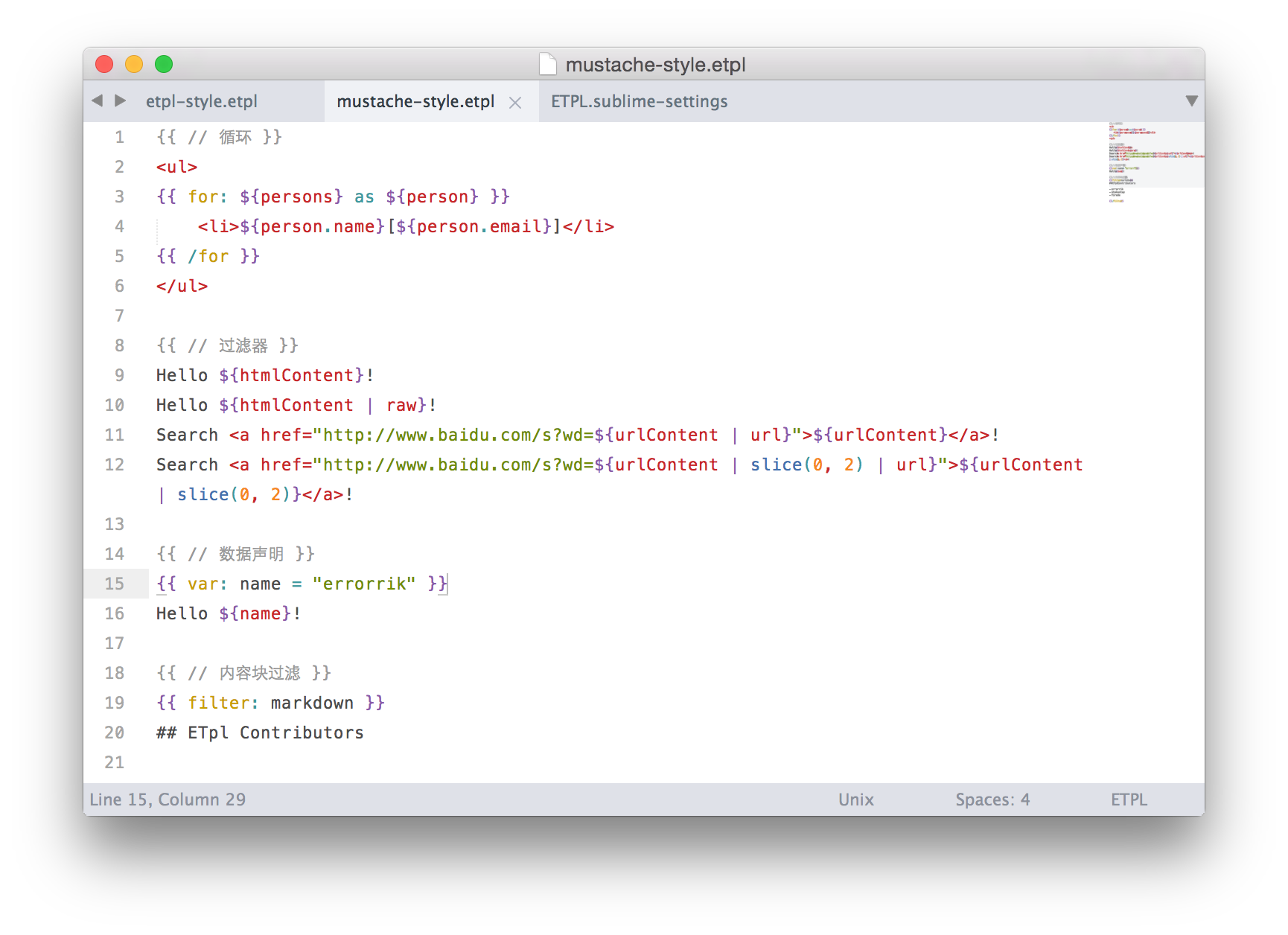
Install
Get it through Git
Clone the repository in your Sublime Text Packages directory:
git clone https://github.com/ecomfe/sublime-etpl.git ETPL
The Packages directory is located at:
- Sublime Text 3
- OS X:
~/Library/Application Support/Sublime Text 3/Packages/ - Linux:
~/.Sublime Text 3/Packages/ - Windows:
%APPDATA%/Sublime Text 3/Packages/
- OS X:
- Sublime Text 2
- OS X:
~/Library/Application Support/Sublime Text 2/Packages/ - Linux:
~/.Sublime Text 2/Packages/ - Windows:
%APPDATA%/Sublime Text 2/Packages/
- OS X:
Get it through Sublime Package Control
If you haven't used it yet, just install it from the link above and then:
- Press Shift + Command (or Ctrl) + P
- Type
install, to bring up the “Package Control: Install Package” option, and press Enter - Look for
ETPL, and press Enter to install it.
Settings
Go to Preferences > Package Settings > ETPL > Settings - User, insert & override the following JSON snippet:
{
"commandOpen": "",
"variableOpen": "${",
"variableClose": "}"
}
Usage
Comments
Key bindings for “:
- OS X: Command + /
- Linux/Windows: Ctrl + /
Snippets
target:+ Tab → ”block:+ Tab →...import:+ Tab → “use:+ Tab → ”var:+ Tab → “for:+ Tab →...if:+ Tab →...elif:+ Tab → ”else:+ Tab → “filter:+ Tab →...
Related
Contributors
License
MIT © Baidu Inc.
