FileIcons Mono
File icons for Sublime Text
Details
Installs
- Total 45K
- Win 27K
- Mac 8K
- Linux 10K
| Feb 9 | Feb 8 | Feb 7 | Feb 6 | Feb 5 | Feb 4 | Feb 3 | Feb 2 | Feb 1 | Jan 31 | Jan 30 | Jan 29 | Jan 28 | Jan 27 | Jan 26 | Jan 25 | Jan 24 | Jan 23 | Jan 22 | Jan 21 | Jan 20 | Jan 19 | Jan 18 | Jan 17 | Jan 16 | Jan 15 | Jan 14 | Jan 13 | Jan 12 | Jan 11 | Jan 10 | Jan 9 | Jan 8 | Jan 7 | Jan 6 | Jan 5 | Jan 4 | Jan 3 | Jan 2 | Jan 1 | Dec 31 | Dec 30 | Dec 29 | Dec 28 | Dec 27 | Dec 26 | |
|---|---|---|---|---|---|---|---|---|---|---|---|---|---|---|---|---|---|---|---|---|---|---|---|---|---|---|---|---|---|---|---|---|---|---|---|---|---|---|---|---|---|---|---|---|---|---|
| Windows | 0 | 2 | 1 | 1 | 3 | 2 | 8 | 1 | 1 | 3 | 1 | 3 | 3 | 3 | 3 | 7 | 2 | 1 | 3 | 0 | 2 | 3 | 3 | 2 | 3 | 7 | 2 | 4 | 4 | 3 | 2 | 3 | 2 | 6 | 5 | 2 | 2 | 9 | 5 | 1 | 2 | 2 | 3 | 0 | 3 | 1 |
| Mac | 1 | 1 | 1 | 3 | 1 | 0 | 1 | 0 | 2 | 1 | 3 | 1 | 2 | 2 | 3 | 1 | 2 | 1 | 0 | 0 | 0 | 1 | 1 | 1 | 2 | 0 | 3 | 6 | 1 | 0 | 2 | 3 | 2 | 0 | 0 | 4 | 1 | 1 | 0 | 1 | 0 | 2 | 1 | 1 | 1 | 1 |
| Linux | 1 | 0 | 0 | 1 | 4 | 1 | 3 | 2 | 4 | 1 | 0 | 3 | 3 | 1 | 2 | 1 | 1 | 1 | 2 | 0 | 1 | 3 | 3 | 2 | 2 | 2 | 1 | 0 | 1 | 3 | 2 | 4 | 2 | 4 | 2 | 1 | 2 | 2 | 1 | 2 | 3 | 1 | 1 | 0 | 1 | 3 |
Readme
- Source
- raw.githubusercontent.com
FileIcons Mono
Monochrome file icons for Sublime Text. Also available in color.
Adds specific icons for most file types for the sidebar in Sublime Text 3. Supports both the Default and Adaptive themes.
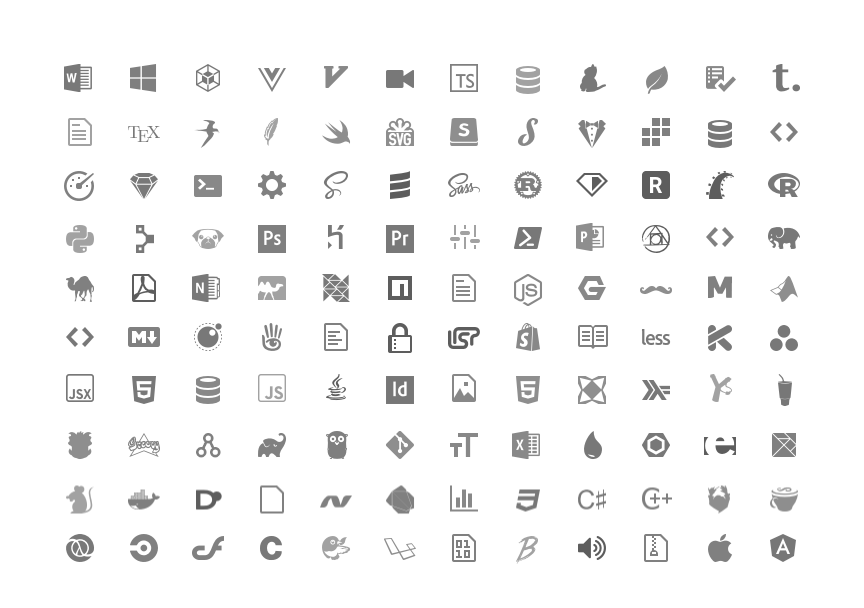
Inspired by A File Icon, but simpler:
- Doesn't introduce “alias” languages like “Javascript (Gulpfile)”
- No runtime code: no manipulation of settings or themes, no restarting
- No configuration: just uses existing theme override behavior
Customize
The following changes are made to Adaptive/Default.sublime-theme. You can override them by creating a theme file with the same name in your Packages/User directory.
[
{
"class": "icon_file_type",
"layer0.tint": [128, 128, 128],
"layer0.opacity": 0.6,
"content_margin": [8, 8]
},
{
"class": "icon_file_type",
"parents": [{"class": "tree_row", "attributes": ["hover"]}],
"layer0.opacity": 0.75
},
{
"class": "icon_file_type",
"parents": [{"class": "tree_row", "attributes": ["selected"]}],
"layer0.opacity": 0.9
}
]
For instance, the layer0.tint can be adjusted to create higher or lower contrast, or to a non-grey monochromatic color.
Contributing
The “build” directory contains svg assets. Each icon is assigned a color in icons.json, available colors are listed in colors.json.
PNG icons are built using a small app written in Rust:
cd buildcargo run
To add an icon:
- add an svg asset with the correct name
- add an entry to icons.json and assign it a color
- add an entry to the preferences directory
- run the build
- commit the files
- open a PR
- 💃
Enable file icons for 3rd party themes
To get file icons in any theme other than Default or Adaptive, take the following steps:
- Go to the Sublime Text “Packages” directory (e.g. via the command “Browse Packages”).
- Download the latest version of FileIcons, or clone the repo. Download or switch to the mono branch for the gray-scale icons.
- Put the “FileIcons” directory you just downloaded/cloned into “Packages” directory.
- In your settings, check what theme you're using (e.g. 'itg.flat.dark.sublime-theme').
- In the FileIcons directory, open the “theme” directory. At the top you should see both “Adaptive.sublime-theme” and “Default.sublime-theme”. You can rename either of those to the filename you just found in your settings.
- Restart Sublime Text and you should see icons in the sidebar!
Buy me a coffee
☕️👌🏻
If you enjoy this package, feel free to make a little donation via PayPal towards the coffee that keeps this project running. It's much appreciated!
