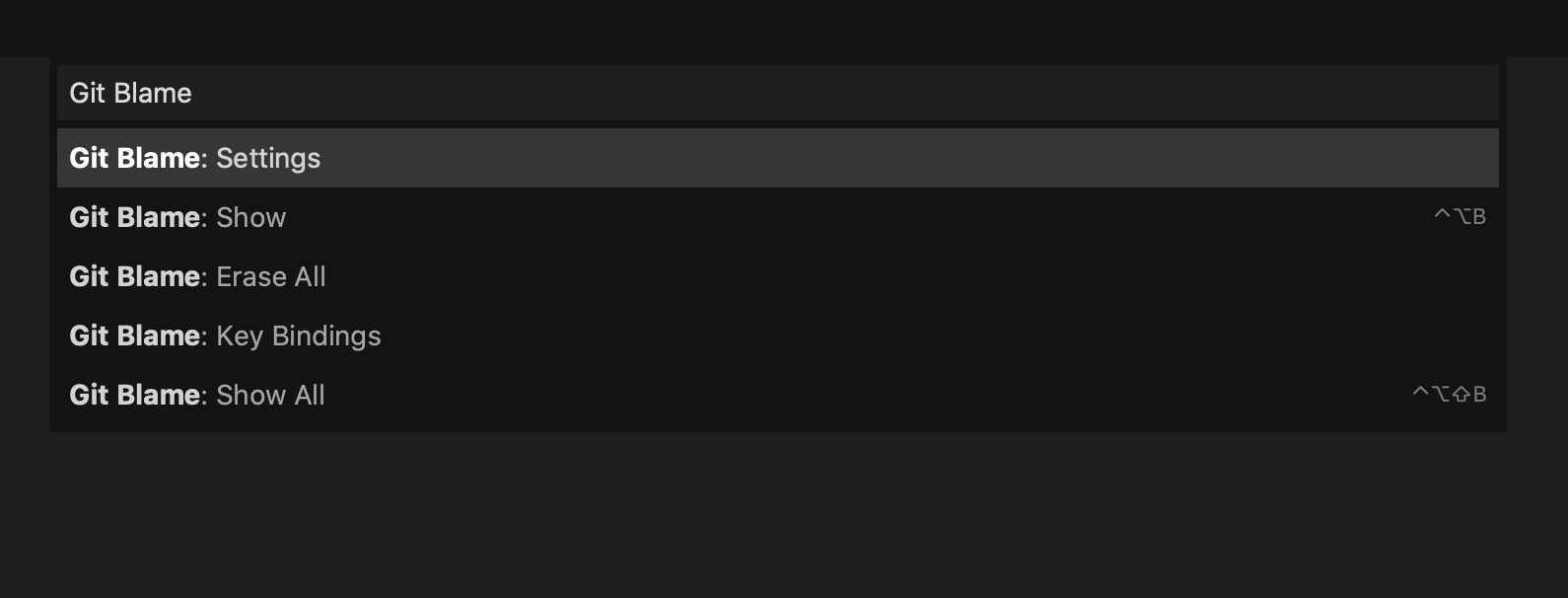Git blame
Show Git blame information while viewing a file in Sublime Text
Details
Installs
- Total 54K
- Win 10K
- Mac 28K
- Linux 16K
| Feb 13 | Feb 12 | Feb 11 | Feb 10 | Feb 9 | Feb 8 | Feb 7 | Feb 6 | Feb 5 | Feb 4 | Feb 3 | Feb 2 | Feb 1 | Jan 31 | Jan 30 | Jan 29 | Jan 28 | Jan 27 | Jan 26 | Jan 25 | Jan 24 | Jan 23 | Jan 22 | Jan 21 | Jan 20 | Jan 19 | Jan 18 | Jan 17 | Jan 16 | Jan 15 | Jan 14 | Jan 13 | Jan 12 | Jan 11 | Jan 10 | Jan 9 | Jan 8 | Jan 7 | Jan 6 | Jan 5 | Jan 4 | Jan 3 | Jan 2 | Jan 1 | Dec 31 | Dec 30 | |
|---|---|---|---|---|---|---|---|---|---|---|---|---|---|---|---|---|---|---|---|---|---|---|---|---|---|---|---|---|---|---|---|---|---|---|---|---|---|---|---|---|---|---|---|---|---|---|
| Windows | 1 | 2 | 3 | 1 | 1 | 0 | 1 | 1 | 0 | 1 | 1 | 1 | 1 | 1 | 3 | 0 | 3 | 2 | 1 | 1 | 0 | 3 | 1 | 1 | 1 | 2 | 0 | 0 | 1 | 3 | 2 | 0 | 0 | 0 | 0 | 2 | 0 | 3 | 0 | 1 | 0 | 0 | 1 | 0 | 0 | 1 |
| Mac | 3 | 0 | 3 | 2 | 2 | 2 | 2 | 4 | 1 | 4 | 0 | 0 | 2 | 0 | 2 | 3 | 3 | 2 | 3 | 1 | 1 | 1 | 2 | 2 | 1 | 3 | 0 | 0 | 1 | 1 | 1 | 4 | 0 | 1 | 1 | 2 | 2 | 0 | 0 | 2 | 1 | 2 | 3 | 1 | 0 | 1 |
| Linux | 0 | 0 | 1 | 1 | 4 | 1 | 0 | 0 | 4 | 2 | 2 | 2 | 0 | 1 | 1 | 2 | 1 | 6 | 3 | 0 | 1 | 2 | 0 | 6 | 0 | 2 | 1 | 0 | 0 | 1 | 4 | 3 | 3 | 0 | 1 | 2 | 1 | 4 | 2 | 0 | 0 | 2 | 4 | 4 | 0 | 0 |
Readme
- Source
- raw.githubusercontent.com
Git blame - Package for Sublime Text
This package enables you to query Git “blame” information for files while you are viewing/editing them in Sublime Text.
Blame information tells you who last edited a line, when they did it, and which commit they did it in. You can then choose to show that commit in full including its commit message and diff.
For this package to work, you must already have the git command-line tool installed, and be viewing/editing a file that is part of a Git repository on your hard drive.
View on the Package Control website
This package was originally created by @psykzz and is now maintained by @frou
How to use
Place the text cursor on the line you are interested in, then press CtrlAltB (Mac/Windows) or CtrlShiftQ (Linux).
(Instead of pressing the keyboard shortcut, you can alternatively right click and select Git Blame from the context menu)
The blame information will appear:
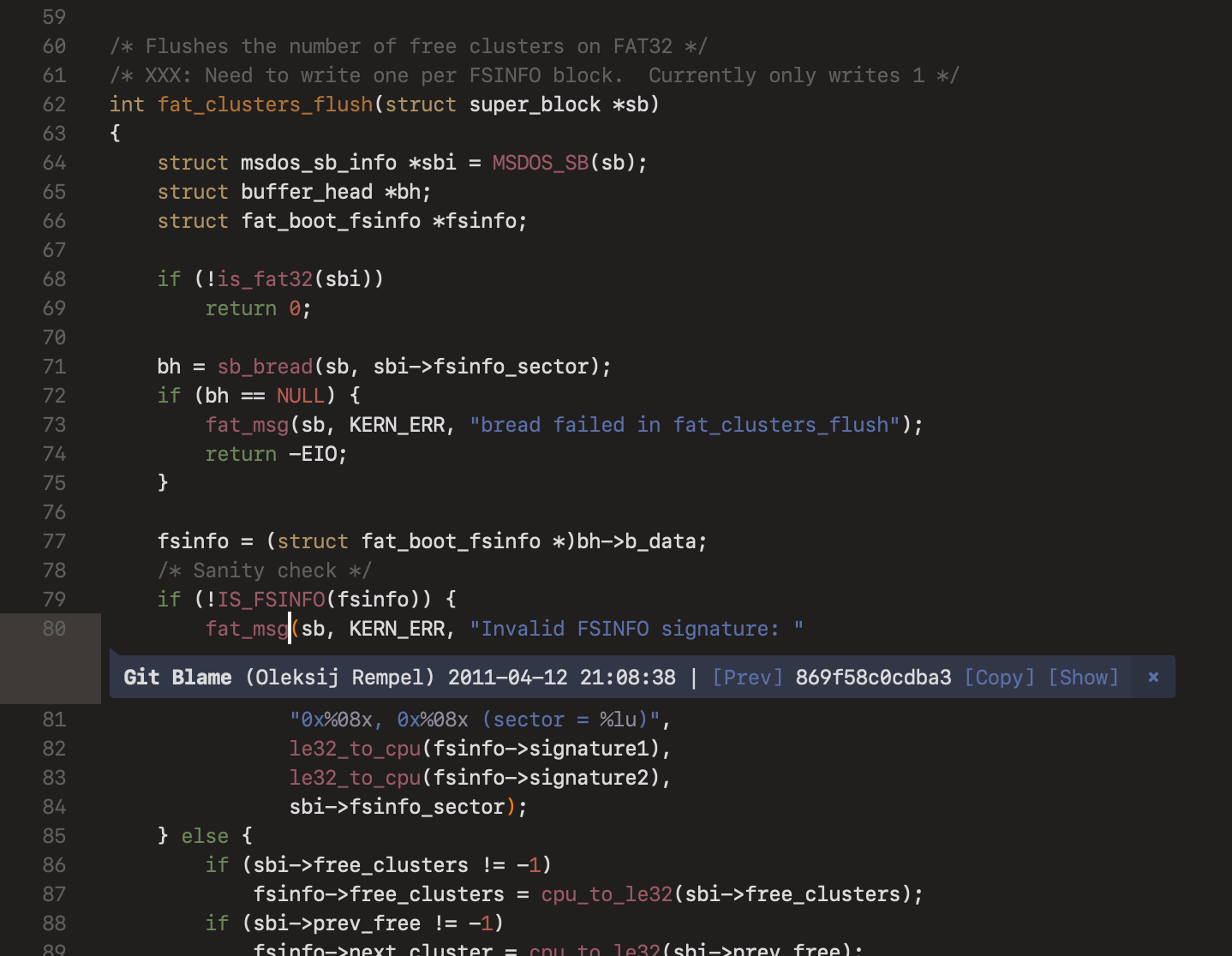
If you want, you can then click [Show] to show the commit in full:
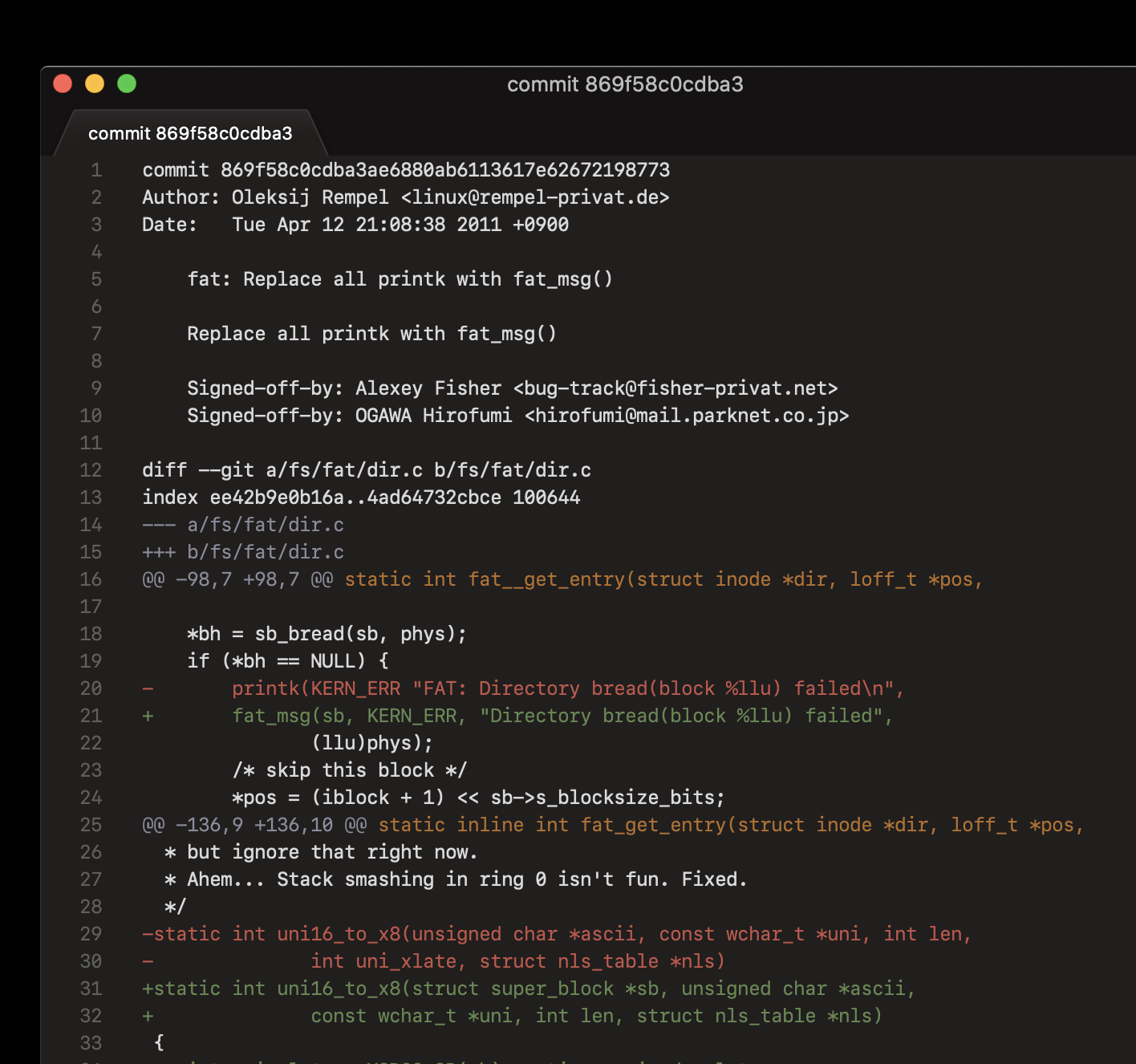
…or click [Copy] to copy the Commit ID (aka SHA) to your clipboard.
If the latest blame information was not as illuminating as you hoped for, click the [Prev] to step back through multiple previous commits that affected the line.
To close the blame information, click the × icon, or press the keyboard shortcut again while the text cursor is still on the same line.
Advanced use
In combination with Sublime Text's Multiple Selection feature, you can query blame information for more than one line simultaneously by first placing a text cursor on each line you are interested in, and then running as described above.
You can also query blame information for every line in the entire file simultaneously by pressing CtrlAltShiftB (Mac/Windows) or CtrlShiftC (Linux). Doing this shows blame information in a different style (it's located to the left of the content, and more compact, but with fewer features):
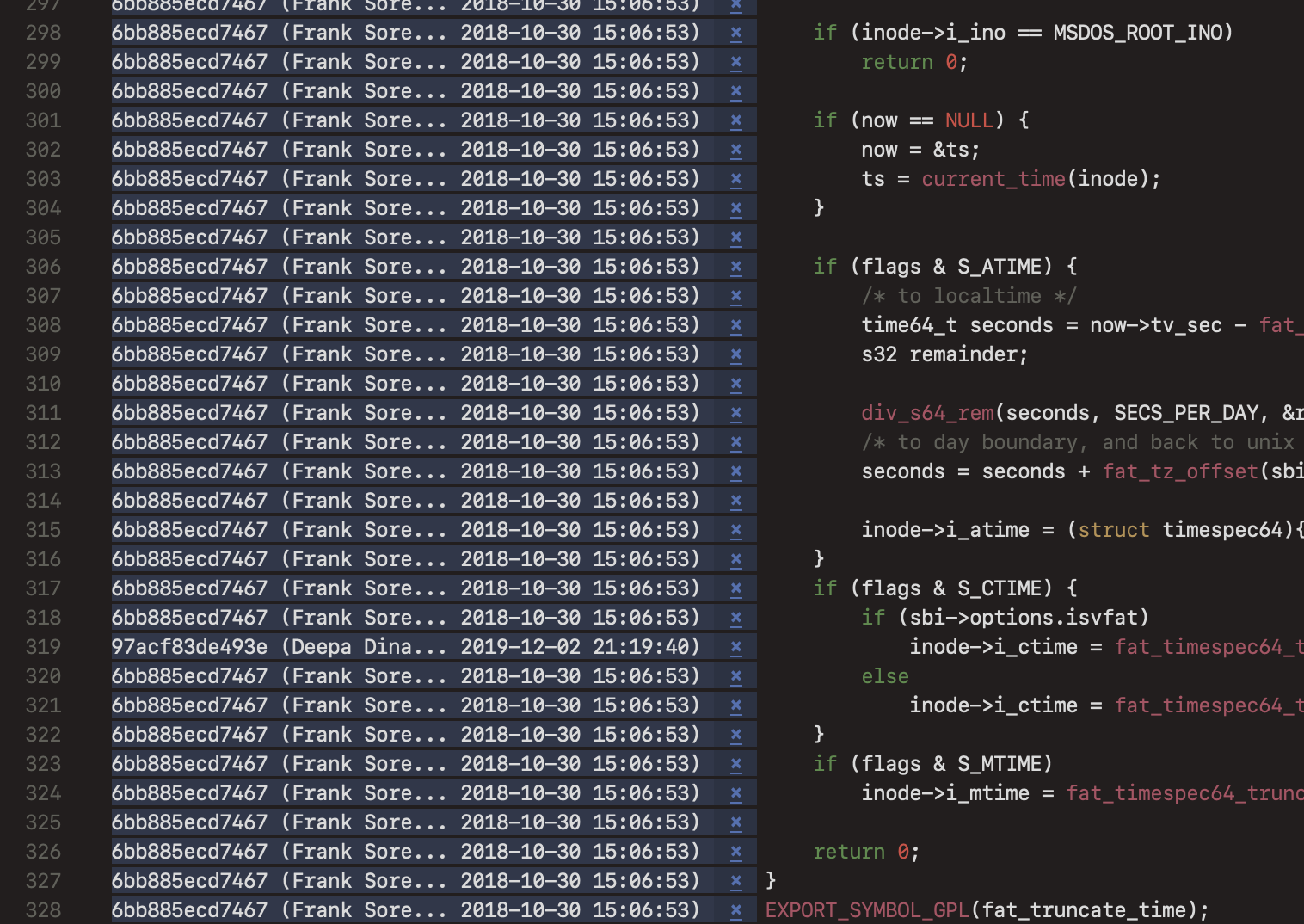
To close all of them, click the × icon on any one of them, or press the keyboard shortcut again.
As well as via keyboard shortcuts, this package's commands are also made available in the Command Palette. Type “Git Blame” into it to find them: