Gleam
Gleam syntax support for Sublime Text
Details
Installs
- Total 615
- Win 158
- Mac 247
- Linux 210
| Mar 4 | Mar 3 | Mar 2 | Mar 1 | Feb 28 | Feb 27 | Feb 26 | Feb 25 | Feb 24 | Feb 23 | Feb 22 | Feb 21 | Feb 20 | Feb 19 | Feb 18 | Feb 17 | Feb 16 | Feb 15 | Feb 14 | Feb 13 | Feb 12 | Feb 11 | Feb 10 | Feb 9 | Feb 8 | Feb 7 | Feb 6 | Feb 5 | Feb 4 | Feb 3 | Feb 2 | Feb 1 | Jan 31 | Jan 30 | Jan 29 | Jan 28 | Jan 27 | Jan 26 | Jan 25 | Jan 24 | Jan 23 | Jan 22 | Jan 21 | Jan 20 | Jan 19 | Jan 18 | |
|---|---|---|---|---|---|---|---|---|---|---|---|---|---|---|---|---|---|---|---|---|---|---|---|---|---|---|---|---|---|---|---|---|---|---|---|---|---|---|---|---|---|---|---|---|---|---|
| Windows | 0 | 0 | 0 | 0 | 0 | 1 | 0 | 0 | 0 | 0 | 1 | 0 | 0 | 0 | 0 | 1 | 1 | 0 | 0 | 0 | 0 | 0 | 0 | 0 | 0 | 0 | 0 | 0 | 0 | 0 | 0 | 0 | 0 | 0 | 0 | 0 | 0 | 0 | 0 | 0 | 0 | 0 | 0 | 0 | 1 | 0 |
| Mac | 0 | 0 | 0 | 0 | 1 | 0 | 0 | 0 | 1 | 0 | 0 | 0 | 0 | 0 | 0 | 0 | 0 | 0 | 0 | 2 | 0 | 0 | 0 | 0 | 0 | 0 | 0 | 0 | 0 | 0 | 0 | 1 | 1 | 0 | 0 | 0 | 0 | 0 | 0 | 0 | 0 | 0 | 1 | 0 | 0 | 0 |
| Linux | 0 | 1 | 0 | 0 | 0 | 0 | 0 | 0 | 0 | 0 | 0 | 0 | 0 | 0 | 0 | 0 | 0 | 0 | 0 | 0 | 0 | 0 | 1 | 0 | 0 | 0 | 0 | 1 | 0 | 0 | 0 | 0 | 0 | 0 | 0 | 0 | 0 | 0 | 0 | 0 | 0 | 0 | 0 | 0 | 1 | 1 |
Readme
- Source
- raw.githubusercontent.com
Sublime Text + Gleam
✨ Gleam syntax support for Sublime Text.
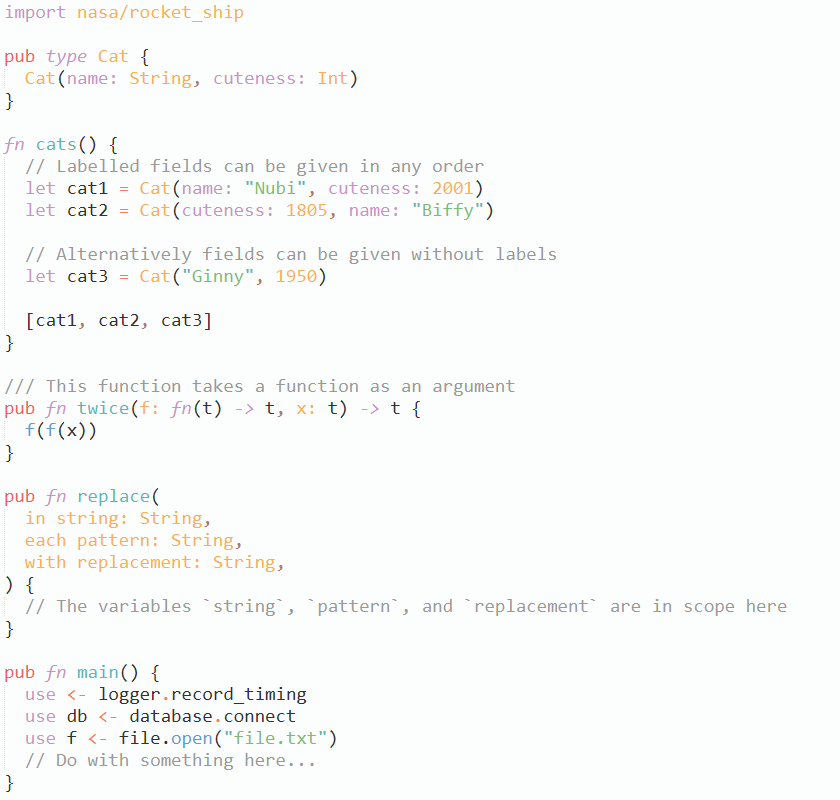
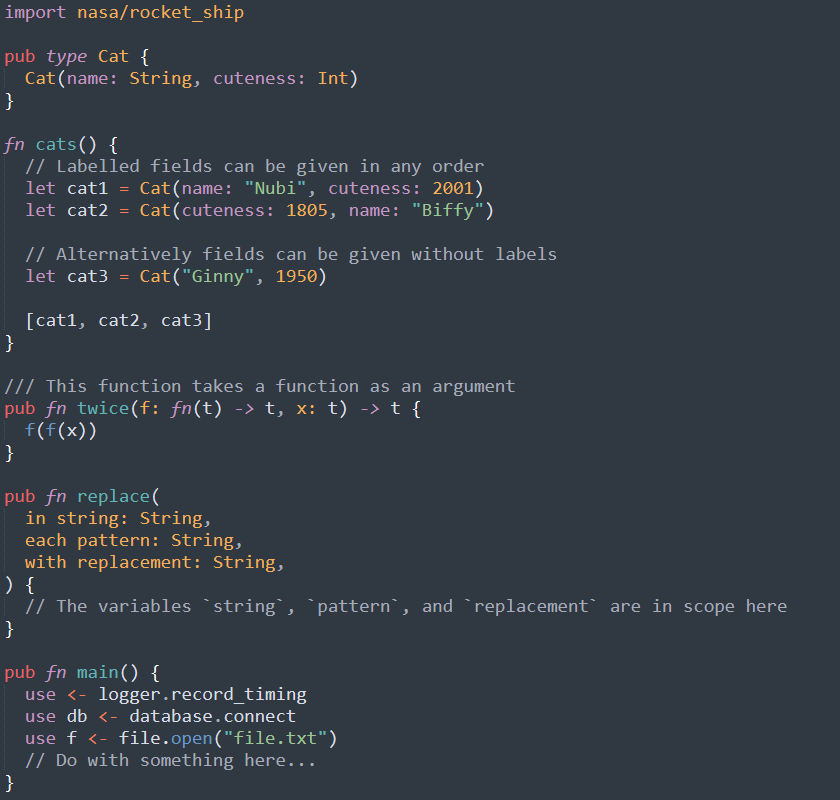
Installation
This package is available on Package Control. To install:
- Open the command palette (Ctrl/Cmd+Shift+P)
- Select Package Control: Install Package
- Select Gleam
LSP Integration
The LSP package enables improved autocomplete, go-to-definition, formatting, “hover docs”, compiler errors and warnings in the editor, and more. To set it up, install the package and open its settings (Preferences: LSP Settings in the command palette), then add this config:
{
"clients": {
"gleam": {
"enabled": true,
"command": ["gleam", "lsp"],
"selector": "source.gleam"
}
},
"lsp_format_on_save": true
}
If you don't want format-on-save, leave out the global
lsp_format_on_saveoption (the default isfalse) and instead use LSP: Format File in the command palette, or bind this to a keyboard shortcut.If you have Gleam installed using
asdfor a similar version manager, thecommandshould instead be e.g.["~/.asdf/shims/gleam", "lsp"].If Sublime Text and Gleam are installed in different environments (e.g. Sublime on Windows and Gleam on WSL), the LSP package unfortunately won't work, since it does not support path translation. Note in the specific case of WSL2 you can install Sublime inside the Linux environment and use it that way, at the cost of some UI quirks.
Fmt Integration
The LSP package (see above) includes code formatting in the editor, but if you don't want to or can't use the LSP, you can still get formatting using the Fmt package. Follow the instructions to install it and open the package settings, then add this rule:
{
"rules": [
{
"selector": "source.gleam",
"cmd": ["gleam", "format", "--stdin"],
"format_on_save": true,
"merge_type": "diff",
},
],
}
If you don't want format-on-save, leave out the
format_on_saveoption and instead use Fmt: Format Buffer in the command palette. See the Fmt README for instructions on binding this to a keyboard shortcut.If you have Gleam installed using
asdfor a similar version manager, thecmdshould be modified in the same way as the LSP instructions, above. This approach also works with WSL (prepend"wsl") or other cases where Gleam and Sublime are installed in different environments.
Compatibility
This package is developed for Sublime Text 4+, and is not available in Package Control on older versions. It can be installed manually in Sublime Text 3, but this is unsupported, and bugs that only appear in ST3 will not be fixed.
Manual Installation
- Download the
.zipfor the desired version from the GitHub Releases page - Rename this file (without unzipping it) to
Gleam.sublime-package - Place the file in your Sublime Text “Installed Packages” directory
“Installed Packages” can be found using Preferences → Browse Packages within Sublime Text (go up one level from the directory this opens).
